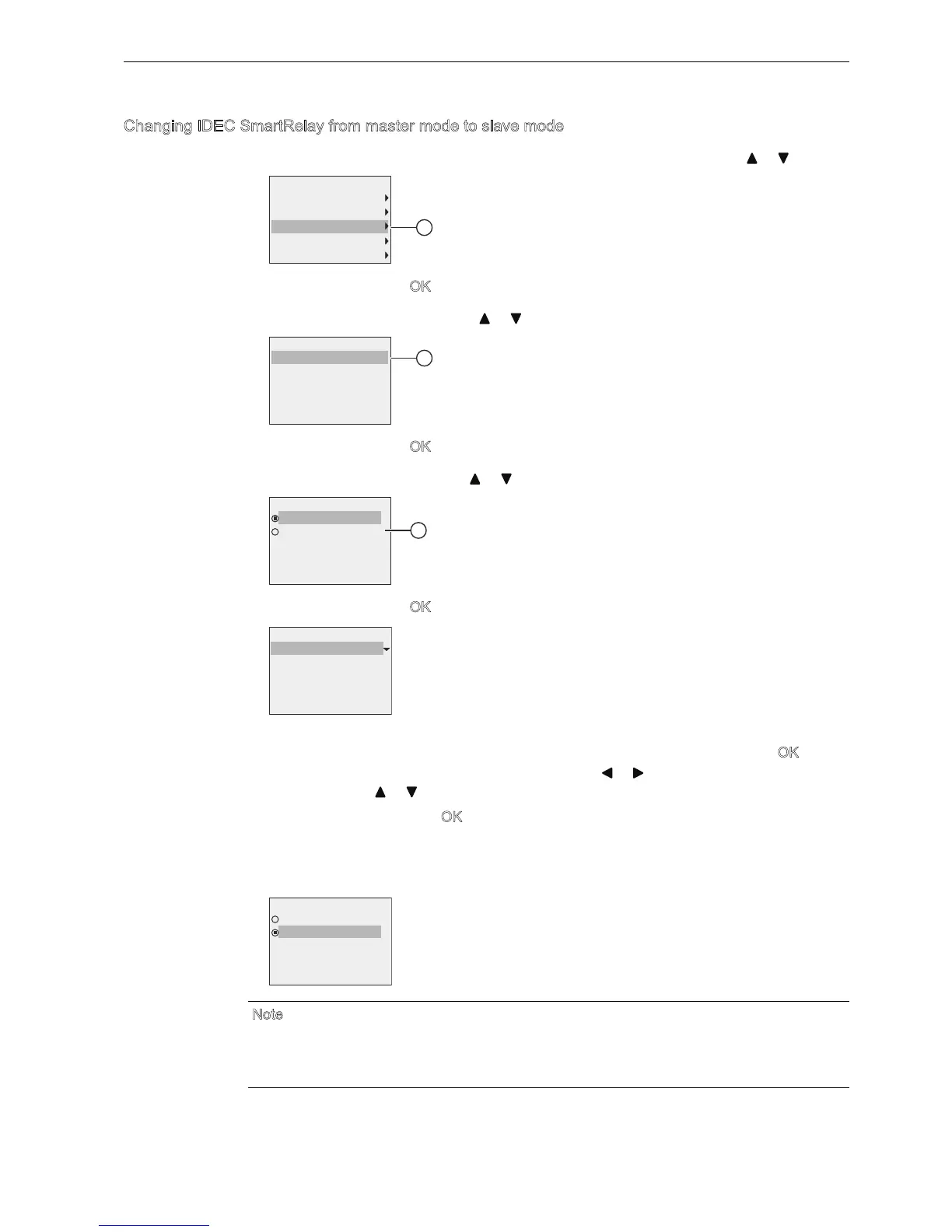IDEC SmartRelay Manual
99
Programming IDEC SmartRelay
3.8 Configuring additional functions for IDEC SmartRelay
Changing IDEC SmartRelay from master mode to slave mode
1. In the main menu in programming mode, move the cursor to : Press or
2. Confirm : Press O
3. Move the cursor to
: Press or
4. Confirm
: Press O
5. Move the cursor to
: Press or
6. Confirm : Press O
7. In this view, you enter the IP address of the IDEC SmartRelay that you want to configure
to be the master of your slave IDEC SmartRelay. To change the setting, press O. hen
the cursor appears in a flashing solid suare, press or to move the cursor through the
numbers. Press or to change the number.
8. Confirm the setting: Press O
ou have now successfully changed IDEC SmartRelay from master mode to slave mode.
IDEC SmartRelay restarts automatically and then displays the main menu. Stepping into
the following view, you can see that your IDEC SmartRelay is now in slave mode:
N
ote
hen IDEC SmartRelay is in slave mode, you can not edit the circuit program from the slave
IDEC SmartRelay.
ou cannot change IDEC SmartRelay to master/slave mode in parameter assignment mode.
'LDJQRVWLFV