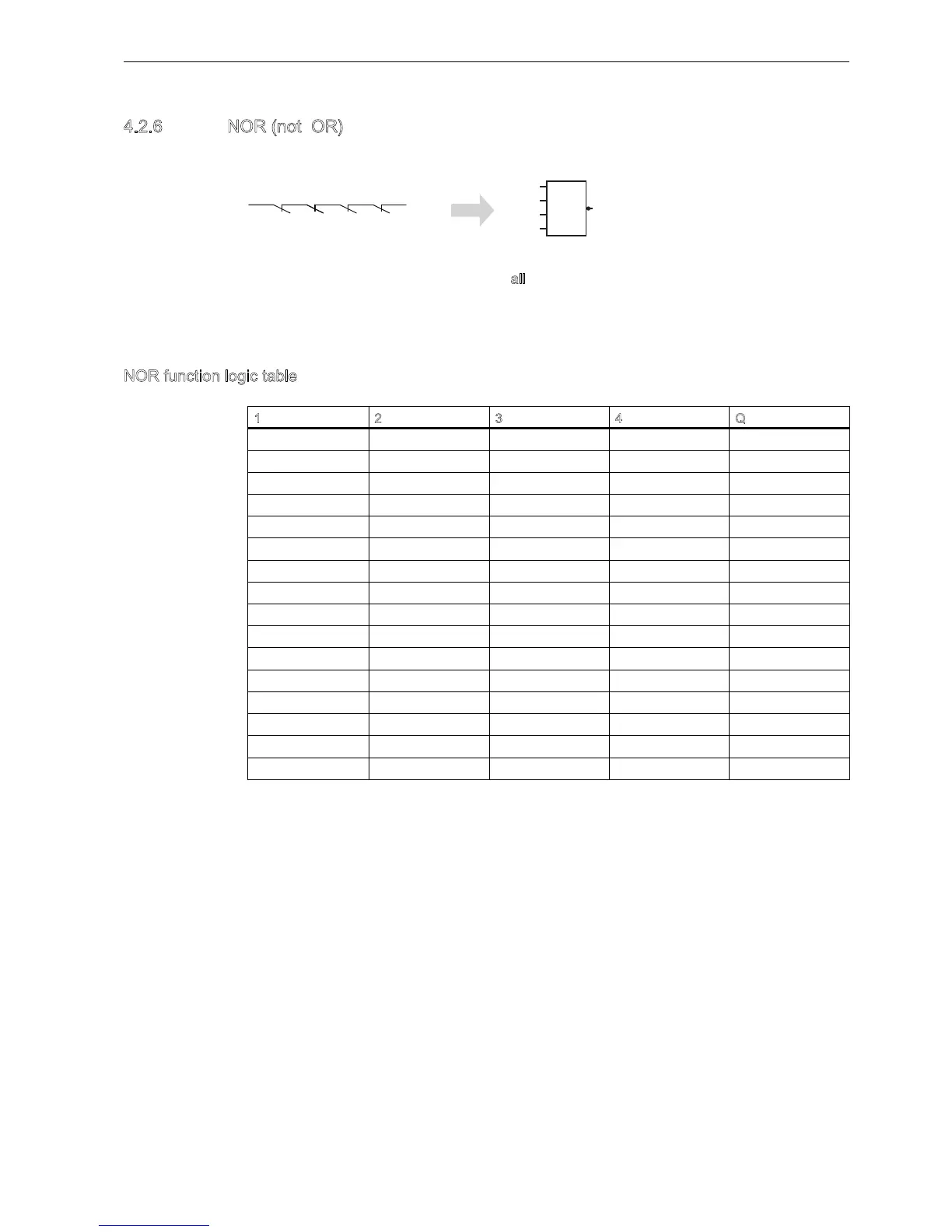IDEC SmartRelay Manual
121
IDEC SmartRelay functions
4.2 Basic functions list - GF
4.2.6 NOR (not OR)
The output status of the NOR is only 1 if all inputs are 0, that is, off. The NOR output is set to
0 when one of the inputs is on (logical 1 status).
At an unused block input (x): x 0.
NOR function logic table
1 2 3 4
00001
00010
00100
00110
01000
01010
01100
01110
10000
10010
10100
10110
11000
11010
11100
11110