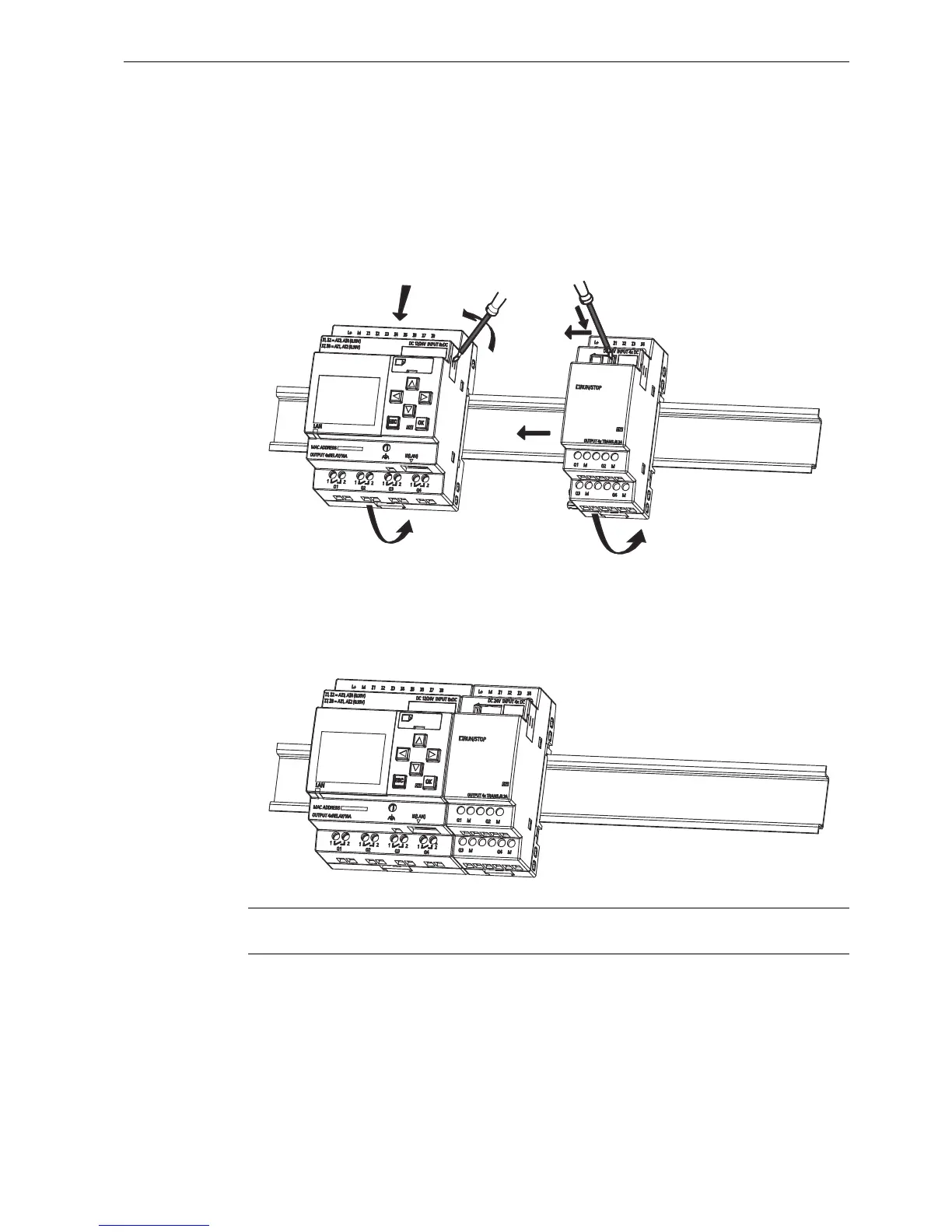IDEC SmartRelay Manual
21
IDEC SmartRelay installation and wiring
2.2 Installing/removing IDEC SmartRelay
2.2.1 DIN rail mounting
Mounting
To mount a Base Module and a digital module onto a DIN rail, follow these steps:
1. Hook the Base Module onto the rail.
2. Push down the lower end to snap it on. The mounting interlock at the rear must engage.
3. On the right side of the Base Module/Expansion Module, remove the connector cap.
4. Place the digital module onto the DIN rail on the right-hand side of the Base Module.
5. Slide the digital module towards the left until it contacts the Base Module.
6. Using a screwdriver, push the interlock to the left. In its end position the slide interlock
engages in the Base Module.
Repeat the digital module steps to mount further expansion modules.
Note
Be sure to cover the expansion interface on the last expansion module.