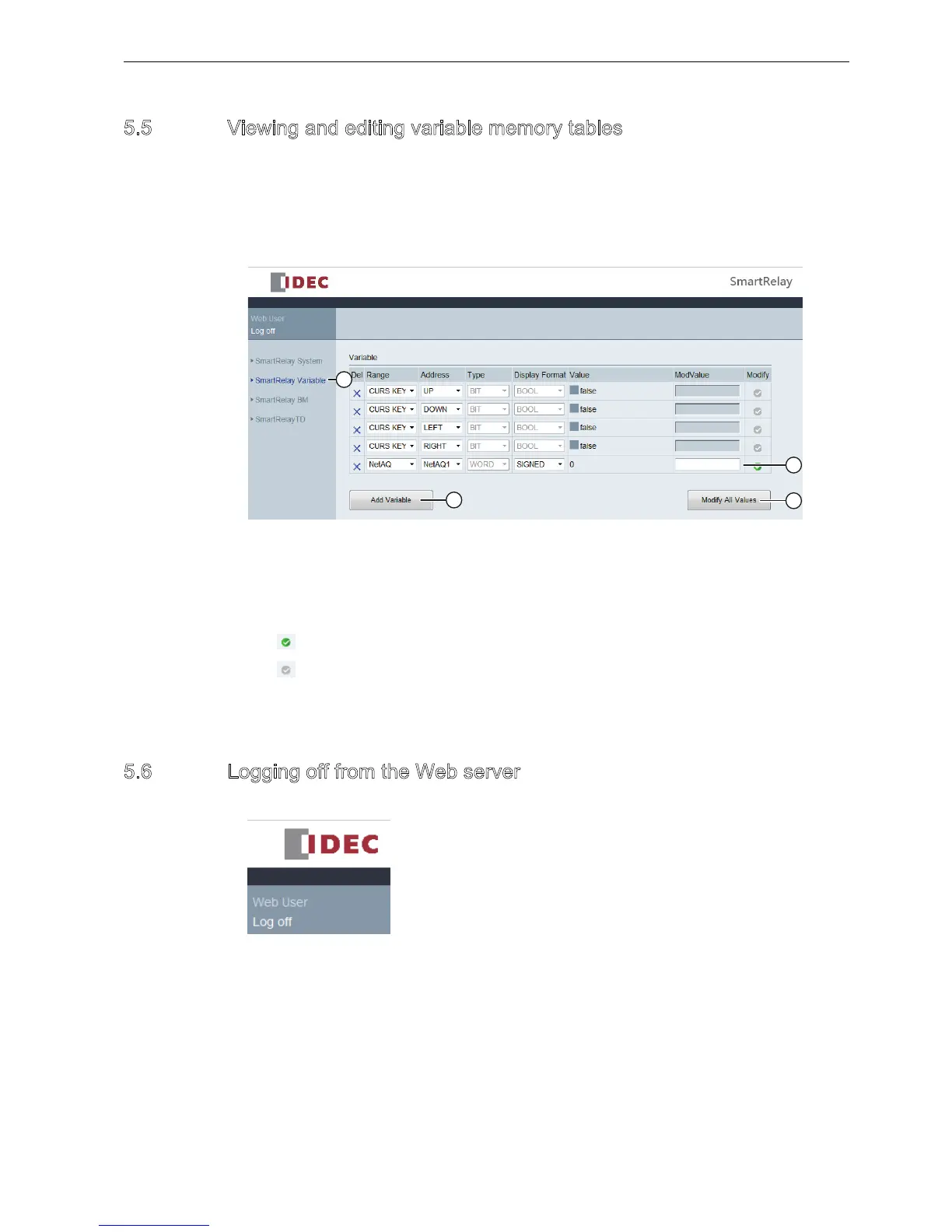IDEC SmartRelay Manual
245
eb server
5.5 Viewing and editing variable memory tables
5.5 Viewing and editing variable memory tables
The IDEC SmartRelay eb server allows you to check and modify variable memory tables on
the eb browser.
For complete description on the IDEC SmartRelay variables, refer to the Parameter VM
mapping section of the Online Help for indLGC.
Click or tap
on the left navigation bar to show the variable table.
Click or tap
to add a new variable. Follow the steps below to set the variable.
1. Choose a desired range. eb server displays the mapping address, variable type, display
format of the range.
2. Enter the new mapping address in the added empty column
.
The indicates the variable is to be modified.
The indicates it is not editable.
Click or tap
to apply the new mapping addresses.
5.6 Logging off from the eb server
To log off from the eb server, click or tap the button on top of the left navigation bar .
