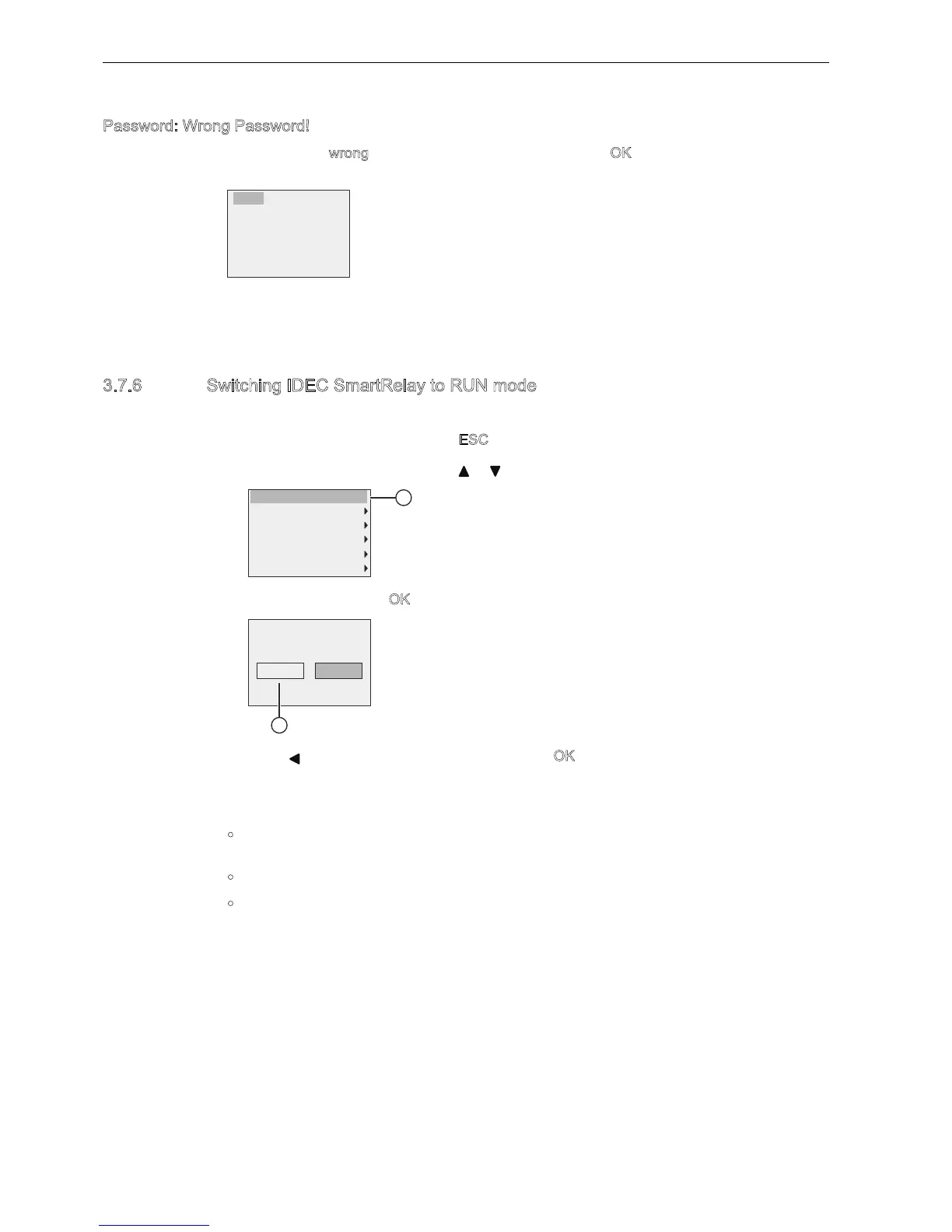Programming IDEC SmartRelay
3.7 riting and starting the circuit program
IDEC SmartRelay Manual
74
Password: rong Password
If you enter the wrong password and confirm the input with O, Base Module does not open
editing mode, and the display shows as follows:
In this case, press any key and IDEC SmartRelay returns to the programming menu. This
repeats itself over and over again until you enter the correct password.
3.7.6 Switching IDEC SmartRelay to RUN mode
To switch IDEC SmartRelay to RUN mode, follow these steps:
1. Return to the main menu: Press E
SC
2. Move the cursor to
: Press or
3. Confirm
: Press O. The display now shows:
4. Press to move the cursor to
and press O.
IDEC SmartRelay runs the circuit program and shows the following display:
The start screen of IDEC SmartRelay displays one of the following:
Date and current time-of-day (only for versions with real-time clock). This element flashes
if you have not set the date and time.
Digital inputs
Parameter assignment menu
ou can select the default setting for the start screen that IDEC SmartRelay displays in RUN
mode. For more information, see Section Setting the start screen (Page 265).
,QYDOLGSDVVZRUG