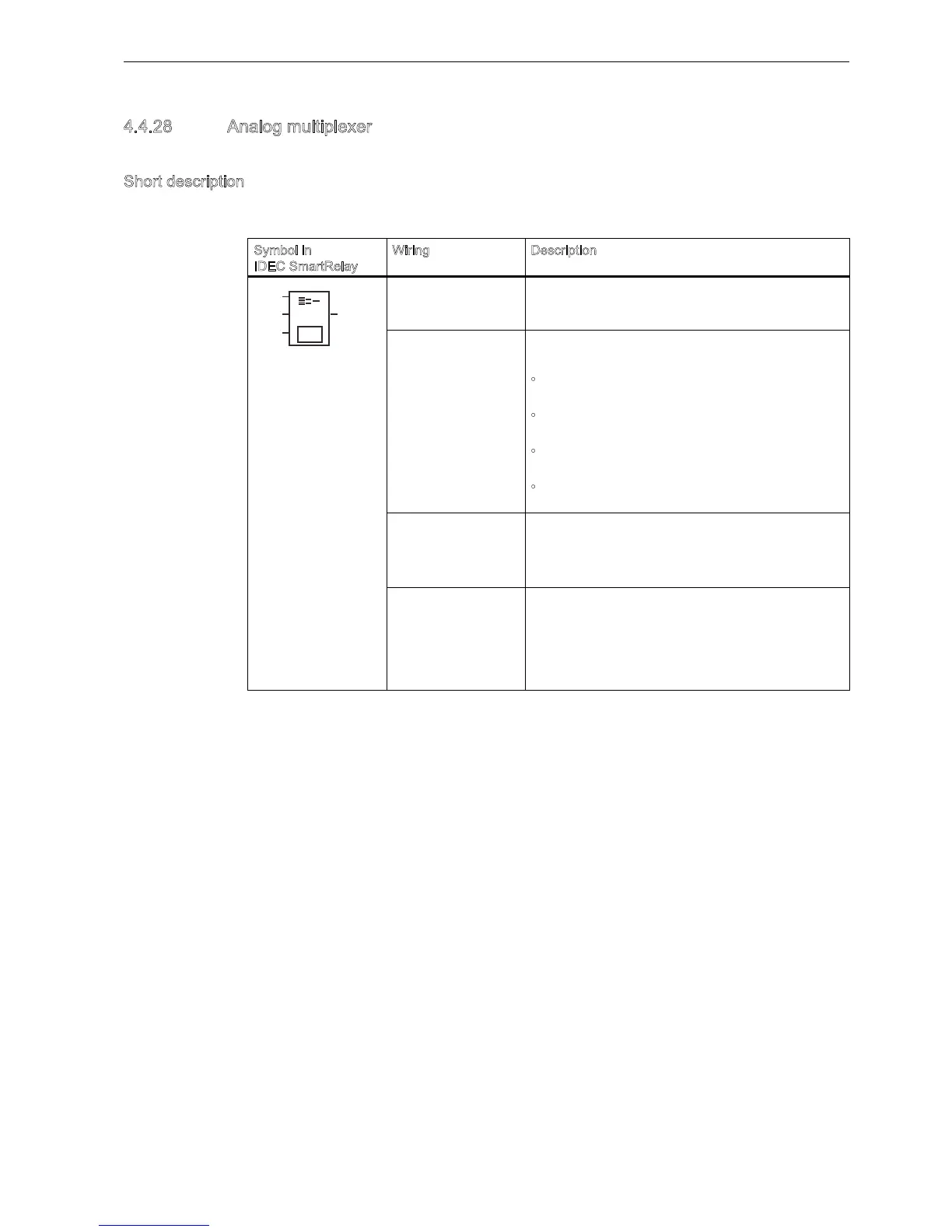IDEC SmartRelay Manual
209
IDEC SmartRelay functions
4.4 Special functions list - SF
4.4.28 Analog multiplexer
Short description
This special function outputs one of four predefined analog values or 0 at the analog output.
Symbol in
IDEC SmartRelay
iring Description
Input En A change in status from 0 to 1 at input En (Enable)
switches a parameterized analog value to the output
A, depending on the value of S1 and S2.
Inputs S1 and S2 S1 and S2 (selectors) for selecting the analog value to
be issued.
S1 0 and S2 0:
value 1 is issued.
S1 0 and S2 1:
value 2 is issued.
S1 1 and S2 0:
value 3 is issued.
S1 1 and S2 1:
value 4 is issued.
Parameter V1 to V4: analog values that will be issued.
Range of values: -32768 to 32767
p: number of decimals
Range of values: 0, 1, 2, 3
Output A This special function has an analog output. This
output can only be connected with analog inputs,
analog memory markers, analog outputs or network
analog outputs.
Range of values for A:
-32768 to 32767
$ᇄ
$4
(Q
6
6
3DU