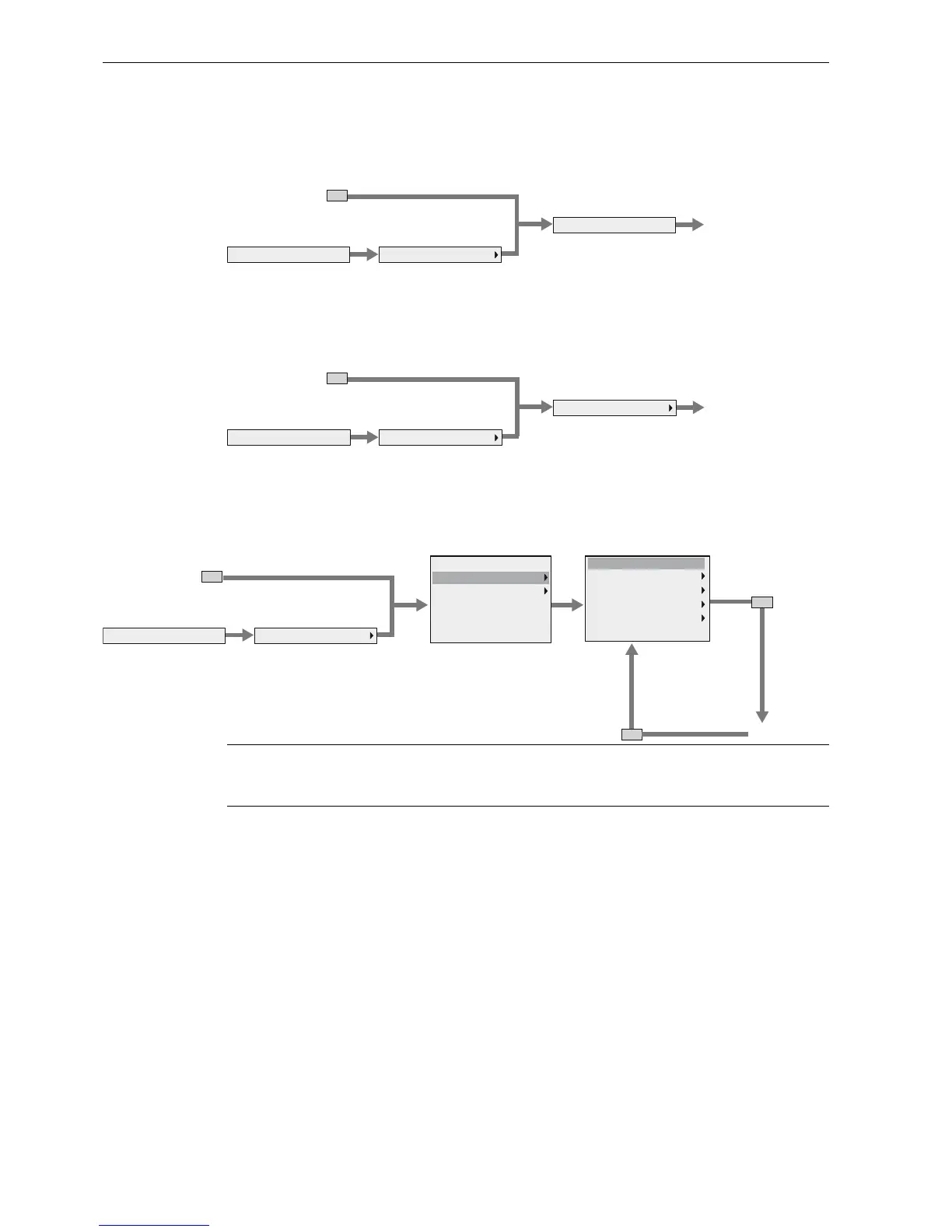IDEC SmartRelay menu structure
D.2 Text Display
IDEC SmartRelay Manual
316
Network menu
The network menu is the same as that on the Base Module. See "Network menu (Page 310)"
for more information.
Diagnostics menu
The diagnostics menu is the same as that on the Base Module. See "Diagnostics menu (Page
310)" for more information.
Start menu
The start menu is the same as that on the Base Module. See "Start menu (Page 311)" for
more information.
D.2.5 Text Display settings menu
The Text Display allows you to view and configure settings of the Text Display itself.
The following Text Display settings menu structure applys both when the connected Base
Module is in RUN or STOP mode.
Note
The start screen of the Text Display is always the clock display when Base Module is in RUN
mode.
(6&
1HWZRUN
6WRS<HV %06HWWLQJV