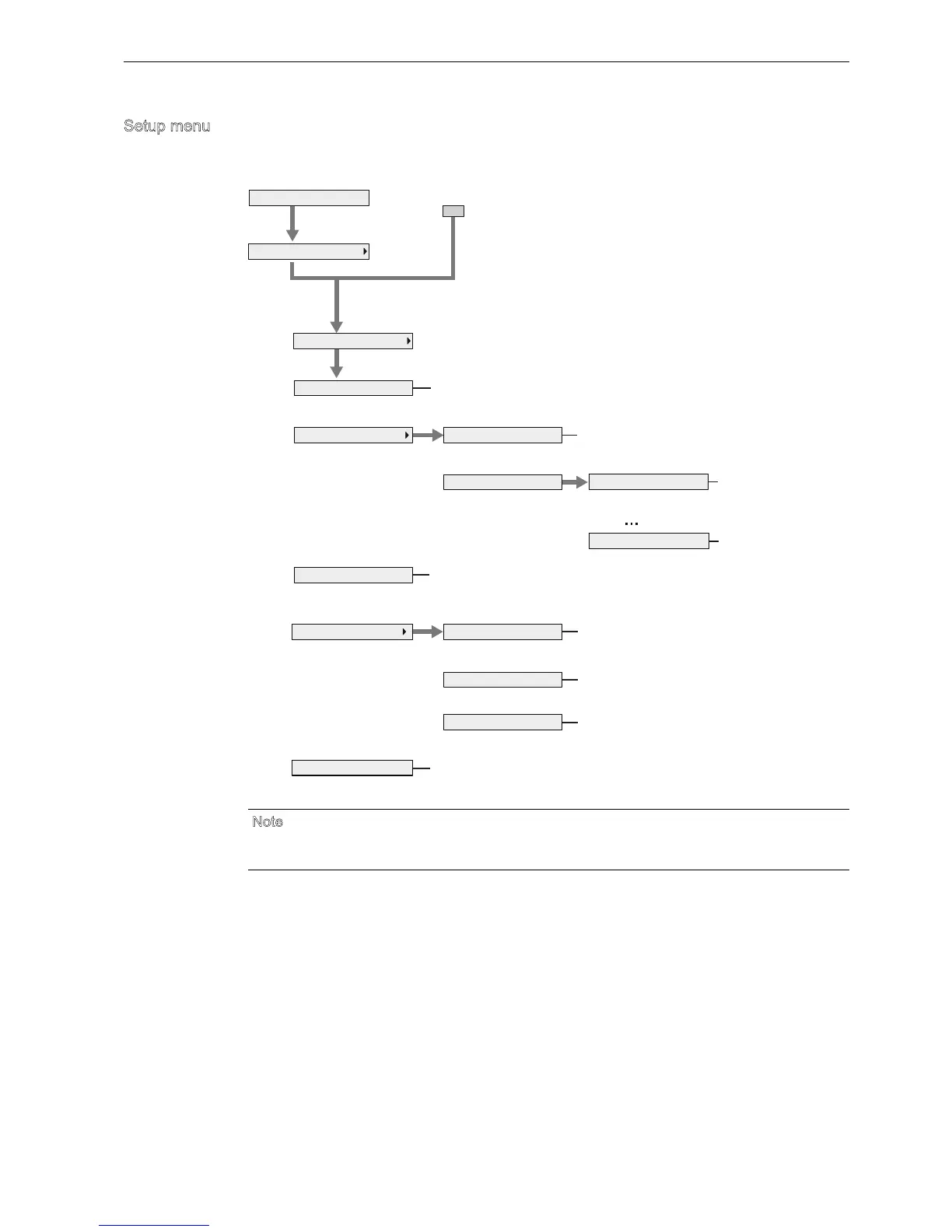IDEC SmartRelay Manual
315
IDEC SmartRelay menu structure
D.2 Text Display
Setup menu
The setup menu is different from that on the Base Module. See Setup menu (Page 309) for
the complete setup menu for Base Module.
N
ote
hen IDEC SmartRelay is in RUN mode, only the menu commands with an asterisk () are
avaiable in the above menu.
Ⴍ
Ⴍ
6HWWKHWLPHGDWH
6HWWKHVXPPHUWLPHZLQWHUWLPH
1RWH&DQQRWEHXVHG
Ⴍ
Ⴍ
6HOHFWWKHDQDORJRXWSXWYDOXHVZKHQ,'(&
6PDUW5HOD\FKDQJHVIURP581WR6723PRGH
Ⴍ
6HWWKH$4W\SH
6HWWKH$4W\SH
6HWWKHSRZHURQWLPHGHOD\IURPWRVLQVWHSVRIV
Ⴍ
Ⴍ
6HWWKHQXPEHURI%DVHPRGXOH$,VIRUVHOHFWHG
PRGXOHV
6HWXS
Ⴍ
6ZLWFKWR23
(6&
%06HWWLQJV
6WRS<HV
%0$,180
$4 $4LQ6WRS
$47\SH
$47\SH
$47\SH
3RZHURQ'HOD\
&ORFN 6HW&ORFN
6:7LPH
6\QF
6ZLWFKWRRSHUDWRUOHYHORIDFFHVV