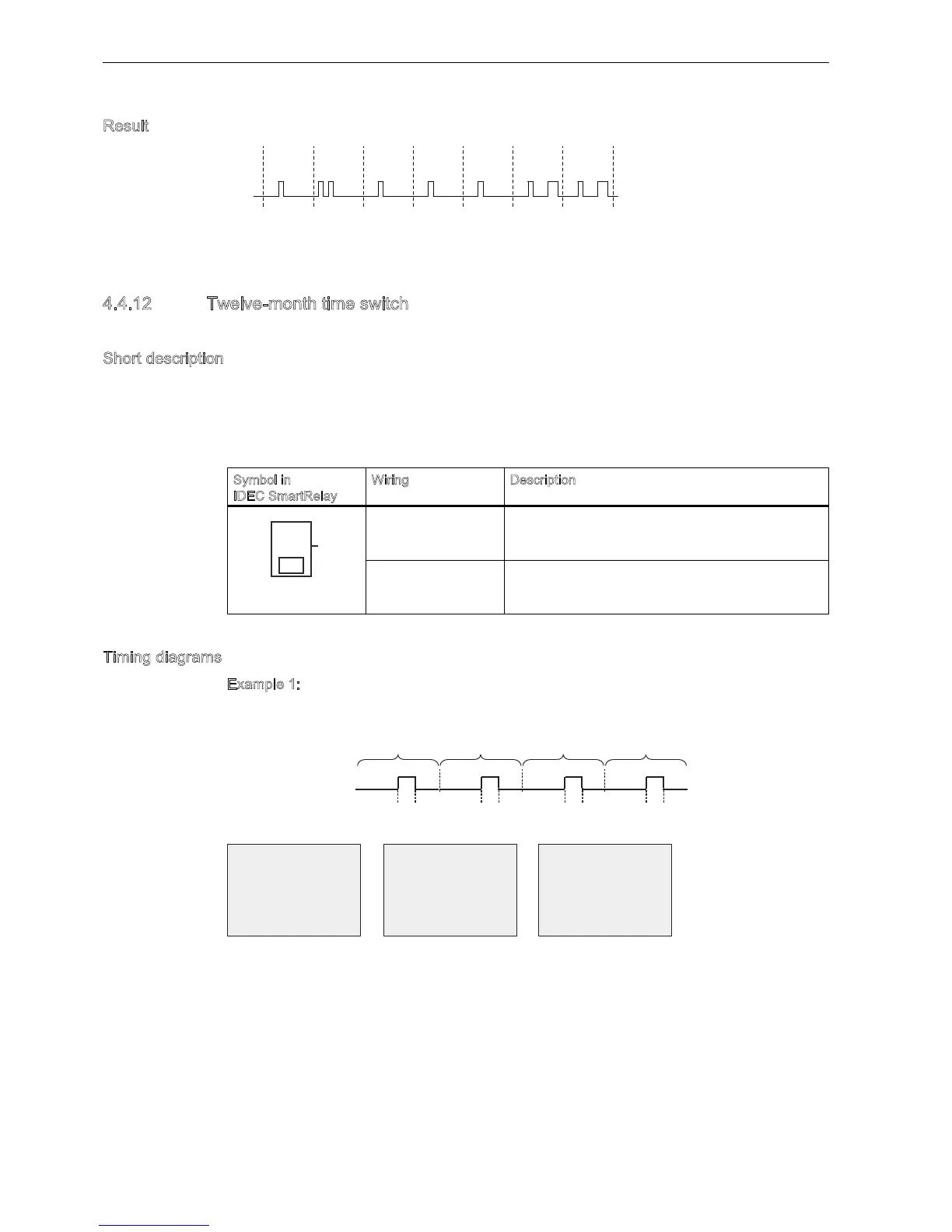IDEC SmartRelay functions
4.4 Special functions list - SF
IDEC SmartRelay Manual
158
Result
4.4.12 Twelve-month time switch
Short description
The output is controlled by means of a configurable on/off date. ou can configure the timer
to activate on a yearly, monthly, or user-defined time basis. ith any mode, you can also
configure the timer to pulse the output during the defined time period. The time period is
configurable within the date range of anuary 1, 2000 to December 31, 2099.
Timing diagrams
Example 1: early mode on, Monthly mode off, Pulse Off, On Time 2000-06-01, Off Time
2099-08-31: every year on une 1 the timer output switches on and remains on until August
31.
Symbol in
IDEC SmartRelay
iring Description
Cam parameter At the Cam parameter, you configure the timer mode,
the on-/off-times for the timer, and whether the output
is a pulse output.
Output IDEC SmartRelay sets when the configured cam is
on.
4
6XQGD\
7KXUVGD\
)ULGD\
6DWXUGD\7XHVGD\
:HGQHVGD\0RQGD\
&DP
4
00
''
3DU
0RQWK6ZLWFK
4
<<<<00''
2Q
2II
-XQ
$XJ
-XQ
$XJ
-XQ
$XJ
-XQ
$XJ
3XOVH 2II
0RQWKO\ 2II
<HDUO\ 2Q
%
<<<<00''
2Q'DWH
%
<<<<00''
2II'DWH
%