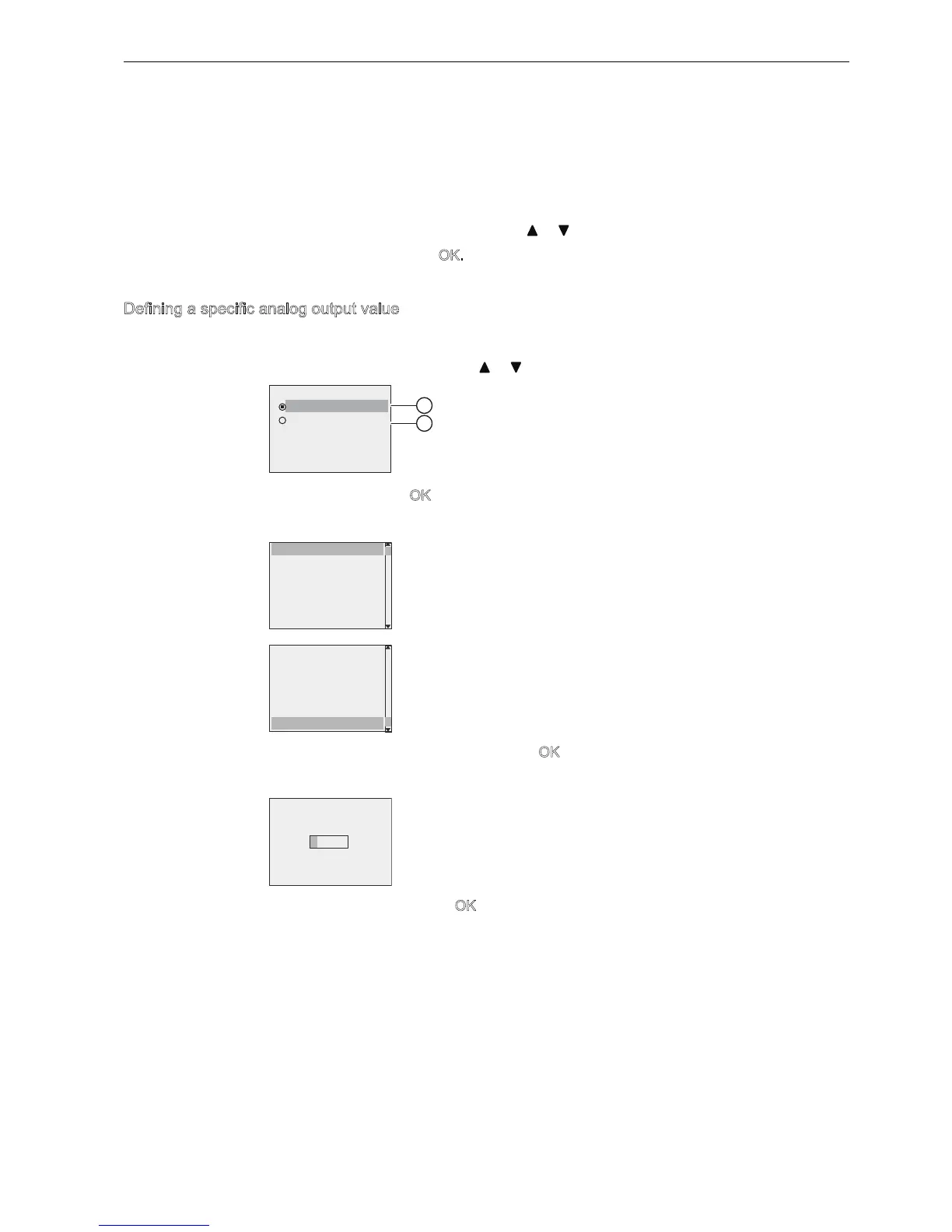IDEC SmartRelay Manual
87
Programming IDEC SmartRelay
3.7 riting and starting the circuit program
ou can select either or . The default setting is which means that IDEC
SmartRelay holds the values of the analog outputs at their last values. A setting of
means that IDEC SmartRelay sets the analog output values to specific values, which you
can configure. hen IDEC SmartRelay changes from RUN mode to STOP mode, the
values of the analog outputs change as well, depending on the setting.
7. Select the desired output setting: Press or .
8. Confirm your entry: Press O
.
Defining a specific analog output value
To output a specific analog value at the analog outputs, follow these steps:
1. Move the cursor to
: Press or
2. Confirm
: Press O
The display shows:
3. Select a desired analog output and press O
.
4. Enter a specific output value for the analog output.
5. To confirm your entry, press O
.
'HILQHG