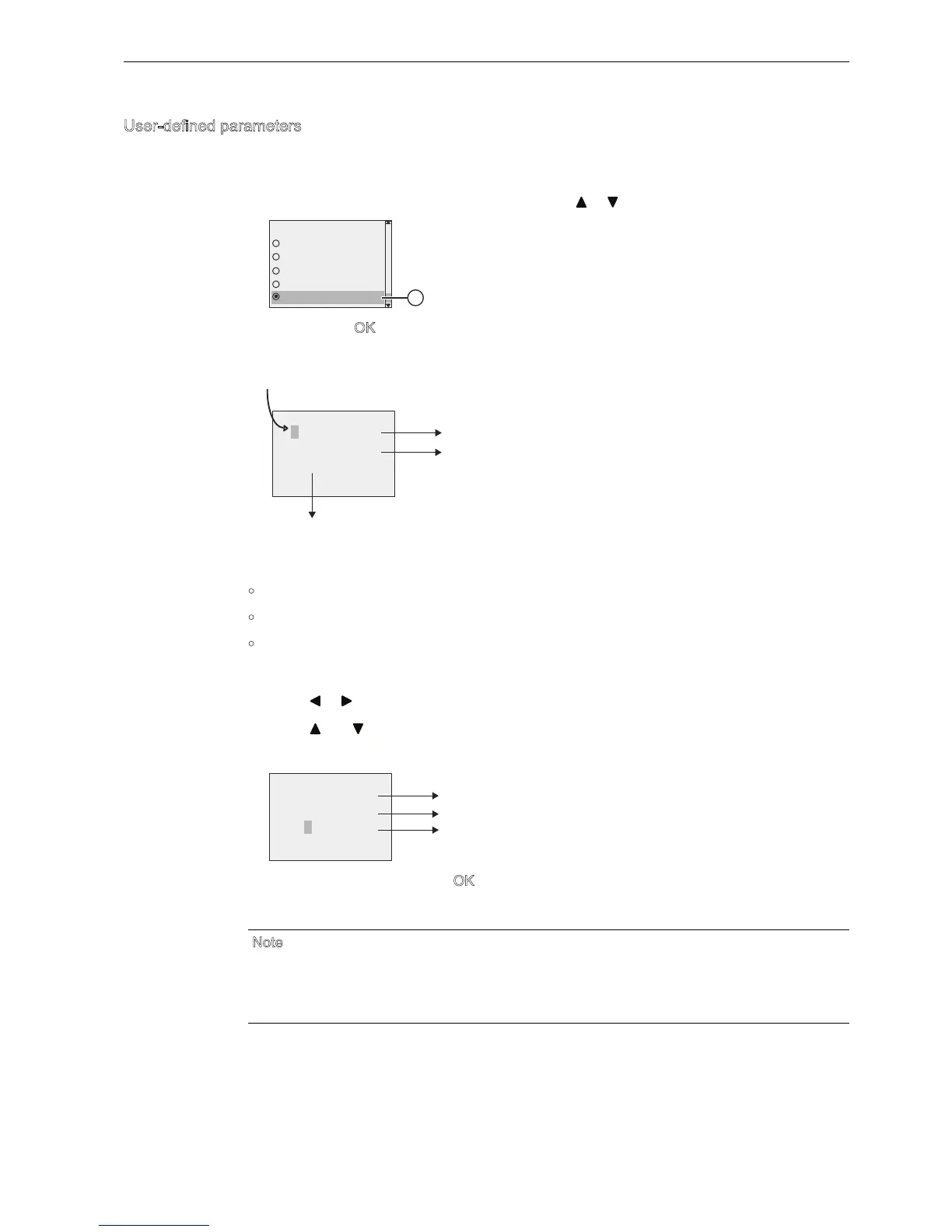IDEC SmartRelay Manual
93
Programming IDEC SmartRelay
3.7 riting and starting the circuit program
User-defined parameters
If none of the parameters/conversions apply to your country, follow these steps to customize
the settings:
1. Move the cursor to the menu item
: Press or
2. Confirm with O
.
The display shows:
For example, consider an example where you want to configure the following parameters:
Start of summertime 31st March
End of summertime 1st November
Time difference of 120 minutes
To configure these settings, follow these steps:
1. Press or to move the flashing solid suare/cursor.
2. Press and to change the value at the cursor position.
The display shows:
3. Confirm all your entries with O
.
ou have now customized the summertime/wintertime conversion.
N
ote
Summertime/wintertime conversion only functions when IDEC SmartRelay is operating in
RUN or STOP mode. It does not function when the internal realtime clock of IDEC
SmartRelay continues operation after a power failure (refer to Section Backup of the real-
time clock (Page 125)).
8VHUGHILQHG
>00''@
>00''@
˂ >PLQ@
6WDUWRIVXPPHUWLPH000RQWK
'''D\
&XUVRUIODVKLQJVROLGVTXDUH
(QGRIVXPPHUWLPH
7KHGHVLUHGWLPH]RQHGLIIHUHQFH
LQPLQXWHV