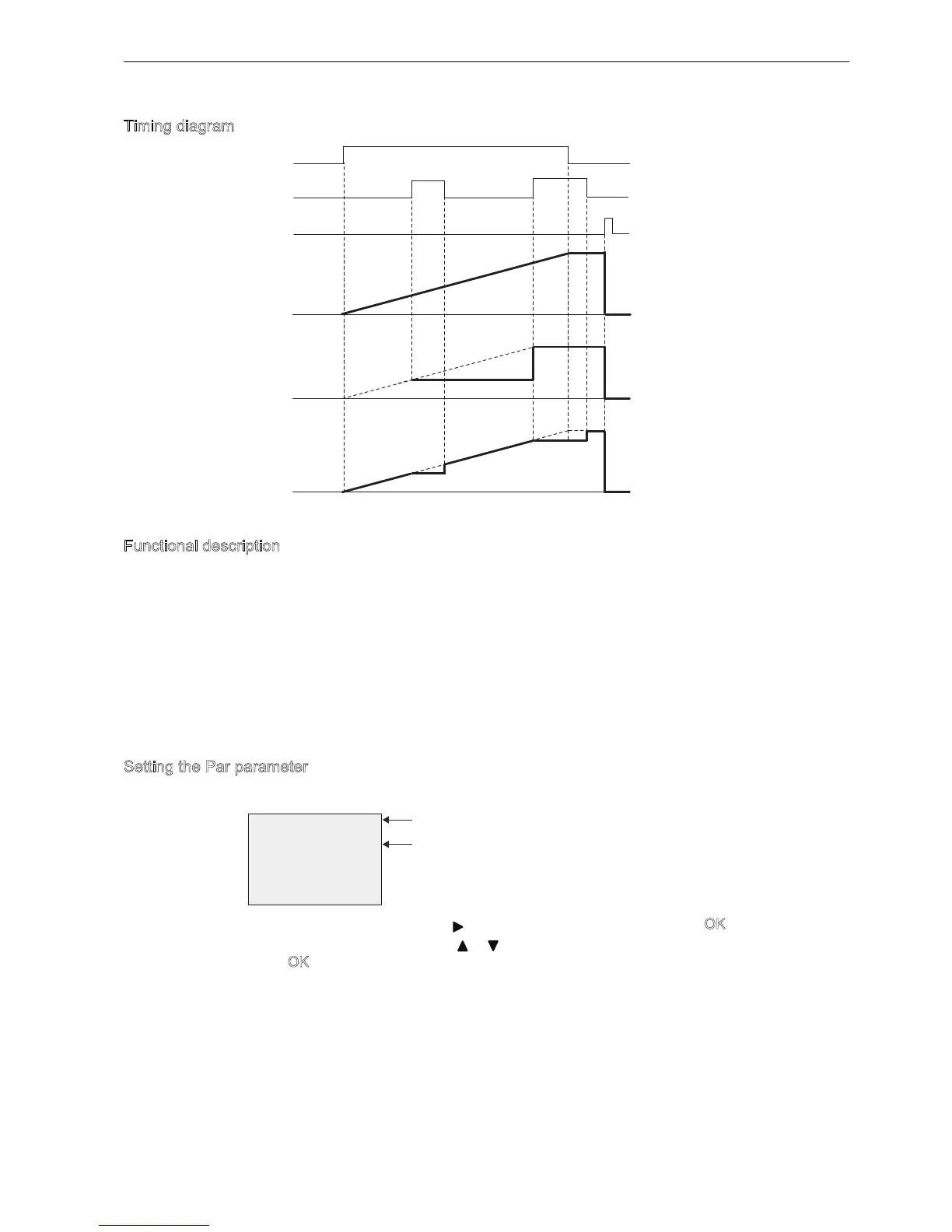IDEC SmartRelay Manual
167
IDEC SmartRelay functions
4.4 Special functions list - SF
Timing diagram
Functional description
En 1 and Lap 0: Using the selected timebase, the stopwatch outputs the current time
(CurT) to A.
En 1 and Lap 1: The stopwatch leaves A at its last value when Lap 0. This value is
recorded as LapT for stopwatch pause time.
En 0 and Lap 1: The stopwatch pauses counting time. It outputs LapT to A.
En 0 and Lap 0: The stopwatch outputs the current time (CurT) to A.
A signal at R sets the A value to 0.
Setting the Par parameter
View in programming mode (example):
To change the timebase, press to move the cursor to 10ms. Press O and now the
timebase can be selected. Press or to select another timebase. To confirm your selection,
press O
.
5
/DS7