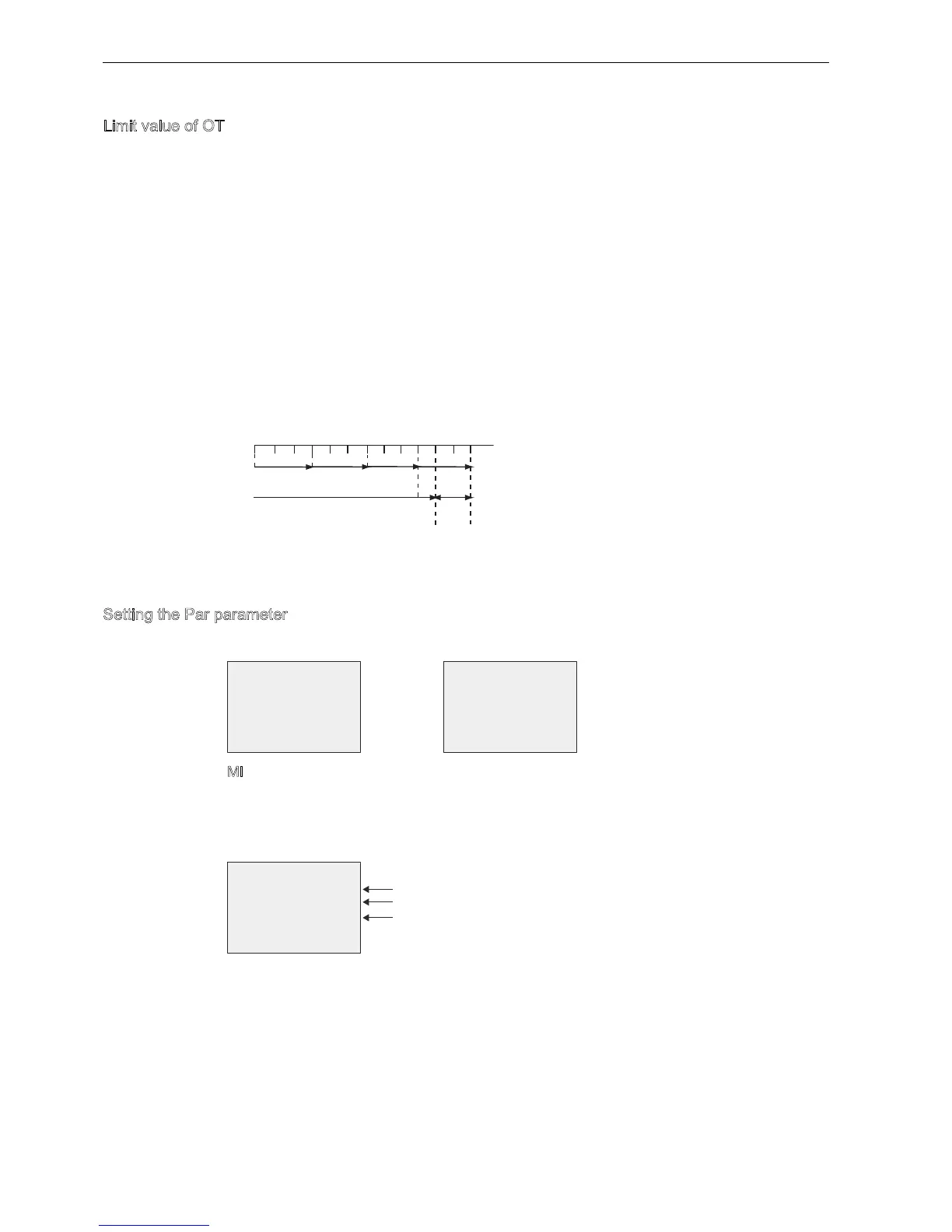IDEC SmartRelay functions
4.4 Special functions list - SF
IDEC SmartRelay Manual
174
Limit value of OT
The value of the operating hours in OT is retained when you reset the operating hours
counter with a signal at input R. The operating hours counter OT will be reset to zero with a
transition from 0 to 1 at Ral. It continues the count as long as En 1, irrespective of the status
at the reset input R. The counter limit of OT is 99999 h. The operating hours counter stops
when it reaches this value.
In programming mode, you can set the initial value of OT. MN is calculated according to the
following formula when reset input R is never enabled: MN MI - (OT MI). The operator
provides an integer division remainder.
Example:
MI 30h, OT 100h
MN 30 - (100 30)
MN 30 -10
MN 20h
In runtime mode, the value OT can not be preset. If the value for MI is changed, there would
be no calculation for the MN. MN would take on the value of MI.
Setting the Par parameter
View in programming mode:
MI is the configurable time interval. The permissible range of values is 0 to 9999 hours.
For information on how to assign the actual value of another already-programmed function to
a parameter, see the On-delay (Page 132)topic.
View in parameter assignment mode:
MN
OT
30h
30h 30h
30h
20h
100h
MI
0 20 40 60 80 100 120
0,
27
4ൺ
%
0,
27
4ൺ
%
KP
KP
5(Q
ൺ%K
KP
5(Q
7LPHLQWHUYDO
7RWDORSHUDWLQJKRXUV
7LPHWRJR
0,
27
01
%
KP
KP
KP