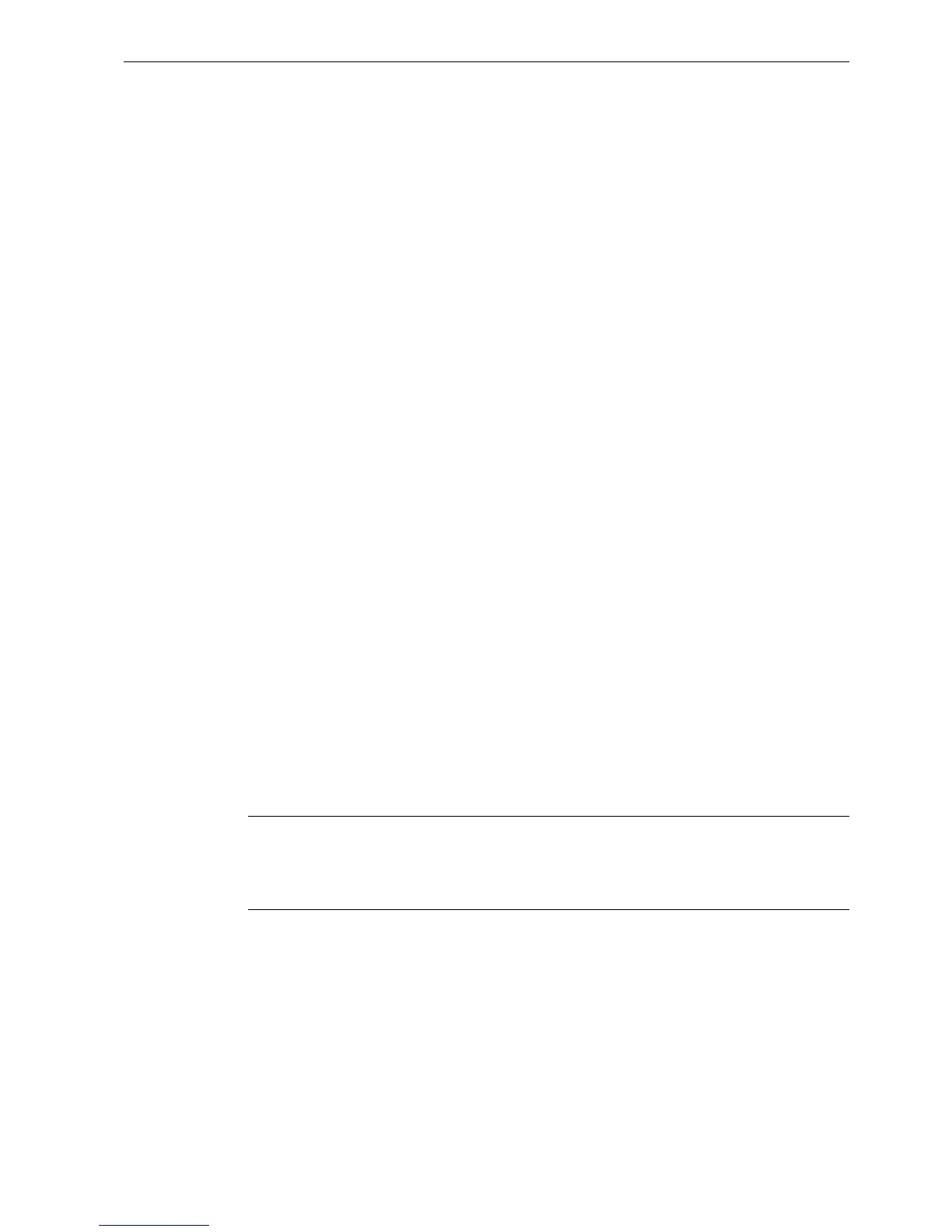IDEC SmartRelay Manual
225
IDEC SmartRelay functions
4.4 Special functions list - SF
Parameters V1 to V4
Another already-programmed function can provide the analog values for the parameters V1
to V4. You can use the actual values of the following functions:
• Analog comparator (Page 183)(actual value Ax – Ay)
• Analog trigger (Page 178) (actual value Ax)
• Analog amplifier (Page 191) (actual value Ax)
• Analog multiplexer (Page 209) (actual value AQ)
• Analog ramp control (Page 212) (actual value AQ)
• PI controller (Page 216) (actual value AQ)
• Up/down counter (Page 168) (actual value Cnt)
• Analog filter (Page 229) (actual value AQ)
• Average value (Page 235) (actual value AQ)
• Max/Min (Page 231) (actual value AQ)
• On-delay (Page 132) (current time Ta)
• Off-delay (Page 136) (current time Ta)
• On-/off-delay (Page 138) (current time Ta)
• Retentive on-delay (Page 140) (current time Ta)
• Interval time-delay relay/Pulse output (Page 142) (current time Ta)
• Edge-triggered interval time-delay relay (Page 144) (current time Ta)
• Asynchronous pulse generator (Page 146) (current time Ta)
• Stairwell light switch (Page 150) (current time Ta)
• Dual-function switch (Page 152) (current time Ta)
• Stopwatch (Page 166) (actual value AQ)
• Analog math (actual value AQ)
• Frequency trigger (Page 175) (actual value Fre)
Select the required function by the block number. For information on parameter defaults, refer
to the On-delay (Page 132)topic.
Parameters p (number of decimals)
Parameter p applies only to the display of Value1, Value2, Value3, Value4 and AQ in a
message text.
Note
If the analog value for parameter V1, V2, V3 or V4 is derived from another already-
programmed function whose actual value exceeds the value range for V1 to V4, IDEC
SmartRelay will display the limit value -32768 if the value is less than the lower range or
32767 if the value is greater than the upper range.