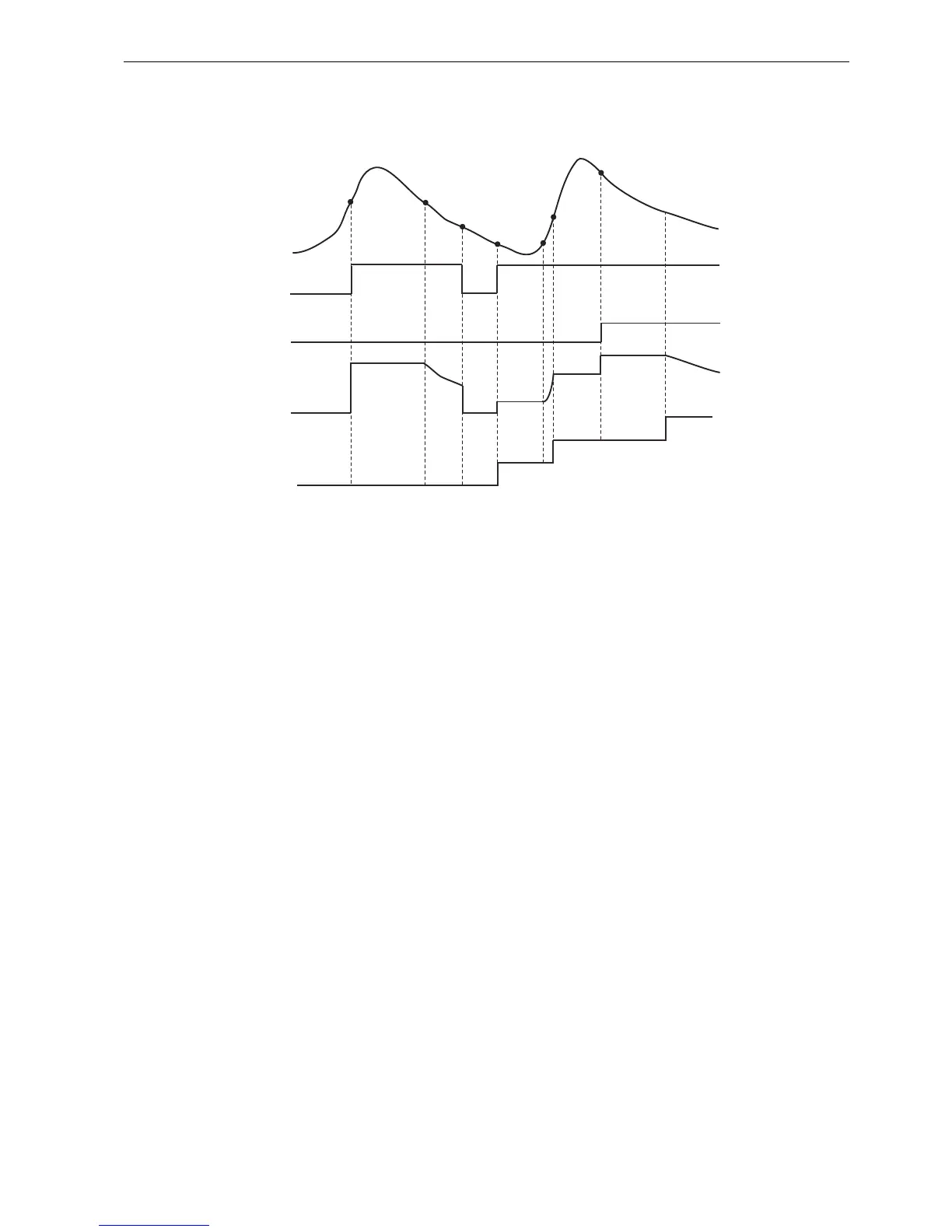IDEC SmartRelay Manual
233
IDEC SmartRelay functions
4.4 Special functions list - SF
Timing diagram (example)
Functional description
ERst = 1 and En = 0: the function sets the AQ value to 0.
ERst = 1 and En = 1: the function outputs a value at AQ, depending on the settings of Mode
and S1.
ERst = 0 and En = 0: the function holds the value of AQ at the current value.
ERst = 0 and En = 1: the function outputs a value at AQ, depending on the settings of Mode
and S1.
Mode = 0: the function sets AQ to the minimum value
Mode = 1: the function sets AQ to the maximum value
Mode = 2 and S1 = 0: the function sets AQ to the minimum value
Mode = 2 and S1 = 1: the function sets AQ to the maximum value
Mode = 3: the function outputs current analog input value.
