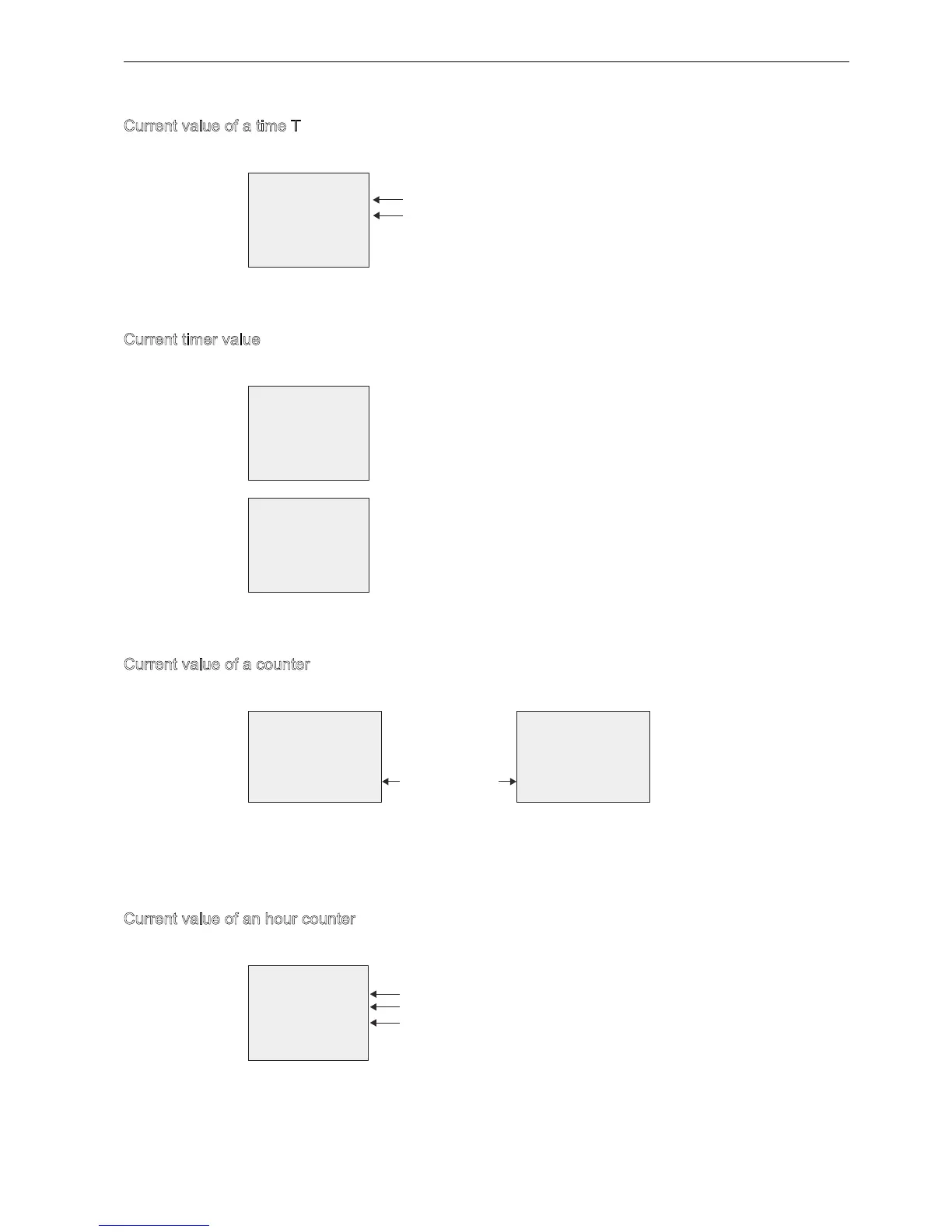IDEC SmartRelay Manual
257
Configuring IDEC SmartRelay
8.1 Selecting parameter assignment mode
Current value of a time T
View of a time T in parameter assignment mode:
ou can change the configured time T.
Current timer value
View of a timer cam in parameter assignment mode:
ou can change the on/off times and the day.
Current value of a counter
View of a counter parameter in parameter assignment mode:
ou can change the on/off threshold. This does not apply if the on or off threshold represents
the result of another function (In the Up/down counter (Page 168) topic, this is B021).
Current value of an hour counter
View of an hour counter parameter in parameter assignment mode:
ou can edit the configured time interval MI.
%
7 V
7D V
&XUUHQWWLPH7D
&RQILJXUHGWLPH7
%
'
2Q
2II
'
2Q
0:)
7
%
2II
'
2Q
2II
3XOVH
66
2II
ႣႭ
RU
&XUUHQWFRXQW
YDOXH
%
2Q
2II
&QW
679
%
2Q
2II
&QW
679
ൺ%
7LPHLQWHUYDO
7RWDORSHUDWLQJKRXUV
7LPHWRJR
0,
27
01
%
KP
KP
KP
