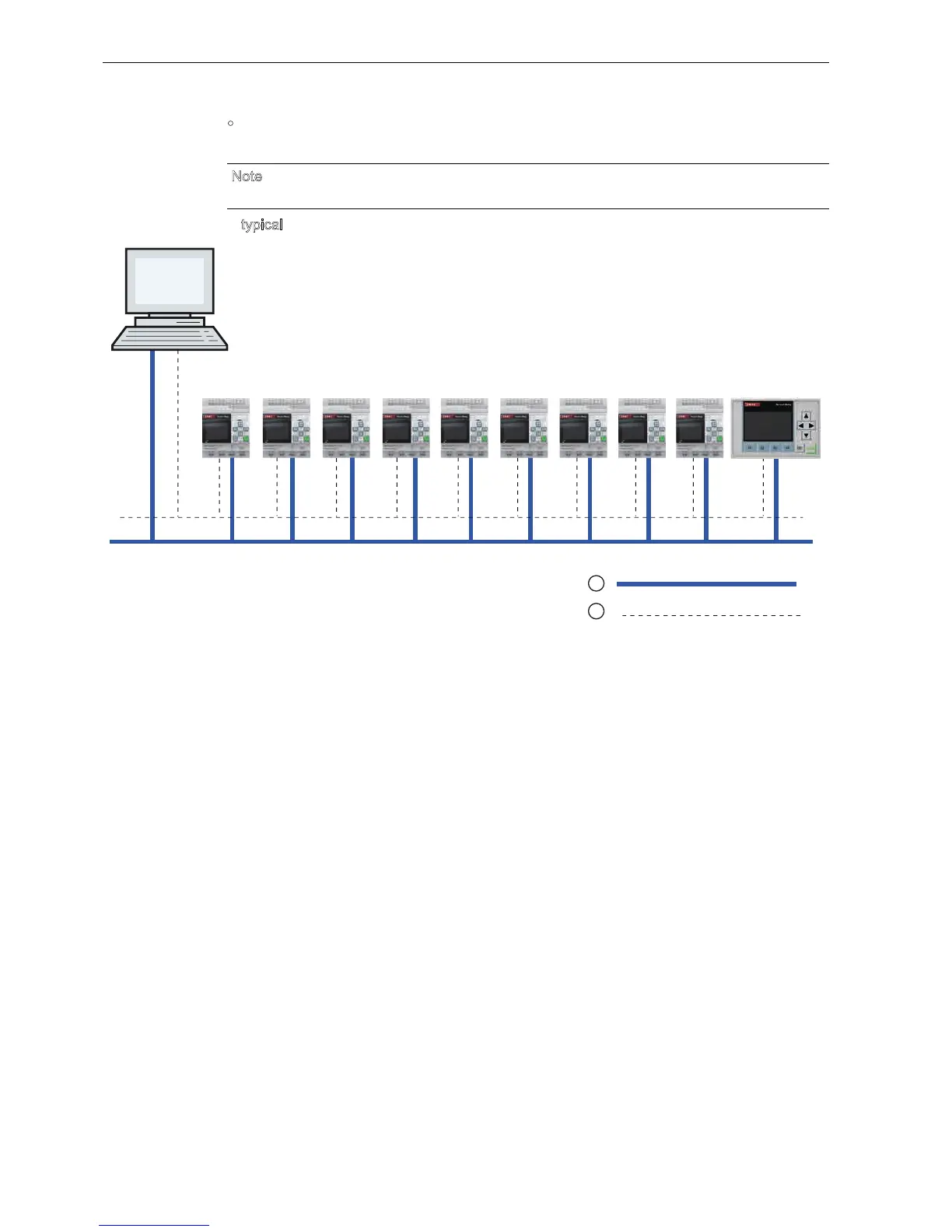IDEC SmartRelay installation and wiring
2.1 Modular IDEC SmartRelay setup
IDEC SmartRelay Manual
16
A maximum of one TCP/IP Ethernet connection between a Base Module and a PC with
indLGC V8.0 installed.
A typical IDEC SmartRelay network setup is shown below:
N
ote
ou can only construct an IDEC SmartRelay network using indLGC V8.0.
Physical Ethernet connections
Logical connection for communication between IDEC SmartRelay and PC (by TCP/IP-based Ethernet)
)/) )/) )/) )/) )/) )/)5'
