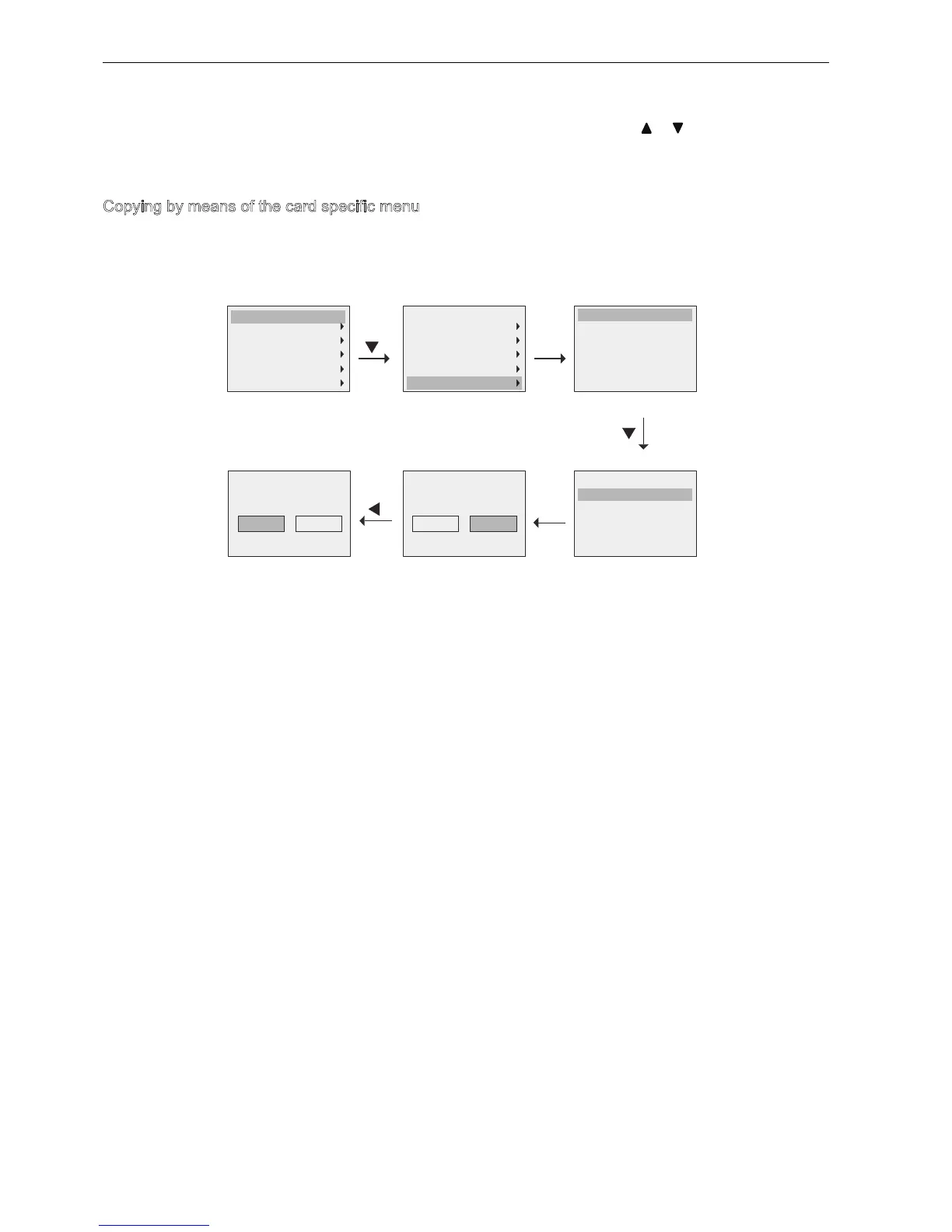Using memory cards
9.4 Copying data from the card to IDEC SmartRelay
IDEC SmartRelay Manual
272
4. Move the cursor to the first menu command in Step 3: Press or .
5. Press O.
Copying by means of the card specific menu
For more information about the replacement of a micro SD card, refer to Section Inserting
and removing the card from IDEC SmartRelay (Page 269).
To copy a program from the card to IDEC SmartRelay, insert the card and follow the steps
shown in the illustration below:
Press O. IDEC SmartRelay copies the circuit program from the card to IDEC SmartRelay.
hen IDEC SmartRelay has finished copying, it automatically returns to the IDEC SmartRelay
main menu.
<HV
1R
<HV
1R
6WDUW
3URJUDP
6HWXS
1HWZRUN
'LDJQRVWLFV
&DUG
6WDUW
3URJUDP
6HWXS
1HWZRUN
'LDJQRVWLFV
&DUG
6DYH3URJ!&DUG
/RDG3URJ&DUG
&RS\3URWHFW
6DYH3URJ!&DUG
/RDG3URJ&DUG
&RS\3URWHFW
/RDG3URJ&DUG/RDG3URJ&DUG
2.
2.