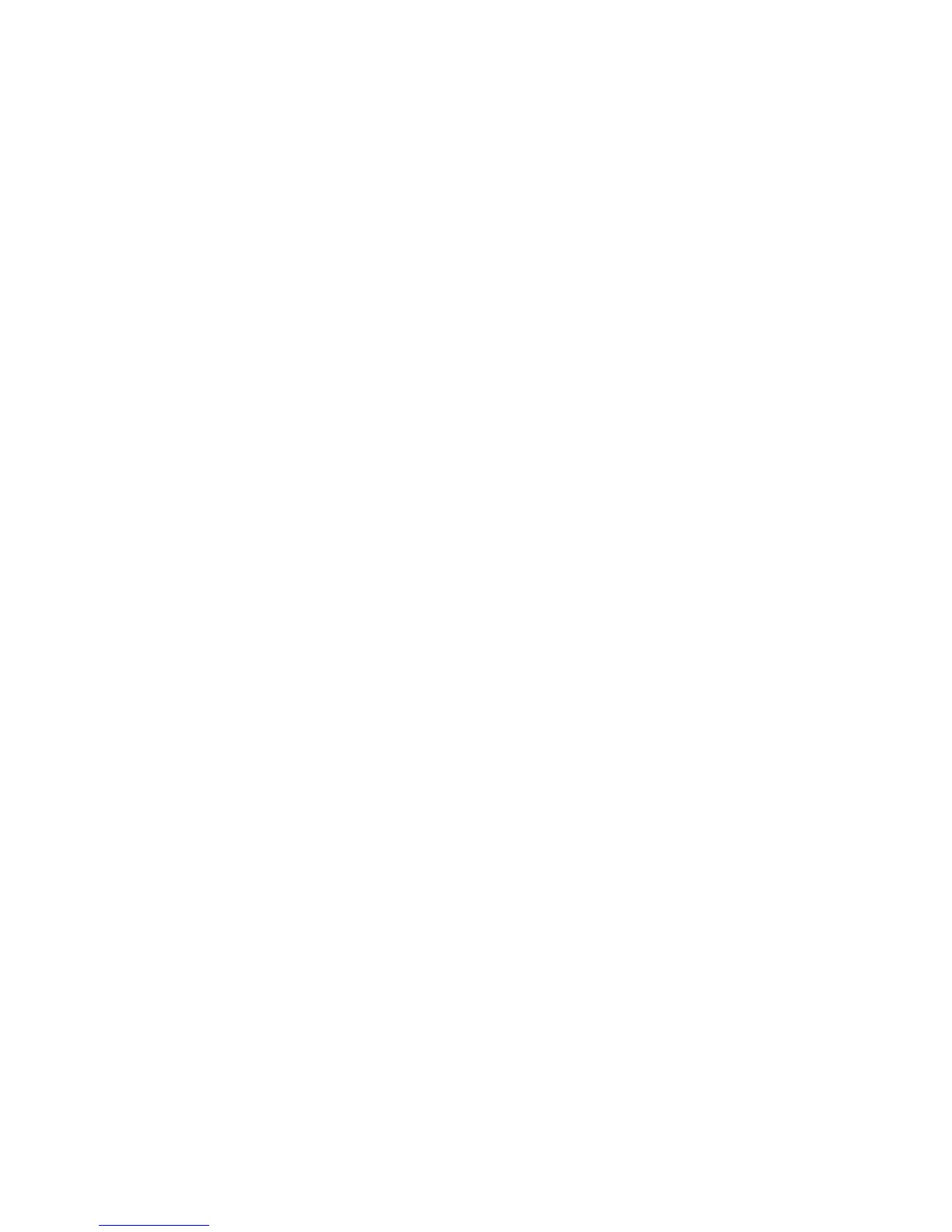IDEC SmartRelay Manual
323
B
Backlight markers, 113
Basic functions
AND, 117
AND, with edge, 118
NAND, 118
NAND, with edge, 119
NOT, 122
OR, 120
XOR, 122
Basics on special functions, 123
Block number, 53
Blocks, 52
C
Certification and approvals
CE label, 10
cFMus, 10
C-tick label, 11
cULus, 10
Ch by Ch ticking, 200
Character set marker, 114
Character sets, 196
Circuit protection, 28
Co, 111
Compatiblity, 19
Connectors, 51
Counters
frequency trigger, 175
operating hours, 171
Up/down, 168
Current impulse relay, 194
D
Data log, 251
Days of the week, 156
Demo versions, 279
DIN rail, 20
Display modules, 2
E
Error event diagnostics, 100
Ethernet interface, 43
Expansion modules, 2
F
Formatting micro SD cards, 267
G
Gain, 126
GB-2312, 196
H
Hysteresis, 187
I
IDEC SmartRelay network setup, 16
IDEC SmartRelay security
menu access protection, 59
network access security, 273
program copy protection, 275
program password protection, 70
IDEC SmartRelay software, 277
IDEC SmartRelay structure, 4
IDEC SmartRelay versions, 9
Inputs
analog inputs, 112
cursor keys, 114
digital inputs, 111
inverting, 116, 127
Text Display function keys, 115
Installation and removal
DIN rail mounting, 21
Text Display, 25
wall-mounting, 23
Internet support, 323
Inverter, 122
ISO8859-1, 196
ISO8859-16, 196
ISO8859-5, 196
ISO8859-9, 196
L
Latching relay, 193
LED, 306
Ln by Ln ticking, 200
Logical inputs, 123
Index
