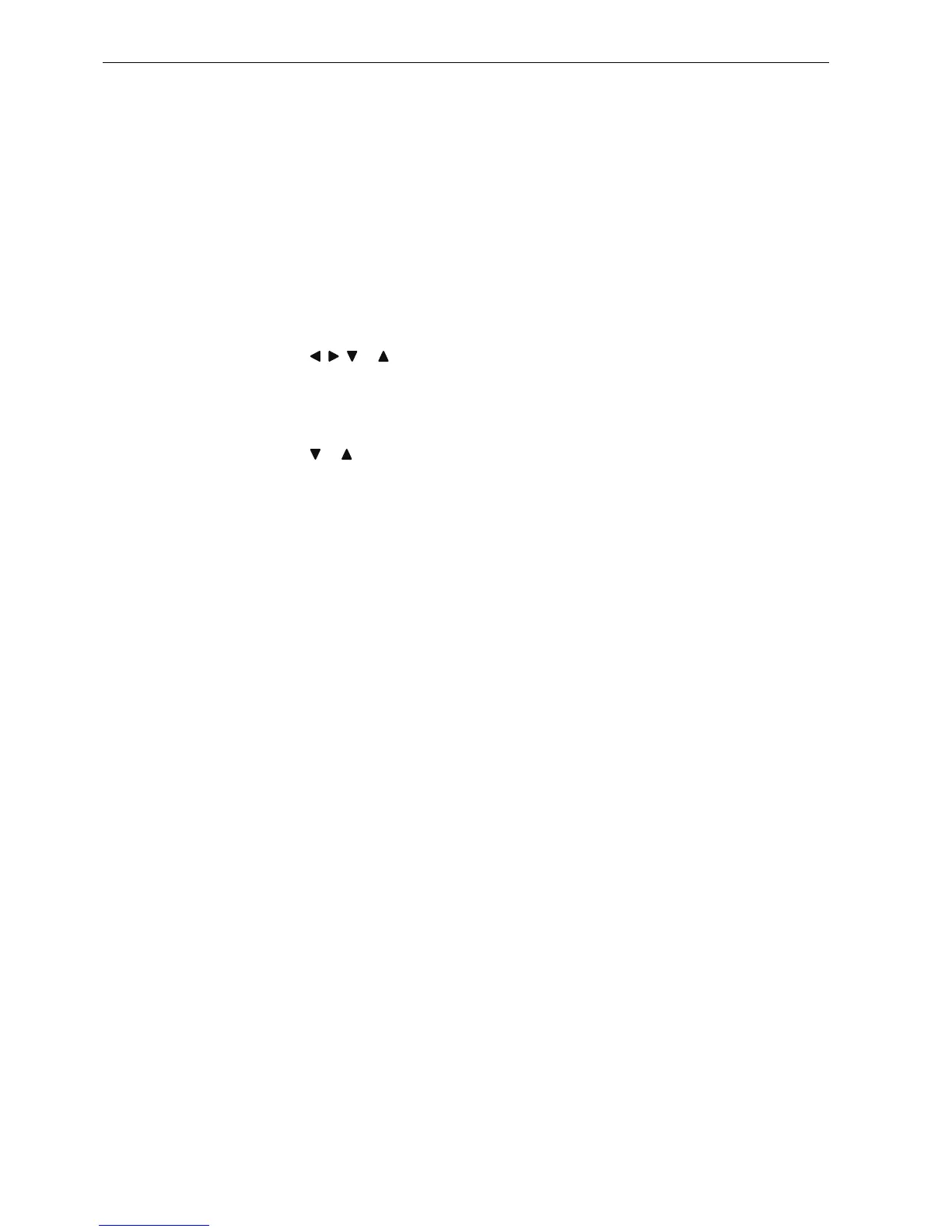Programming IDEC SmartRelay
3.4 The four golden rules for operating IDEC SmartRelay
IDEC SmartRelay Manual
58
Rule 2: Outputs and inputs
• Always create your circuit program by working from the output to the input.
• You can connect an input to several outputs, but not the same output to several inputs.
• Within the same program path you cannot connect an output to an upstream input. You
can use markers or outputs for such internal recursions.
Rule 3: Cursor and cursor movement
The following applies when you edit a circuit program:
• You can move the cursor when it appears as a solid square:
– Press , , or to move the cursor in the circuit program.
–Press OK to change to select connector/block.
–Press ESC to exit programming mode.
• You select a connector/block when the cursor appears as a solid square:
– Press or to select a connector or a block.
– Confirm with OK.
–Press ESC to return to the previous step.
Rule 4: Planning
• Before you start to create a circuit program, first create a design on paper or program
IDEC SmartRelay directly using WindLGC.
• IDEC SmartRelay can only save complete and faultless circuit programs.