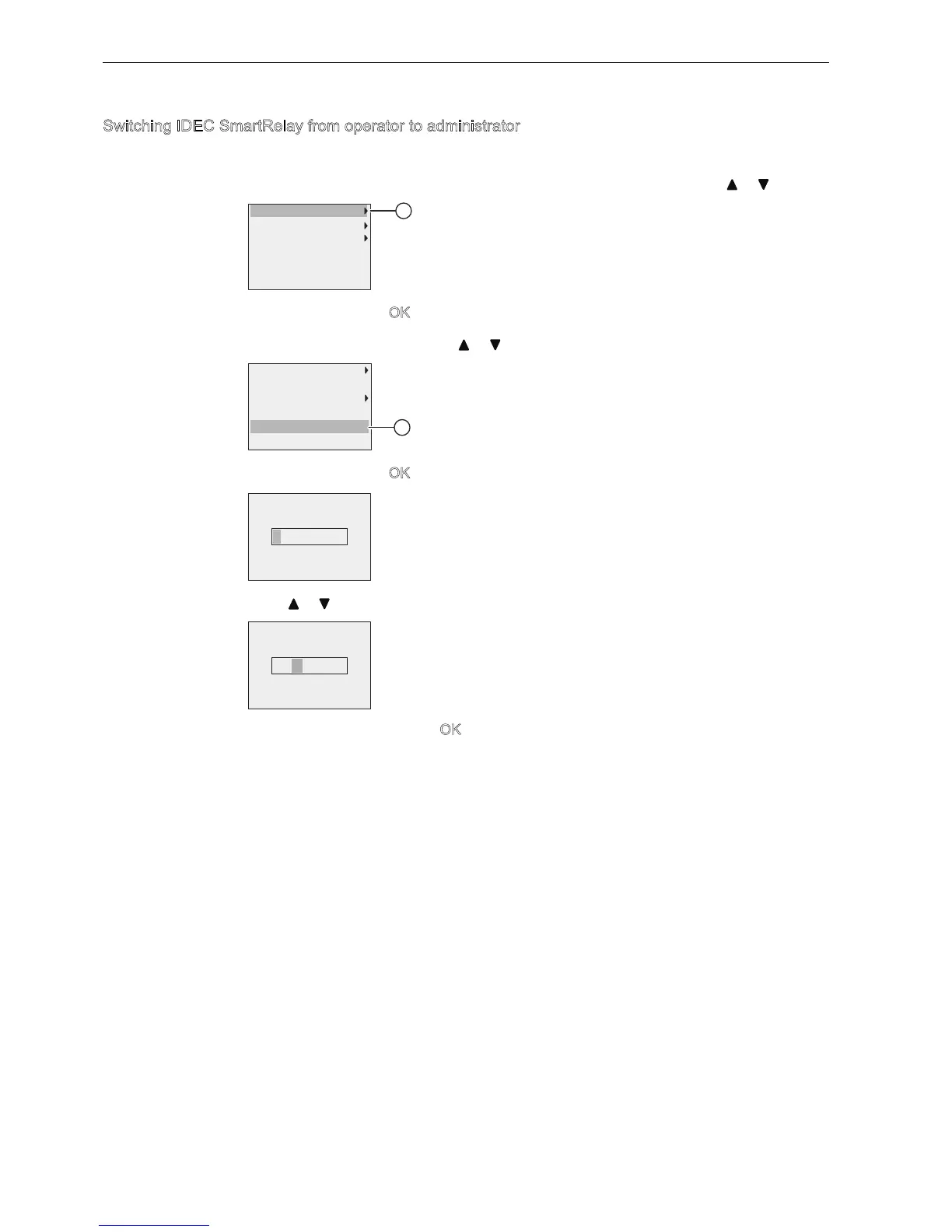Programming IDEC SmartRelay
3.5 Configuring menu access protection for IDEC SmartRelay
IDEC SmartRelay Manual
60
Switching IDEC SmartRelay from operator to administrator
To switch IDEC SmartRelays access level fromoperator to administrator, follow these steps:
1. Move the cursor to
on the main menu of programming mode: Press or
2. Confirm : Press O
3. Move the cursor to
: Press or
4. Confirm
: Press O. The display appears as follows:
5. Press or to move up and down the alphabet to select your letters (for example, IDEC).
6. Confirm the password: Press O
IDEC SmartRelay now switches to the access level of administrator and returns to the
main menu.
'LDJQRVWLFV
