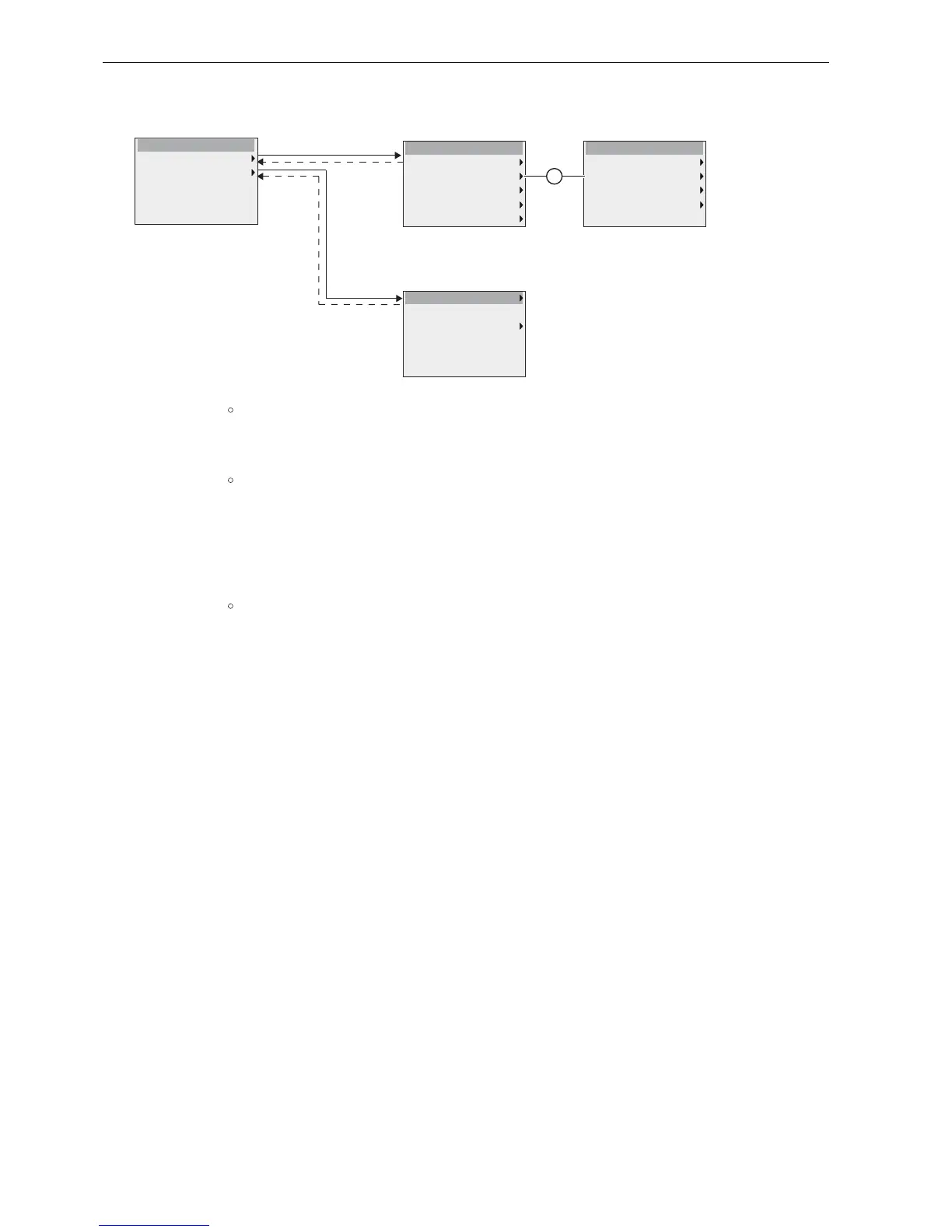Programming IDEC SmartRelay
3.6 Overview of IDEC SmartRelay menus
IDEC SmartRelay Manual
62
The Text Display provides three menus as follows:
The Base Module selection menu
ou can use this menu to select a connected Base Module by entering a specific IP
address.
The Base Module setting menu
ou can use this menu to perform the remote setting of the connected Base Module. This
menu has almost the same menu commands as those on the Base Modules, except for
the menu commands under
. The menu commands for setting the start screen,
message text, contrast and backlight, and menu language for the Base Module are not
available on the Text Display.
The TDE configuration menu
ou can use this menu to perform the independent configuration of the Text Display.
For more details on the menus, refer to the Appendix Text Display (Page 312).
(17(5
(17(5
(6&
(6&
7'('LDJQRVWLFV
7'(1HWZRUN
7'(6HWXS
1HWZRUN
'LDJQRVWLFV
&DUG
6HWXS
3URJUDP
6WDUW
7'(6HWWLQJV
%06HWWLQJV
%06HOHFWLRQ