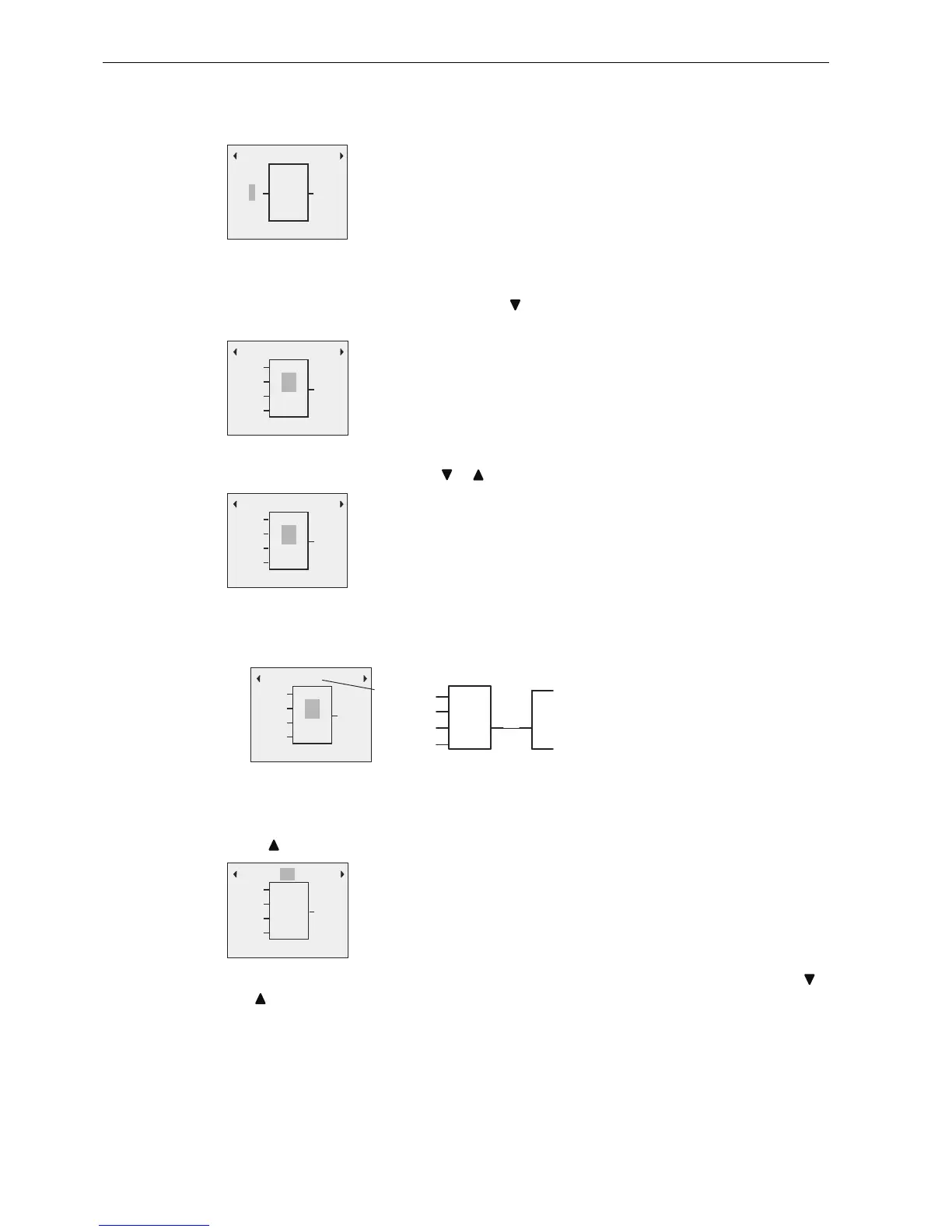Programming IDEC SmartRelay
3.7 Writing and starting the circuit program
IDEC SmartRelay Manual
66
At this point you enter only the first (OR) block. Press OK to select editing mode.
The cursor now appears as a flashing solid square. IDEC SmartRelay offers you various
options here.
Select GF (basic functions) by pressing the key until GF appears, and confirm with OK.
IDEC SmartRelay now shows the first block from the list of basic functions:
Press OK to select editing mode, which causes IDEC SmartRelay to display the cursor as a
flashing solid square. Now press or until the OR block appears on the display:
Press OK to confirm your entries and exit the dialog.
You have now entered the first block. IDEC SmartRelay automatically assigns a block
number to each new block. If you assign a name to the block, IDEC SmartRelay shows the
block name instead of the block number. You can assign a block name as required:
Press to move the cursor to "B1".
Press OK and the cursor is now displayed as a flashing solid square. Now you can press
and to list the alphabet, numbers and special characters, either in ascending or descending
order. For more information on the available character set, refer to Section "Assigning a
circuit program name (Page 69)".
4
4
,
7KHFXUVRULVGLVSOD\HGDVD
IODVKLQJVROLGVTXDUH\RXFDQQRZ
VHOHFWDFRQQHFWRURUDEORFN