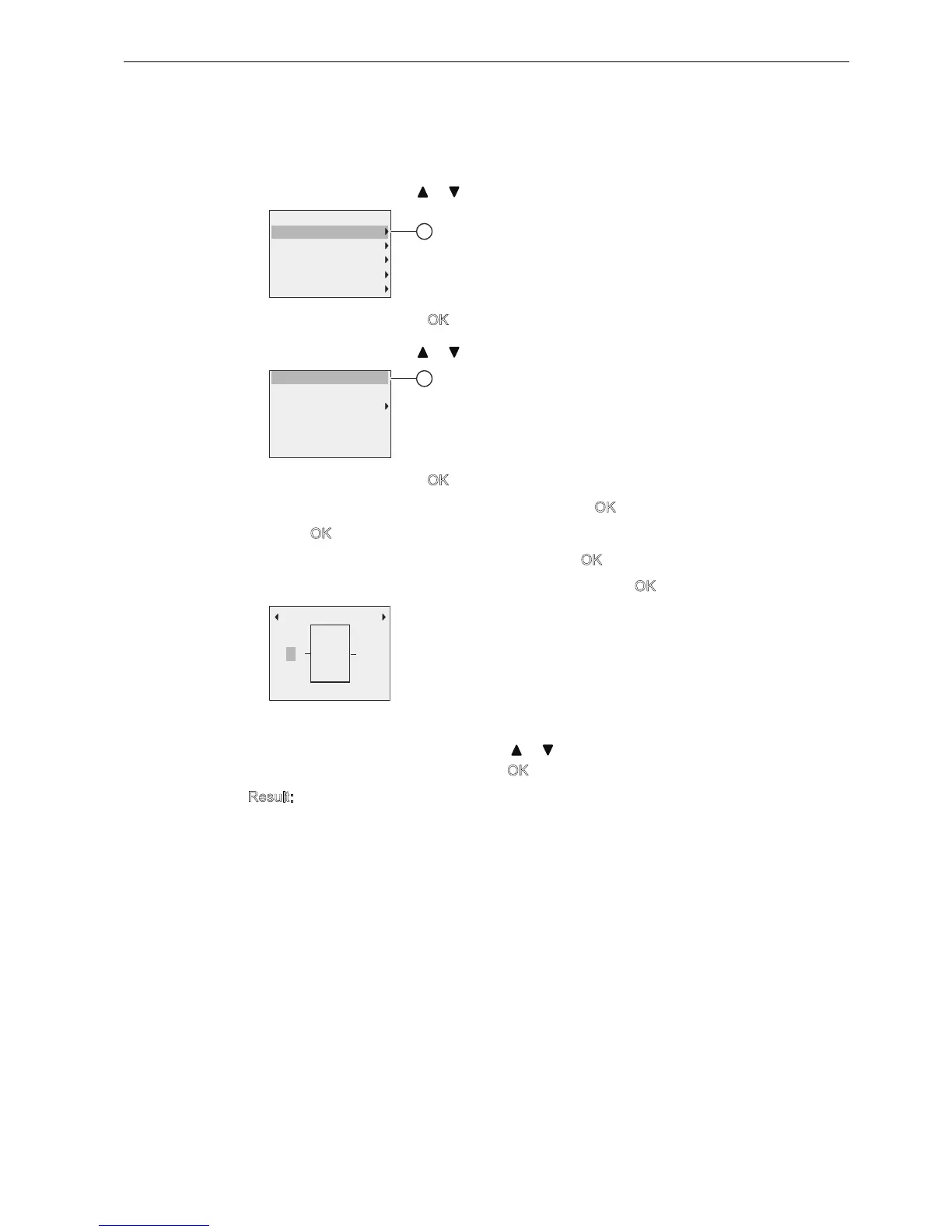IDEC SmartRelay Manual
85
Programming IDEC SmartRelay
3.7 riting and starting the circuit program
1. Switch IDEC SmartRelay to programming mode.
(As a reminder, refer to the topic The four golden rules for operating IDEC SmartRelay
(Page 57)).
2. To select
: Press or
3. To confirm
: Press O
4. To select
: Press or
5. To confirm
: Press O
(If reuired, enter your password and confirm with O.)
6. Press O
in the circuit program window, and the cursor now appears as a solid suare.
7. Move the cursor to the 1 block and then press O
.
8. Move the cursor to B2, the input of 1, and confirm with O
.
9. Now set the blank connector at output 1 instead of block B2:
Select the blank connector: Press or
Apply the blank connector: Press O
Result: IDEC SmartRelay deletes block B2 and all blocks that connect to B2 (in this case,
block B1) from the circuit.
1HWZRUN
'LDJQRVWLFV