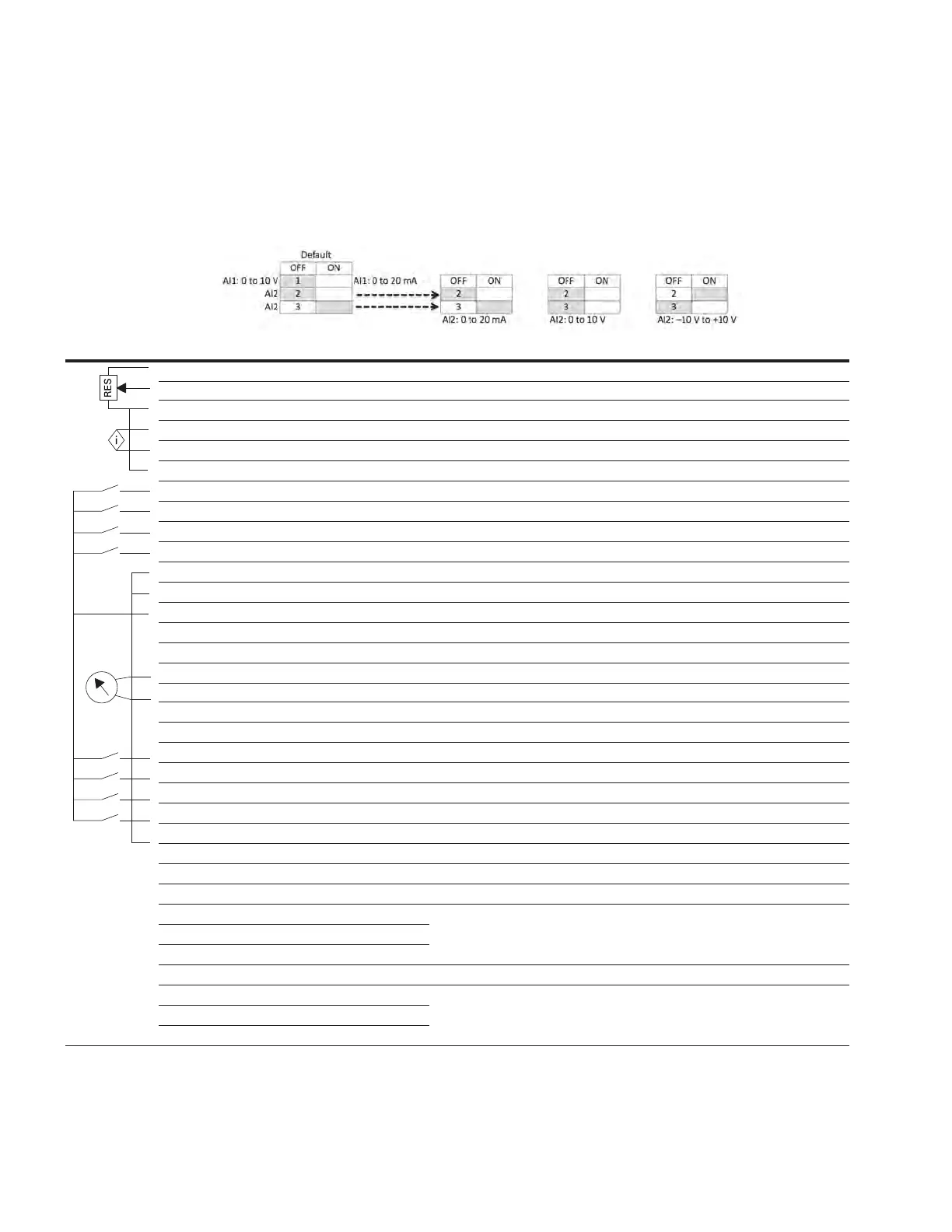94 VARIABLE SPEED DRIVE SERIES III LIT-12012999—June 2018 www.johnsoncontrols.com
Chapter 7—Advanced application parameter
Control I/O configuration
•
Run 240 Vac and 24 Vdc control wiring in separate conduit
•
Communication wire to be shielded
Table 137. Advanced Application Default I/O Configuration
External Wiring Pin Signal Name Signal Default Setting Description
1+10V Ref. Output Voltage -
10VDC Supply Source
2AI1+
Analog Input 1
0-10V Voltage Speed Reference (Programmable to 4-20mA)
3 AI1- Analog Input 1 Ground -
Analog Input 1 Common (Ground)
4AI2+
Analog Input 2 4-20mA
Current Speed Reference (Programmable to 0-10V)
5 AI2- Analog Input 2 Ground -
Analog Input 2 Common (Ground)
6 GND I/O Signal Ground -
I/O Ground for Reference and Control
7 DIN5 Digital Input 5 Preset Speed B0
Sets frequency output to Preset Speed 1
8 DIN6 Digital Input 6 Fire Mode
Enables drive into Fire Mode
9 DIN7 Digital Input 7\TI+ Bypass Start
Enables drive into Bypass mode waiting for drive start
10 DIN8 Digital Input 8\TI- Force Auto
Input forces drive into Auto Control place
11 CMB DI5 to DI8 Common Grounded
Allows source input
12 GND I/O Signal Ground -
I/O Ground for Reference and Control
13 24Vo +24VDC Output -
Control voltage output (100mA Max)
14 DO1 Digital Output 1 Ready
Shows the drive is ready to run
15 24Vo +24VDC Output -
Control voltage output (100mA Max)
16 GND I/O Signal Ground - I/O Ground for Reference and Control
17 AO1+ Analog Output 1 Output Frequency
Shows Output frequency to motor 0 - 60Hz (4-20mA)
18 AO2+ Analog Output 2 Motor Current
Shows Motor current of motor 0-FLA (4-20mA)
19 24Vi +24VDC Input
External control voltage input
20 DIN1 Digital Input 1 Run Forward
Input starts drive in forward direction (start enable)
21 DIN2 Digital Input 2 Run Reverse
Input starts drive in reverse direction(start enable)
22 DIN3 Digital Input 3 External Fault
Input causes drive to fault
23 DIN4 Digital Input 4 Fault Reset
Input resets active faults
24 CMA DI1 to DI4 Common Grounded
Allows source input
25 A RS-485 Signal A/+ -
Fieldbus Communication (Modbus, BACnet)
26 B RS-485 Signal B/- -
Fieldbus Communication (Modbus, BACnet)
27 R3NO Relay 3 Normally Open Fault
Relay output 3 shows VFD is Faulted
28 R1NC Relay 1 Normally Closed Bypass Run
Relay output 1 shows VFD is in a bypass run state
29 R1CM
Relay 1 Common
30 R1NO
Relay 1 Normally Open
31 R3CM Relay 3 Common Fault
Relay output 3 shows VFD is Faulted
32 R2NC Relay 2 Normally Closed Run
Relay output 2 shows VFD is in a drive run state
33 R2CM
Relay 2 Common
34 R2NO
Relay 2 Normally Open
ote: N The above wiring demonstrates a SINK configuration. It is important that CMA and CMB are wired to ground
(as shown by dashed line). If a SOURCE configuration is desired, wire 24 V to CMA and CMB and close the inputs to
ground. When using the +10 V for AI1, it is important to wire AI1—ground (as shown by dashed line). If using +10 V
for AI1 or AI2, terminals 3, 5, and 6 need to be jumpered together.
AI1+ and AI2+ Support 10K potentiometer.
