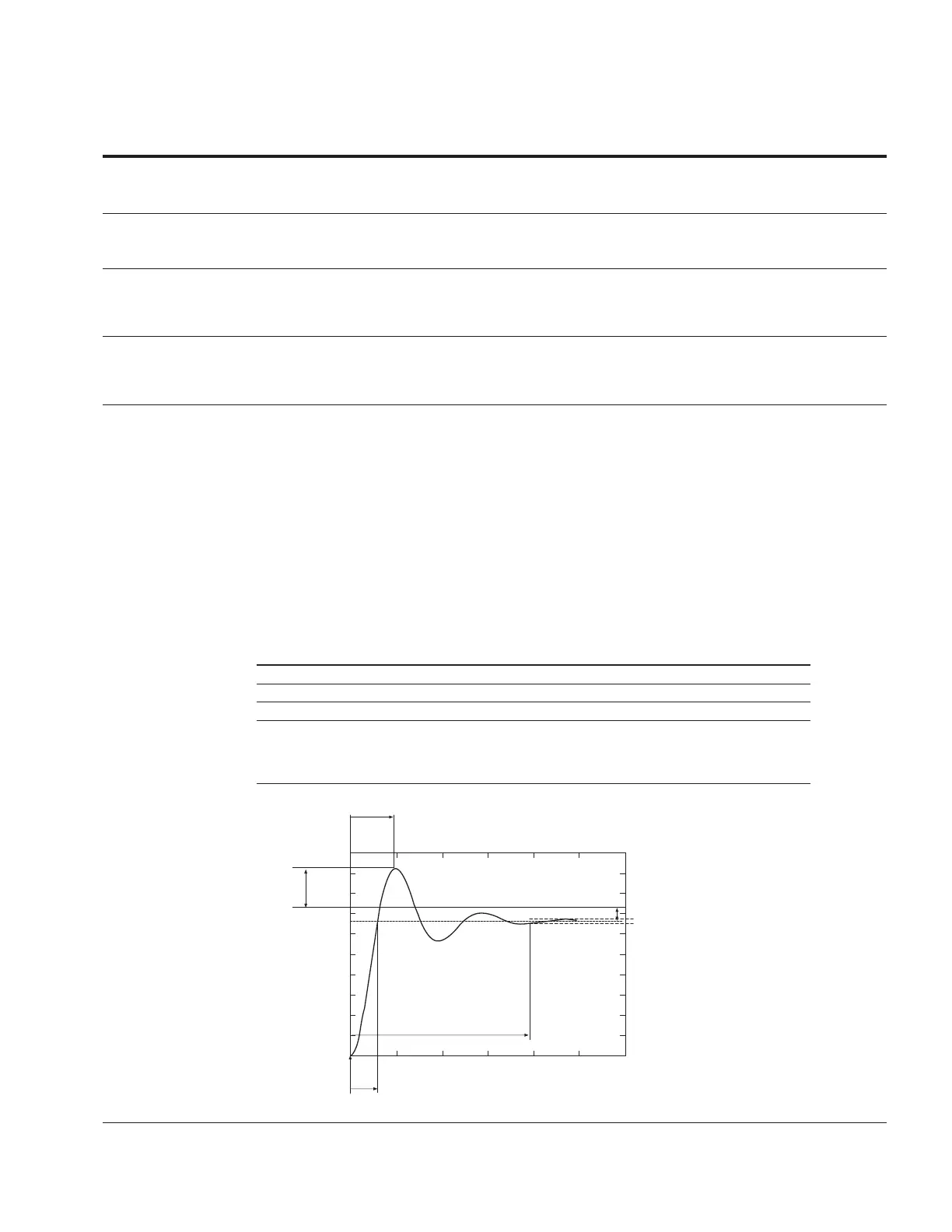183
Appendix A—Description of parameters
VARIABLE SPEED DRIVE SERIES III LIT-12012999—June 2018 www.johnsoncontrols.com
Code Modbus ID Parameter Application RO/RW
P7.3.3.7 1326 PID1 Set Point 2 Sleep Delay 2,3 RW
Use this parameter sets the minimum time after the variable drops below the Sleep level for this amount
of time that the output will shutoff.
P7.3.3.8 1327 PID1 Set Point 2 Wake Up Level 2,3 RW
Use this paramter to set the level for the drive wakes up form the sleep mode condition. This level is
variable based off the wake up action selection.
P7.3.3.9 1329 PID1 Set Point 2 Boost 2,3 RW
Use this parameter to set the value the set point can be boosted when going into sleep mode. This
is an addaitive variable that will add to the setpoint before drive output goes to sleep to prevent
premature cycling.
P7.3.3.10 1354 PID1 Set Point 2 Comp Enable 2,3 RW
Use this parameter to enables pressure loss compensation for set point 2 signal value. This is used
in pump systems to compensate the pressure loss that occurs at the end of the pipe line due to the
liquid flow.
P7.3.3.11 1355 PID1 Set Point 2 Comp Max 2,3 RW
Use this paramter to set the maximum compensation for the PID setpoint value that is applied to the
output frequency of the drive is at its maximum frequency level. This value is added to the actual
setpoint value as a function of the output frequency.
Set Point Compensation = comp max * (output freq–min freq)/(max freq–min freq).
Procedure for setting up PID Application:
Initially set PID Gain(Para ID1294) to 0.0% and set the PID I Time (Para ID1295) to 20 sec. Start the
frequency converter and verify if the set point is reached quickly while maintaining stable operation of
the system. If not increase the PID Gain (Para ID1294) until the drive speed oscillates constantly. After
this occurs reduce the PID Gain (Para ID1294) slightly to reduce the oscillation. From here take the value
found for PID Gain (Para ID1294) to 0.5 times that value and reduce the PID I time (Para ID1295) until the
feedback signal oscillates again. Increase the PID I time (Para ID1295) until the oscillation stops, with
that value take it times 1.2 and use that value for the PID I time (Para ID1295). If signal noise is seen at
high frequency increase the filter time value to filter the signal. If further tuning is required refer to the
table showing what is effected.
Figure 69. Setting up PID application
Response Rise time Overshoot Settling time Steady state error
Increase PID Gain Decrease Rise Increases Overshoot Not Affected Decreases Error
Increase PID1 Time Decrease Rise Increases Overshoot Increases Setting Eliminates Error
Increase PID0 Time Not Affected Decreases Overshoot Decreases Setting Not Affected
Rise Time—the time required for the output to rise 90% of the desired level for the first time.
Overshoot—the difference between the peak level and the steady state level. Setting Time—time required for the
system to converge to its steady state.
Steady State Error—the difference between the steady state level and the desired output level.
Peak
Time
Desired
Amplitude
Overshoot
Steady State
Error
Settling Time
Rise Time
12108642
0.05
0
0.10
0.15
0.20
0.25
0.30
0.35
0.40
0.45
0.50