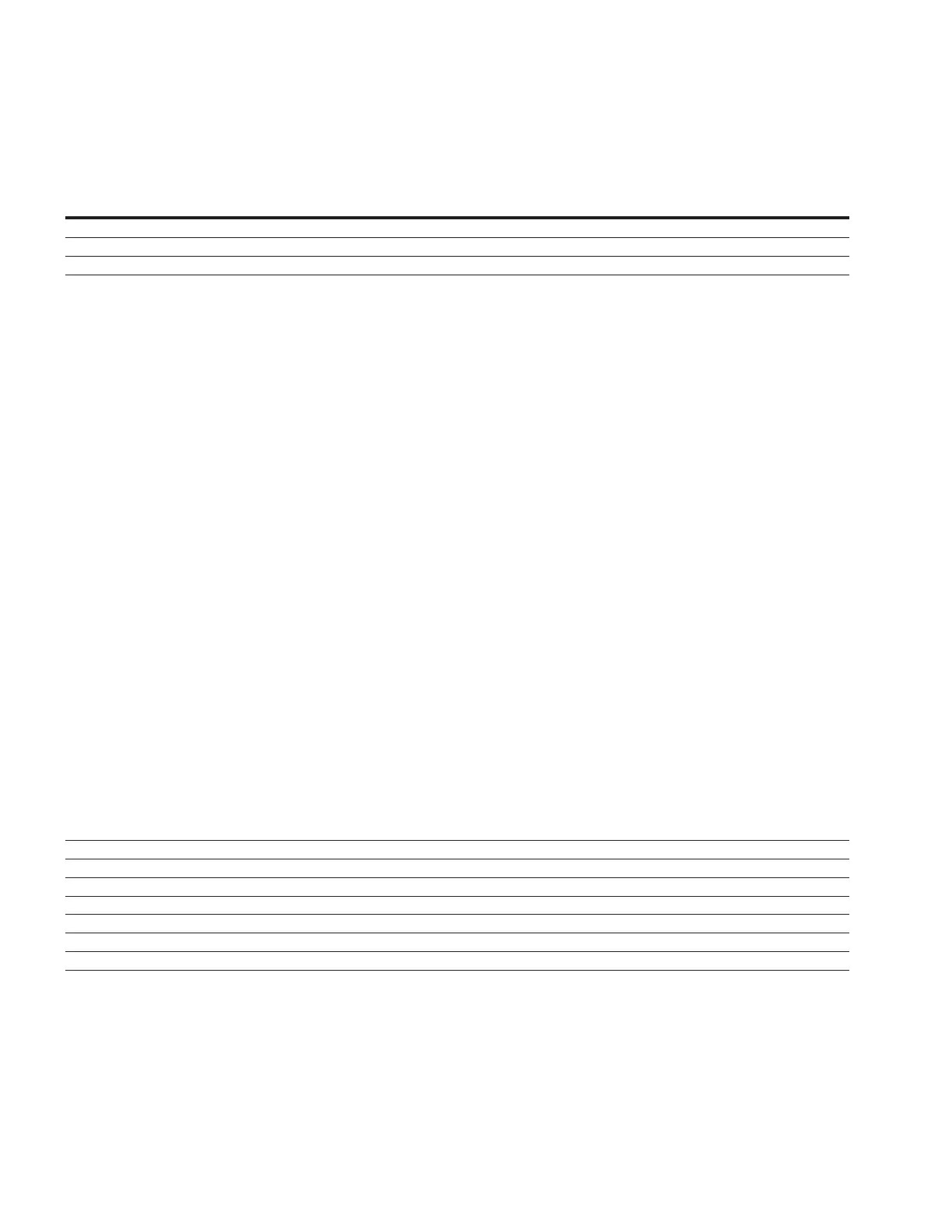74 VARIABLE SPEED DRIVE SERIES III LIT-12012999—June 2018 www.johnsoncontrols.com
Chapter 6 — PID Application
PID Controller 1
Table 93. Basic Setting — P7.1
Code Parameter Min. Max. Unit Default ID Note
P7.1.1
PID1 Control Gain 0.00 200.00 % 100.00 1294
P7.1.2
PID1 Control ITime 0.00 600.00 s 1.00 1295
P7.1.3
PID1 Control DTime 0.00 100.00 s 0.00 1296
P7.1.4
PID1 Process Unit 0 1297 0 = %
1 = 1/min
2 = rpm
3 = ppm
4 = pps
5 = l/s
6 = l/min
7 = l/h
8 = kg/s
9 = kg/min
10 = kg/h
11 = m3/s
12 = m3/min
13 = m3/h
14 = m/s
15 = mbar
16 = bar
17 = Pa
18 = kPa
19 = mVS
20 = kW
21 = ˚C
22 = GPM
23 = gal/s
24 = gal/min
25 = gal/h
26 = lb/s
27 = lb/min
28 = lb/h
29 = CFM
30 = ft3/s
31 = ft3/min
32 = ft3/h
33 = ft/s
34 = in wg
35 = ft wg
36 = PSI
37 = lb/in2
38 = HP
39 = ˚F
40 = PA
41 = WC
42 = HG
43 = ft
44 = m
P7.1.5
PID1 Process Unit Min -99999.99 See Par ID 1300 Varies 0.00 1298
P7.1.6
PID1 Process Unit Max See Par ID 1298 99999.99 Varies 100.00 1300
P7.1.7
PID1 Process Unit Decimal 0 4 2 1302
P7.1.8
PID1 Error Inversion 0 1303 See Par ID 181
P7.1.9
PID1 Dead Band 0.00 99999.99 Varies 0.00 1304
P7.1.10
PID1 Dead Band Delay 0.00 320.00 s 0.00 1306
P7.1.11
PID1 Ramp Time 0.00 300.00 s 0.00 1311
ote: N
Parameter value can only be changed after the drive has stopped.
Parameter value will be set to be default when changing macros.
