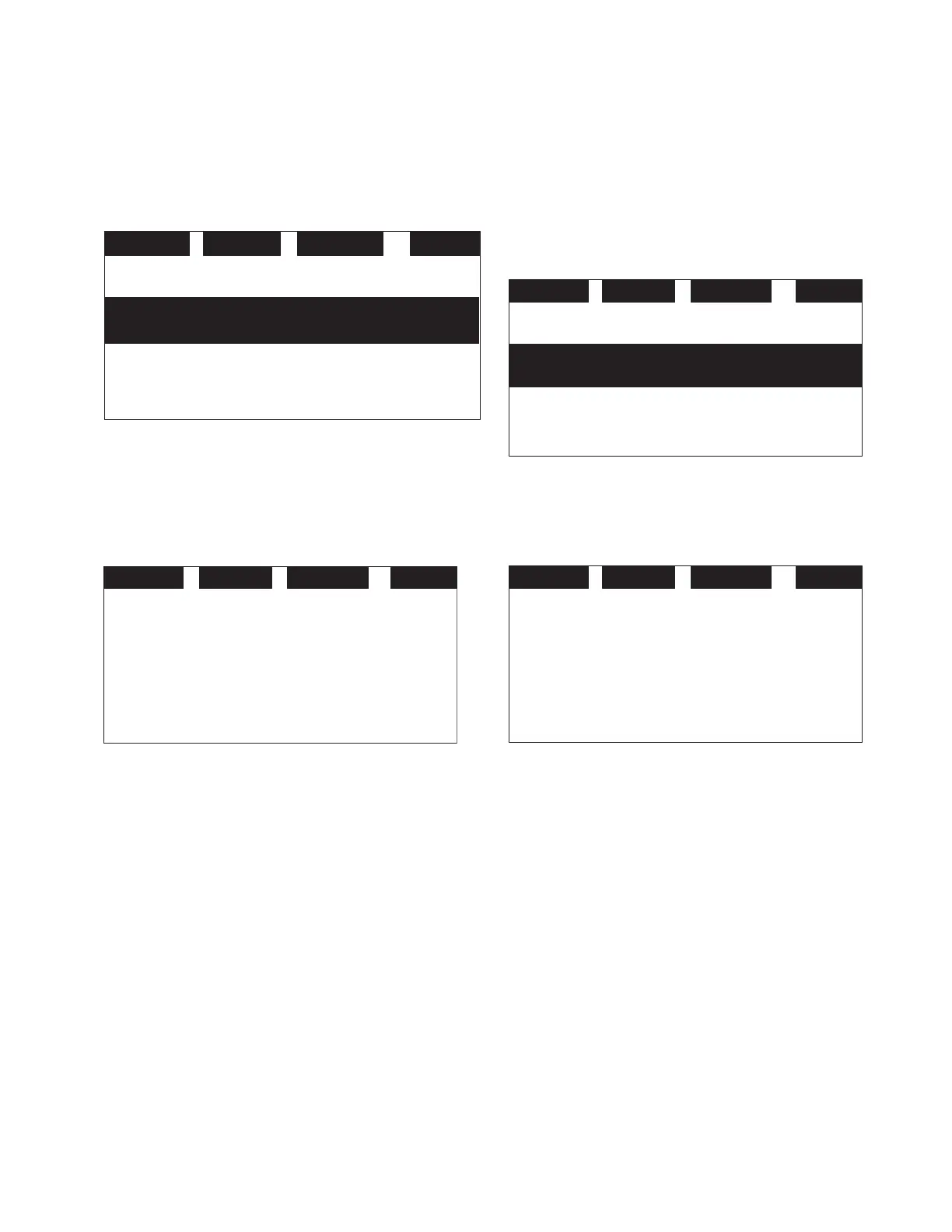13VARIABLE SPEED DRIVE SERIES III LIT-12012999—June 2018 www.johnsoncontrols.com
Chapter 2—Keypad overview
2. For the parameter group, the two soft keys
“REVERSE/FORWARD” and “BYPASS” shall be shown.
See Figure 11
Figure 12. Parent node page
13:53BYPASS
REVERSE
STP FWD KEY PAR
P1: Basic Parameters
P2: Inputs
P3: Outputs
3. For the parameter menu, if this parameter hasn’t been
added into the favorite list, two soft keys “FAVORITE”
and “BYPASS” shall be shown. If it has been added
into the favorite list, only one soft key “BYPASS” is
shown in the right.
Figure 13. Parameter page
BYPASS
FAVORITE
13:53
STP FWD KEY PAR
P2.5.1
0 - 20mA
AI2 Mode
4. If one parameter has been added to the favorite list, it
shall appear in the favorite menu. Then when you enter
into the favorite menu, two soft keys “DELETE” and
“BYPASS” shall be shown, and “DELETE” means you
can delete the selected parameter from favorite list.
See Figure 13
Figure 14. Parameter page from favorite menu
BYPASS
13:53
STP FWD KEY FLT
P2.5.1: AI2 Mode
M1.2: Reference Frequency
M1.3: Motor Speed
5. For the fault group, two soft keys “DETAILS” and
“BYPASS” shall be shown. See Figure 14. For more
information, see Page 16
Figure 15. Fault page
BYPASS
DETAILS
13:53
STP FWD KEY FLT
F1.1: Fault
Over Voltage
04.08.12 13:53:45
