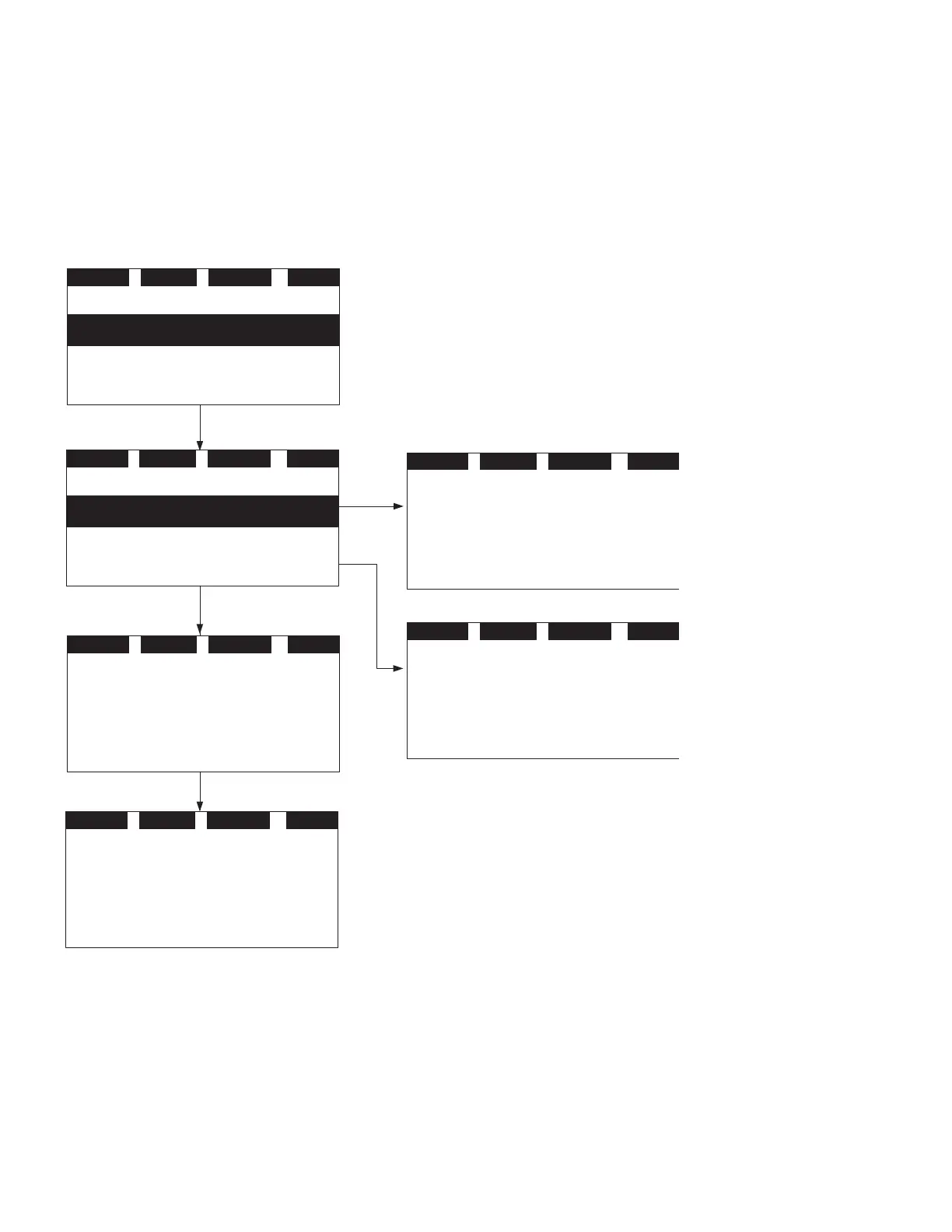22 VARIABLE SPEED DRIVE SERIES III LIT-12012999—June 2018 www.johnsoncontrols.com
Chapter 3—Menu overview
2. Up to keypad and P13.1.5 Down from keypad
During this operation, “waiting…” shall flash, which
means it is in process. When it is finished, “OK”
shallbeshown. This stores the parameters to
keypad for transferring.
Down from keypad is to download parameters from
keypad to drive. Up to keypad takes the parameters from
the drive and loads them to the keypad.
BYPASS
REVERSE
13:53
STP FWD KEY PAR
P12: Communication
P13: System
P1: Basic Parameters
BYPASS
REVERSE
13:53
STP FWD KEY PAR
P13.1.4: Up to Keypad
P13.1.5: Down From Keypad
P13.1.6: Parameter Comparison
Right/OK twice
and Down Key four times
Right/OK twice
and Up Key
13:53
STP FWD KEY PAR
No
Down key
13:53
STP FWD KEY PAR
All Parameters…
P13.1.5
Down from Keypad
P13.1.5
Down from Keypad
BYPASS
BYPASS
FAVORITE
13:53
STP FWD KEY PAR
All, No Motor
P13.1.5
Down from Keypad
BYPASS
FAVORITE
FAVORITE
13:53
STP FWD KEY PAR
Waiting...
P13.1.5
Down from Keypad
Up key
Ok Key
Figure 24. Down from keypad