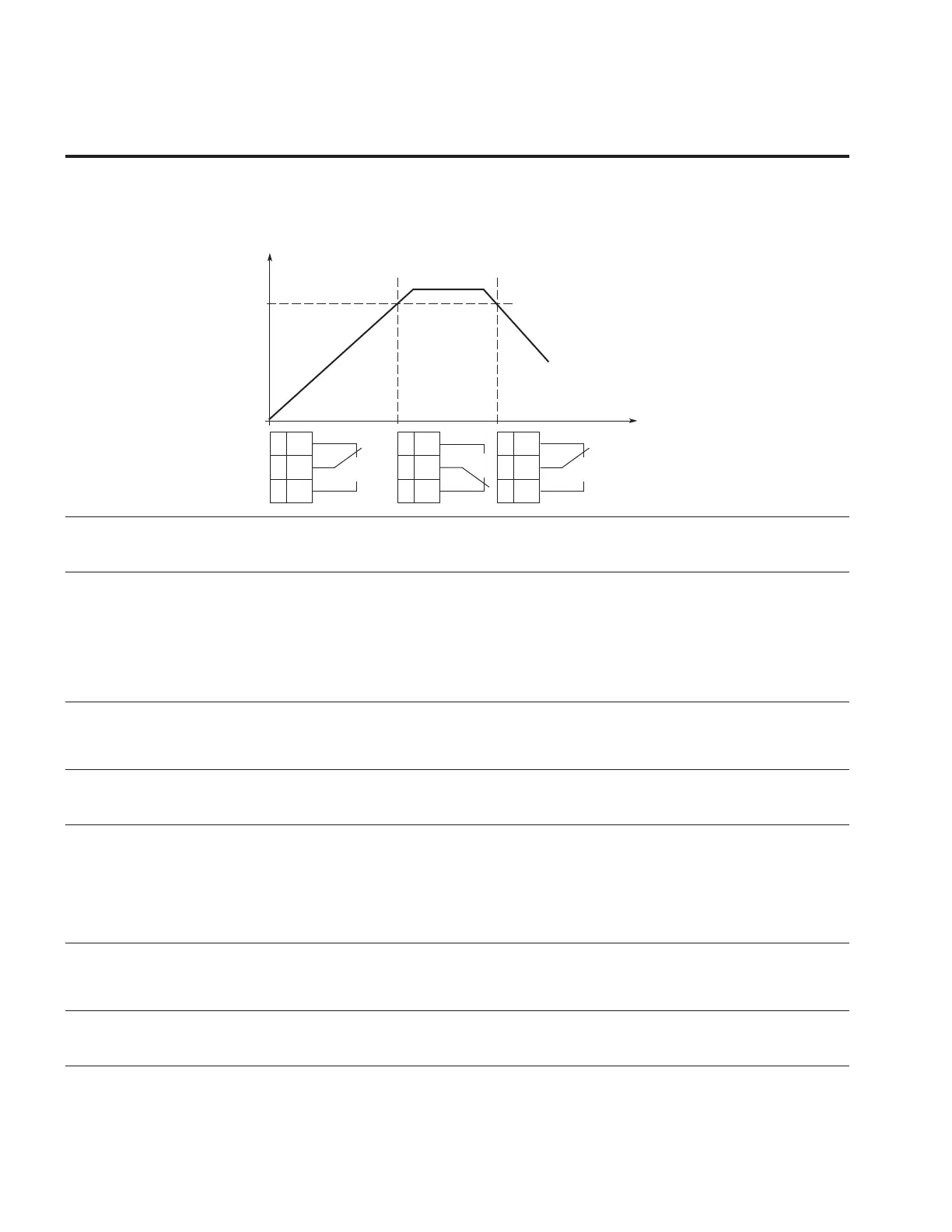158
Appendix A—Description of parameters
VARIABLE SPEED DRIVE SERIES III LIT-12012999—June 2018 www.johnsoncontrols.com
Code Modbus ID Parameter Application RO/RW
P3.2.2 155 Freq Limit 1 Supv Val 1,2,3 RW
Use this parameter to select the frequency value supervised by Para ID 154.
If the output frequency goes under/over the set limit, this function generates a warning message via the
digital output DO1 or relay outputs RO1 or RO2 or RO3 .
Figure 52. Supervision function
21 RO1Example:
22 RO1
23 RO1
21 RO1
22 RO1
23 RO1
21 RO1
22 RO1
23 RO1
t
f [Hz]
P5.6
P5.5 = 2
P3.2.3 2200 Freq Limit 1 Supv Hyst 1,2,3 RW
Use this parameter to define the hysteresis value between when the Output Frequency supervision
enables and disables itself. This value is in reference from distance away form the defined limit value.
P3.2.4 157 Freq Limit 2 Supv 1,2,3 RW
Use this parameter to select how the frequency converter supervision controller functions as either a
high or low limit based off the set supervision value. It can also be used to enabled/disabled an external
brake control relay.
0<tab>No limit
1 = Low limit supervision
2 = High limit supervision
3 = Brake-off control
4 = Brake-on/off control
P3.2.5 158 Freq Limit 2 Supv Val 1,2,3 RW
Use this parameter to select the frequency value supervised by Para ID 157.
If the output frequency goes under/over the set limit, this function generates a warning message via the
digital output DO1 or relay outputs RO1 or RO2 or RO3.
P3.2.6 2201 Freq Limit 2 Supv Hyst 1,2,3 RW
Use this parameter to define the hysteresis value between when the Output Frequency supervision
enables and disables itself. This value is in reference from distance away form the defined limit value.
P3.2.7 159 Torque Limit Supv 1,2,3 RW
Use this parameter to select how the frequency converter functions upon the torque limit supervision
value being met as a high or low limit. It can also control a mechanical brake to disable once torque is
built up with the motor (Torque proofing).
0 = No limit
1 = Low limit supervision
2 = High limit supervision
3 = Brake-off control
P3.2.8 160 Torque Limit Supv Val 1,2,3 RW
Use this parameter to select the torque value to be supervised by Para ID 159.
If the output frequency goes under/over the set limit, this function generates a warning message via the
digital output DO1 or via the relay outputs RO1 or RO2 or RO3.
P3.2.9 2202 Torque Limit Supv Hyst 1,2,3 RW
Use this parameter to define the hysteresis value between when the Torque supervision enables and
disables itself. This value is in reference from distance away form the defined limit value.