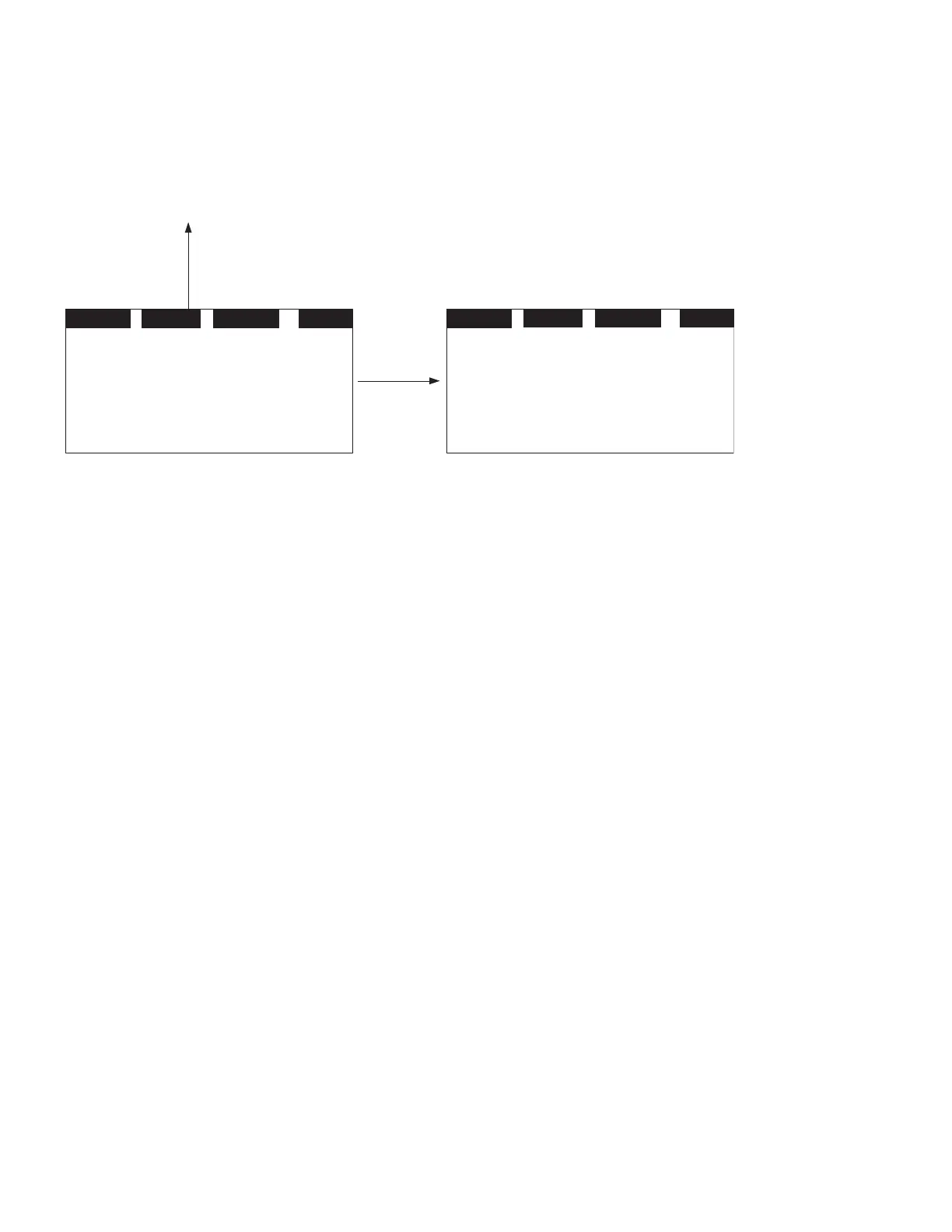18 VARIABLE SPEED DRIVE SERIES III LIT-12012999—June 2018 www.johnsoncontrols.com
Chapter 3—Menu overview
Pop-up fault
The navigation for the pop-up active fault is as Figure 19.
Figure 20. Pop-up active faults
MENU13:53
STP
FWD KEY FLT
Type: Fault
Total Power Day Count: 0
Code: 2
BYPASS
DETAILS
13:53
STP FWD KEY FLT
F1.2: Fault
Over Voltage
2012.04.08 12:30:45
Soft key 2
Back key to the
last page
The latest active fault page shall pop up when there is
a new active fault, the pop-up fault page is the same as the
active fault page.
Pressing the back/reset key less than 2 seconds shall back
to the last page user is watching.
Pressing the back/reset key more than 2 seconds shall
reset all active faults when all the active fault condition
is not satisfied.
User shall be able to navigate all the active faults by
up/down key.
The page for active faults and pop-up faults are the same,
except one: the response to the “Back” key. In active faults
page, if the Back key is pressed, it returns to the last level
menu. In pop-up faults page, it returns to the last page.
