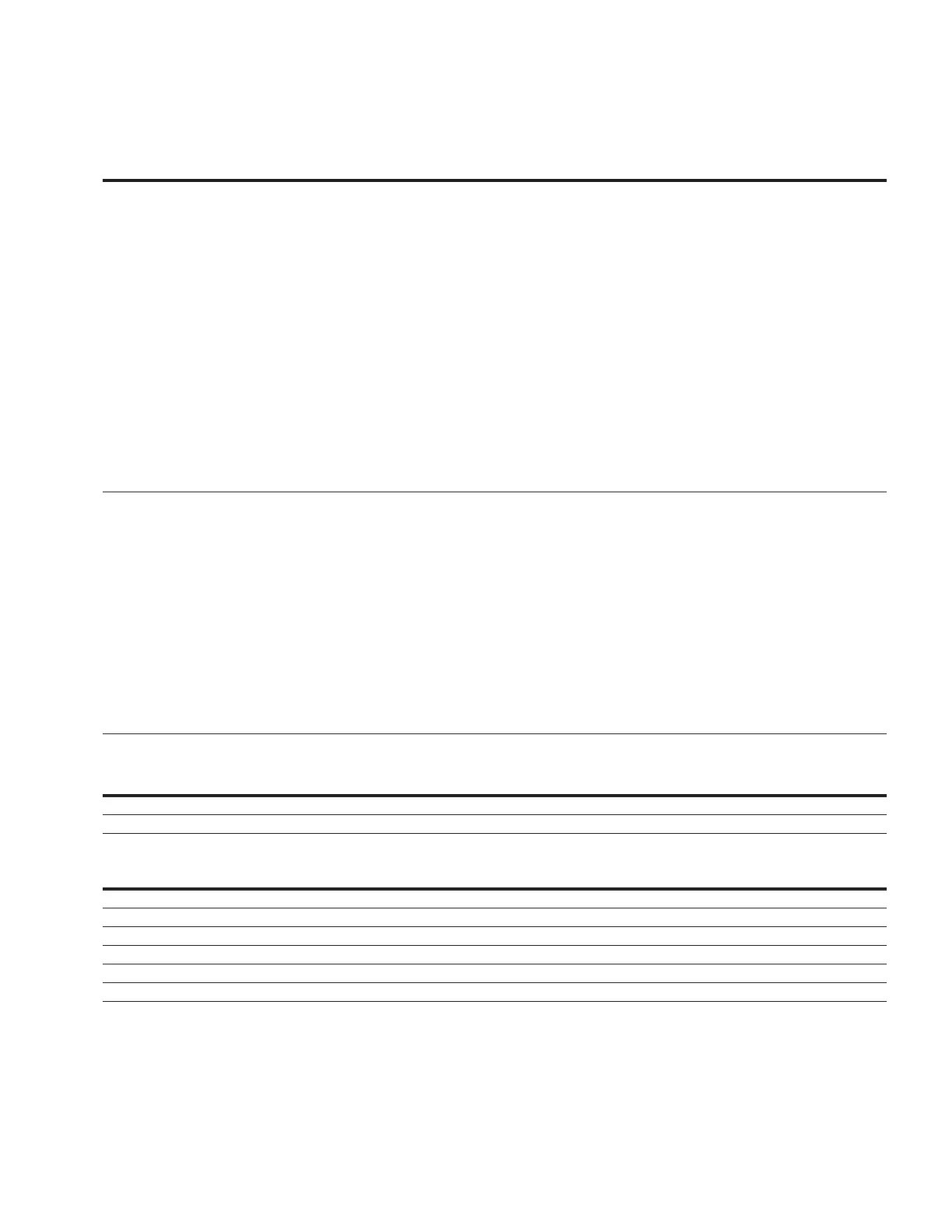35
Chapter 5—Basic application
VARIABLE SPEED DRIVE SERIES III LIT-12012999—June 2018 www.johnsoncontrols.com
Table 22. FB Monitor Menu — M5 continued
Code Parameter Min. Max. Unit Default ID Note
M5.4 Application Status
Word
29 Bit 0 = MC_Ready
Bit 1 = MC_Run
Bit 2 = MC_Fault or Fault
Trip
Bit 3 = FB_Ref_Active
Bit 4 = MC_Stopping
Bit 5 = MC_Reverse
Bit 6 = MC_Warning
or AR
Bit 7 = MC_ZeroSpeed
Bit 8 = IO Control
Indicator
Bit 9 = Panel Control
Indicator
Bit 10 = Panel Fieldbus
Control Indicator
Bit 11 = MC_DC_Brake
Bit 12 = RunEnable
Bit 13 = Run Bypass
Bit 14 = External Brake
Control
Bit 15 = In Bypass Mode
M5.5 Standard Status Word 2414 Bit 0 = See PAR ID 2415
(default = Ready)
Bit 1 = See PAR ID 2416
(default = Run)
Bit 2 = See PAR ID 2417
(default = Fault)
Bit 3 = See PAR ID 2418
(default = Fault Invert)
Bit 4 = See PAR ID 2419
(default = Warning)
Bit 5 = See PAR ID 2420
(default = Reversed)
Bit 6 = See PAR ID 2421
(default = At Speed)
Bit 7 = See PAR ID 2422
(default = Zero Frequency)
Bit 8 - 15 = Not Used
Table 23. User Defined Output — M8
Code Parameter Min. Max. Unit Default ID Note
M8.1 Output Varies 2445
M8.2 Reference Varies 2447
Table 24. MWH Monitor — M9
Code Parameter Min. Max. Unit Default ID Note
M9.1 Total MWh Count Mwh 601
M9.2 Total Power Day Count 603
M9.3 Total Power Hr Count 606
M9.4 Trip MWh Count Mwh 604
M9.5 Trip Power Day Count 636
M9.6 Trip Power Hr Count 637
