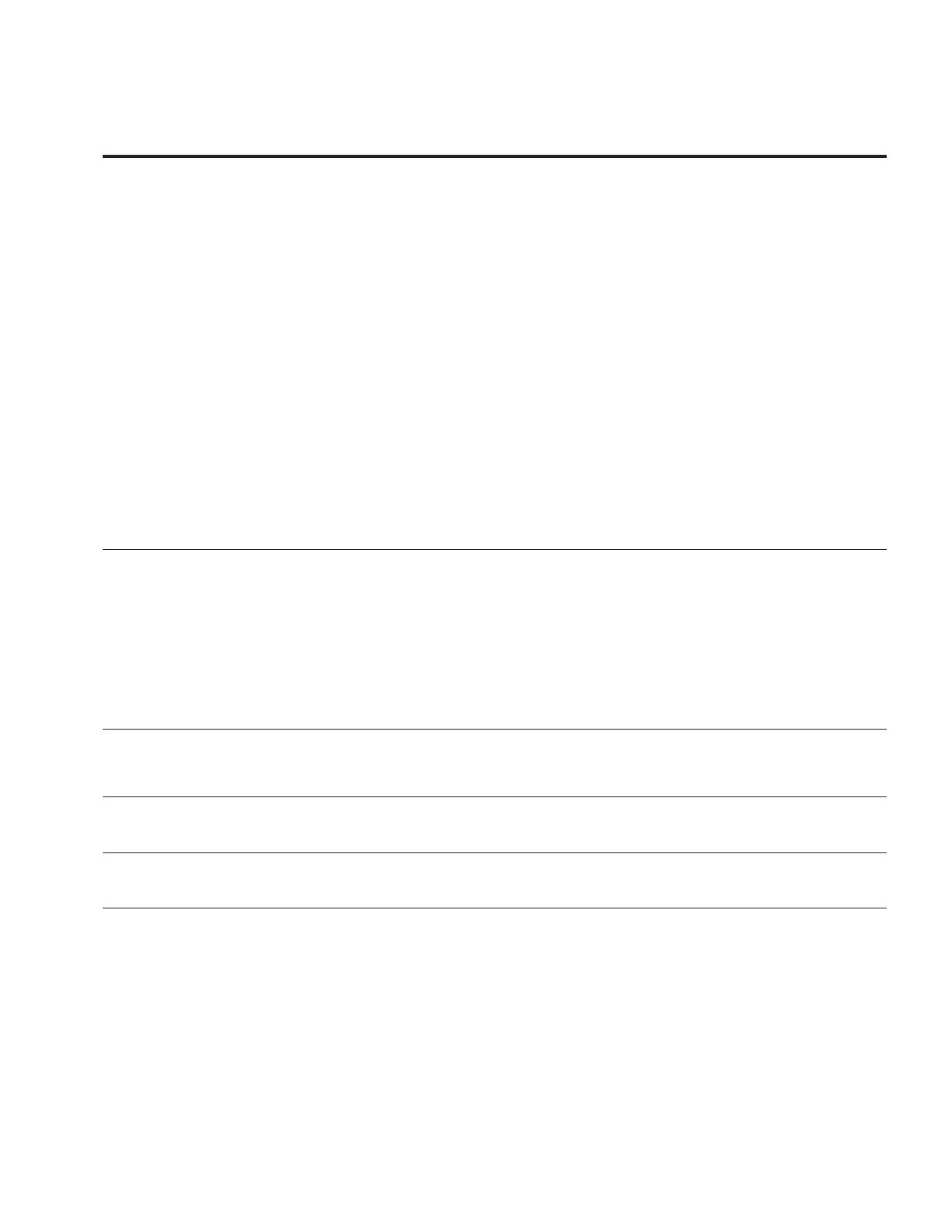133
Appendix A—Description of parameters
VARIABLE SPEED DRIVE SERIES III LIT-12012999—June 2018 www.johnsoncontrols.com
Code Modbus ID Parameter Application RO/RW
P1.16 139 Auto 2 Reference 1,2,3 RW
Use this parameter to select what frequency reference source to look at when in the “Auto 2”
control mode.
0 = AI1 - Control Terminals 2 and 3, defined as a voltage or current signal input based on S1 DIP switch
setting. Parameter settings done in Analog input group.
1 = AI2 - Control Terminals 4 and 5, defined as a current or voltage signal input based on S2 and S3 DIP
switch setting. Parameter settings done in Analog input group.
2 = Slot A: AI1 - Comes from the slot A DXG-EXT-1AI2AO board, defined as a voltage or current signal
based off on board DIP switch. See Option card Manual for more details.
3 = Slot B: AI1 - Comes from the slot B DXG-EXT-1AI2AO board, defined as a voltage or current signal
based off on board DIP switch. See Option card Manual for more details.
4 = AI1 Joystick - Control Terminals 2 and 3, defined as a voltage or current signal input based on S1 DIP
switch setting. Parameter settings done in Analog input group.
5 = AI2 Joystick - Control Terminals 4 and 5, defined as a current or voltage signal input based on S2 and
S3 DIP switch setting. Parameter settings done in Analog input group.
6 = Keypad - Keypad Up and down buttons change keypad reference parameter Para ID 141.
7 = Fieldbus Ref - Speed reference word used to define speed. Check Communication Manual for more
details.
9 = Max Frequency - Run at the Para ID 102 Max Frequency level.
10 = AI1 + AI2 - Sum of the AI1 and AI2 signals. See Option 0 and 1 for input details.
11 = AI1 - AI2 - AI1 signal value minus AI2 signal value. See Option 0 and 1 for input details.
12 = AI2 - AI1 - AI2 signal value minus AI1 signal value. See Option 0 and 1 for input details.
13 = AI1 * AI2 - AI1 signal value multiplied by AI2 signal value. See Option 0 and 1 for input details.
14 = AI1 or AI2 - AI1 signal value or AI2 signal value. See Digital input group to assign select input
signal. See Option 0 and 1 for input details.
15 = Min(AI1,AI2) - Minimum of AI1 signal value or AI2 signal value. See Option 0 and 1 for input details.
16 = Max(AI1,AI2) - Maximum of AI1 signal value or AI2 signal value. See Option 0 and 1 for
input details.
17 = PID1 Control Output - PID controller 1 output , see PID group for setup.
18 = PID2 Control Output - PID controller 2 output. see PID group for setup.
P2.1.1 483 Damper Start 2,3 RW
Use this parameter to set the start mode condition to include an external damper circuit.
0 = Start—standard start
1 = Interlocked Start—To use this, a relay output, RO1–RO3, needs to be programmed for selections
35 “Damper Control,” and a digital input DIN must be programmed for selection “RunEn/INTLK.”
The relay output is used to energize an element of the driven system, such as a damper, seal water
solenoid, or a pre-lube pump. Upon a return acknowledgement contact closure to the programmed
digital input, the frequency converter will start.
2 = Interlock Time Start—This functions the same as the Interlocked Start, except that if the return
acknowledgement contact is not received within the Interlock Timeout, a “prevent-up start” fault is
displayed in keypad and the start sequence will need to be restarted.
3 = Delay Start—This start is similar to the Interlocked Start, except that a return contact is not used.
After the “Delay Time” following the relay output closure, the frequency converter starts.
P2.1.2 484 Damper Time Out 2,3 RW
Use this parameter to set the timeout time used for an Interlocked Time Start, if the time is
expired before getting a feedback, the start sequence must be restarted if no acknowledgment
contact is received.
P2.1.3 485 Damper Delay 2,3 RW
Use this parameter to set the delay time following a the Delay Start start mode selection, once the time
has expired the drive will being to ramp the output.
P2.1.4 144 AI Ref Scale Min Value 1,2,3 RW
Min Frequency when min of Analog References is applied. With values set at 0 scaling will follow the
minimum frequency value parameter Para ID 101.
