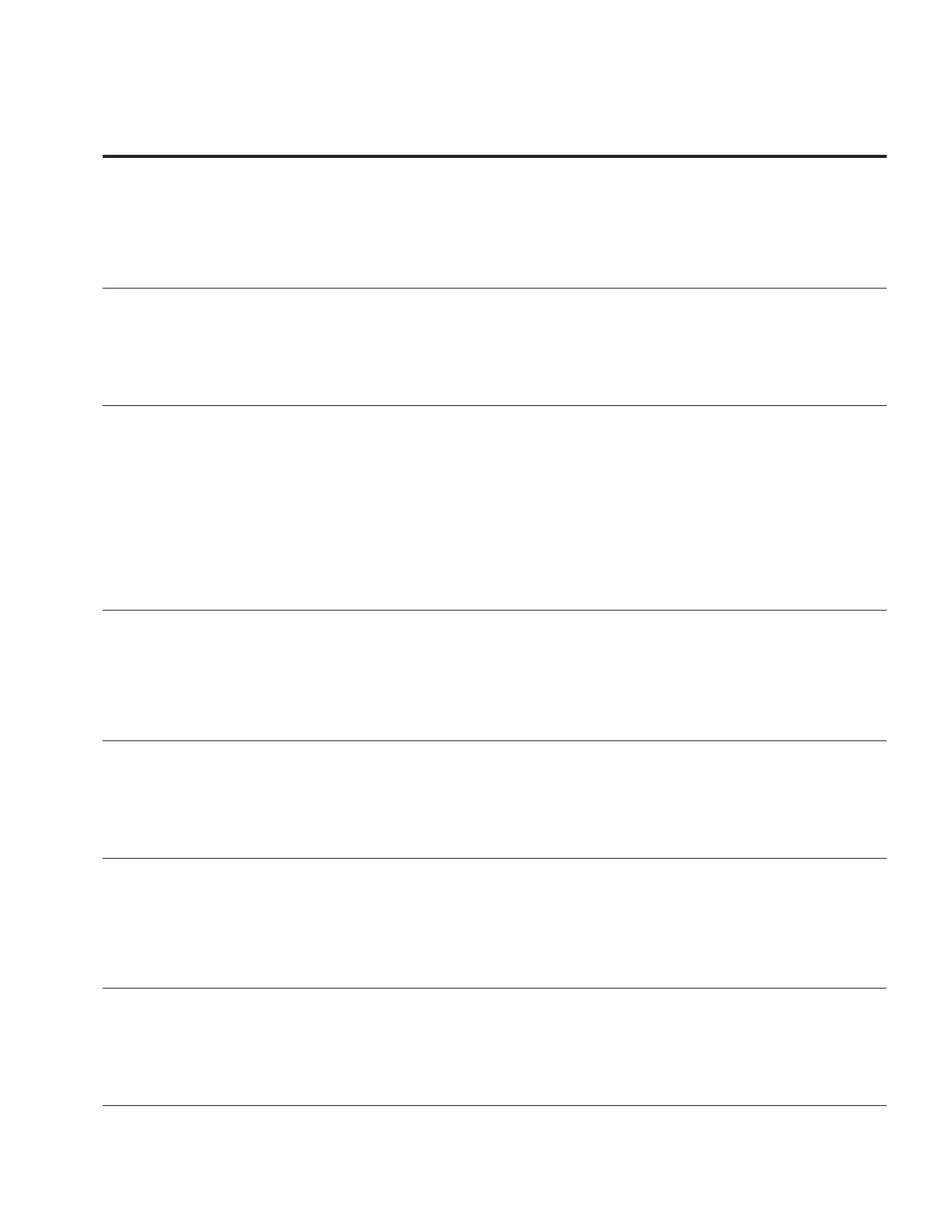145
Appendix A—Description of parameters
VARIABLE SPEED DRIVE SERIES III LIT-12012999—June 2018 www.johnsoncontrols.com
Code Modbus ID Parameter Application RO/RW
P2.2.40 202 DC Brake Active 1,2,3 RW
Use this parameter for selecting an external input for enabling DC brake on a closed contact. When
enabled this will cause the drive inject DC voltage into the motor to assist in bring it to a stop.
When this function is set for Normally Open the drive will not activate the DC brake function. When
Normally Closed is used the drive will always have the DC brake function activated. Can be set to
DigiIN:X indicates on board terminal inputs, DigiIN:A:IOX:X indicates optional board inputs in A slot,
DigiIN:B:IOX:X indicates optional board inputs in B slot, or Timer Channel X. RO X Function allows for
having an input turn on without having to hard wire it to the physical relay output.
Closed contact: DC brake function is enable.
P2.2.41 219 Smoke Mode 2,3 RW
Use this parameter for selecting an external input for enabling the smoke purge preset speed to be
enabled. When this function is set for Normally Open the drive will not activate the Smoke Mode
frequency. When Normally Closed is used the drive will always run at the Smoke Purge Frequency. Can
be set to DigiIN:X indicates on board terminal inputs, DigiIN:A:IOX:X indicates optional board inputs in
A slot, DigiIN:B:IOX:X indicates optional board inputs in B slot, or Timer Channel X. RO X Function allows
for having an input turn on without having to hard wire it to the physical relay output.
Closed contact: drive is in smoke purge mode.
P2.2.42 220 Fire Mode 1,2,3 RW
Use this parameter for selecting an external input for enabling the drive fire mode feature where faults
will be ignored and preset speeds are given for reference commands to the drive, the reference are
selectable in the P15 Group. When this function is set for Normally Open or Normally Closed it will
depend on the setting in the Fire Mode parameter group, if the function activates on an open contact
and this is set for Normally Open it will always be in the Fire Mode, if Normally Closed is used then the
function will always be off. Vise versa will occur if Fire Mode is active on an Closed contact. Can be set
to DigiIN:X indicates on board terminal inputs, DigiIN:A:IOX:X indicates optional board inputs in A slot,
DigiIN:B:IOX:X indicates optional board inputs in B slot, or Timer Channel X. RO X Function allows for
having an input turn on without having to hard wire it to the physical relay output.
Closed contact: drive is in fire mode. Ignores all the faults.
Note: when Fire mode is enabled, this causes the drive to ignore all faults except hardware overcurrent,
STO, saturation fault. Warranty will be non valid in the case this is enabled and the drive causes issues
to the system.
P2.2.43 221 Fire Mode Ref 1/2 Select 1,2,3 RW
Use this parameter for selecting an external input for switching between fire mode speed reference 1
and reference 2 which is set via P15.4 and P15.5. When this function is set for Normally Open and the
drive is in Fire Mode it will follow Fire Mode Ref 1, if the function is set for Normally Closed it will fallow
Fire Mode Ref 2. Can be set to DigiIN:X indicates on board terminal inputs, DigiIN:A:IOX:X indicates
optional board inputs in A slot, DigiIN:B:IOX:X indicates optional board inputs in B slot, or
Timer Channel X. RO X Function allows for having an input turn on without having to hard wire it to the
physical relay output.
Closed contact: drive output reference frequency selection 2
P2.2.44 2119 Fire Mode Reverse 1,2,3 RW
Use this parameter for selecting an external input for enabling the motor to run in reverse when in fire
mode input is enabled. when the function is set for Normally Open and not in Fire mode the drive will run
as normal, when the function is set for Normally Closed and the Fire Mode input is enabled the motor
will spin in the counter clockwise direction. DigiIN:X indicates on-board terminal inputs, DigiIN:A:IOX:X
indicates optional board inputs in A slot and DigiIN:B:IOX:X indicates optional board inputs in B slot or
Timer Channel X. RO X Function allows for having an input turn on without having to hard wire it to the
physical relay output.
P2.2.45 224 Start Timer 1 2,3 RW
Use this parameter for selecting an external input for enabling the timer functions to begin
counting. When this function is set for Normally Open the drive will not start the Timer sequence. If
the function is set for Normally Close the Timer function will start. When assigned to an input the input
active will start the timer. Can be set to DigiIN:X indicates on board terminal inputs, DigiIN:A:IOX:X
indicates optional board inputs in A slot, DigiIN:B:IOX:X indicates optional board inputs in B slot, or
Timer Channel X. RO X Function allows for having an input turn on without having to hard wire it to the
physical relay output.
Closed contact: Timer1,Timer2 or Timer3 will be started.
P2.2.46 225 Start Timer 2 2,3 RW
Use this parameter for selecting an external input for enabling the timer functions to begin counting.
When this function is set for Normally Open the drive will not start the Timer sequence. If the function is
set for Normally Close the Timer function will start. When assigned to an input the input active will start
the timer. Can be set to DigiIN:X indicates on board terminal inputs, DigiIN:A:IOX:X indicates optional
board inputs in A slot, DigiIN:B:IOX:X indicates optional board inputs in B slot, or Timer Channel X. RO
X Function allows for having an input turn on without having to hard wire it to the physical relay output.
Closed contact: Timer1,Timer2 or Timer3 will be started.
