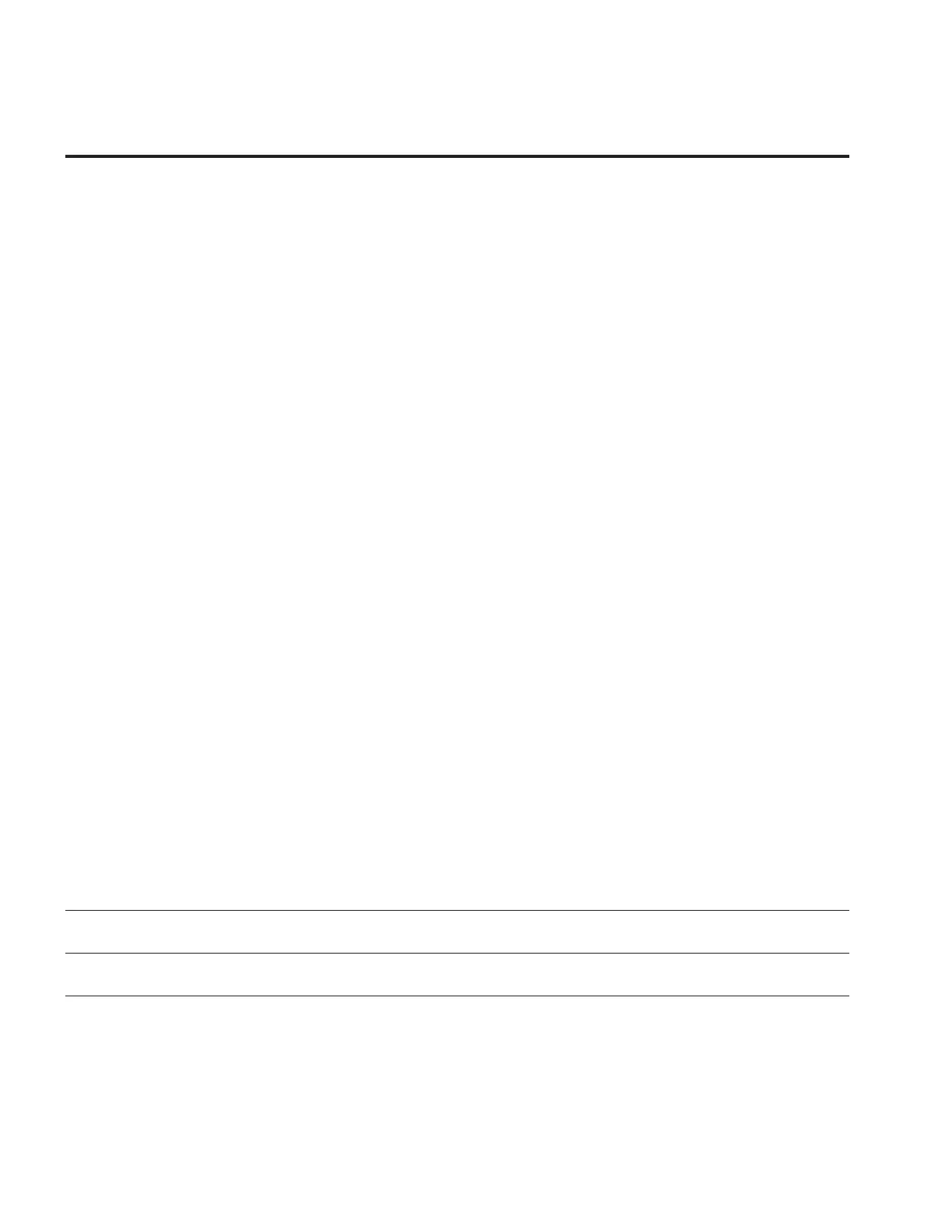154
Appendix A—Description of parameters
VARIABLE SPEED DRIVE SERIES III LIT-12012999—June 2018 www.johnsoncontrols.com
Code Modbus ID Parameter Application RO/RW
P3.1.5 153 RO2 Function 1,2,3 RW
Use this parameter to select signal to show the digital output.
Setting Value Signal Content
0 = Not Used - Out of operation
1 = Ready - Frequency converter is ready for operation
2 = Run - frequency converter is operating (motor is running
3 = Fault - A fault trip has occurred
4 =Fault Invert - A fault trip not occurred
5 = Warning - Always if a warning exists
6 = Reverse - The reverse command has been selected
7 = At Speed - The output frequency has reached the set reference
8 = Zero Frequency - Motor output is at zero frequency
9 = Frequency limit1 Supervision - Supervision for frequency limit1 is activated
10 = Frequency limit2 Supervision -Supervision for frequency limit2 is activated
11 = PID1 Supervision - Supervision for pid1 controller is activated
12 = PID2 Supervision - Supervision for pid2 controller is activated
13 = Over Heat Warning - Drive over heat has occurred
14 = Over Current Regular - Over current regulator is enabled
15 = Over Volt Regular - Over volt regulator is enabled
16 = Under Volt Regular - Under volt regulator is enabled
17 = 4 mA Fault - 4 mA fault has occurred
20 = Torque Limit Supervision - Supervision for torque limit
21 = Reference Limit Supervision - Supervision for reference limit
22 = Control from IO - I/O is the control place
23 = Unrequired Rotation Direction - The active direction isn’t the same with the reference direction
24 = Thermal Fault - Thermal fault has occurred
25 = Fire Mode - Drive is in fire mode
26 = Bypass Running - Drive is in bypass mode
27 = External Fault - External fault has occurred
28 = Remote Control - Remote is the control place
29 = Jog Speed - Drive is in jog mode
30 = Motor Thermal Protection - Motor is thermal protected
31 = Fieldbus Input1 - Controlled by FB control word, look at com manuals.
32 = Fieldbus Input2 - Controlled by FB control word, look at com manuals.
33 = Fieldbus Input3 - Controlled by FB control word, look at com manuals.
34 = Fieldbus Intpu4 - Controlled by FB control word, look at com manuals.
35 = Damper Control - Drive is in damper control
36 = Timer1 Status - The status of timer1
37 = Timer2 Status - The status of timer2
38 = Timer3 Status - The status of timer3
40 = Power Limit Supervision - Supervision for power limit
41 = Temperature Limit Supervision - Supervision for temperature limit
42 = Analog Input Supervision - Supervision for analog input
43 = Motor1 Control - Motor1 is controlled
48 = Logic Fulfilled - The status of logic function
49 = PID1 Sleep - PID1 controller is in sleep mode
50 = PID2 Sleep - PID2 controller is in sleep mode
51 = Motor Current 1 Supv - Motor current supervision value active
52 = Motor Current 2 Supv - Motor current supervision value active
53 = Second AI Limit Supv - Analog input supervision active
54 = DC Charge Switch Close - DC bus is charged (230VAC - 230VDC, 480VAC - 380VDC,
575VAC - 520VDC) fault signal is not effective by this output.
55 = Preheat Active - Preheat Control mode is activated
56 = Cold Weather Active - Cold Weather mode is activated
58 = 2th Stage Ramp Frequency Active - 2nd stage ramp frequency limit reached
59 = STO Fault Output - STO fault is active
60 = Run Bypass/Drive - Run indication for drive and bypass.
61 = Bypass Overload - Bypass Overload fault input is enabled.
62 = Bypass Run - Drive run command for bypass is given
P3.1.6 2114 RO2 On Delay 1,2,3 RW
Use this parameter to set the delay time for RO2 relay to transition from logic 0 to 1 state.
P3.1.7 2115 RO2 Off Delay 1,2,3 RW
Use this parameter to set the delay time for RO2 relay to transition from logic 1 to 0 state.
