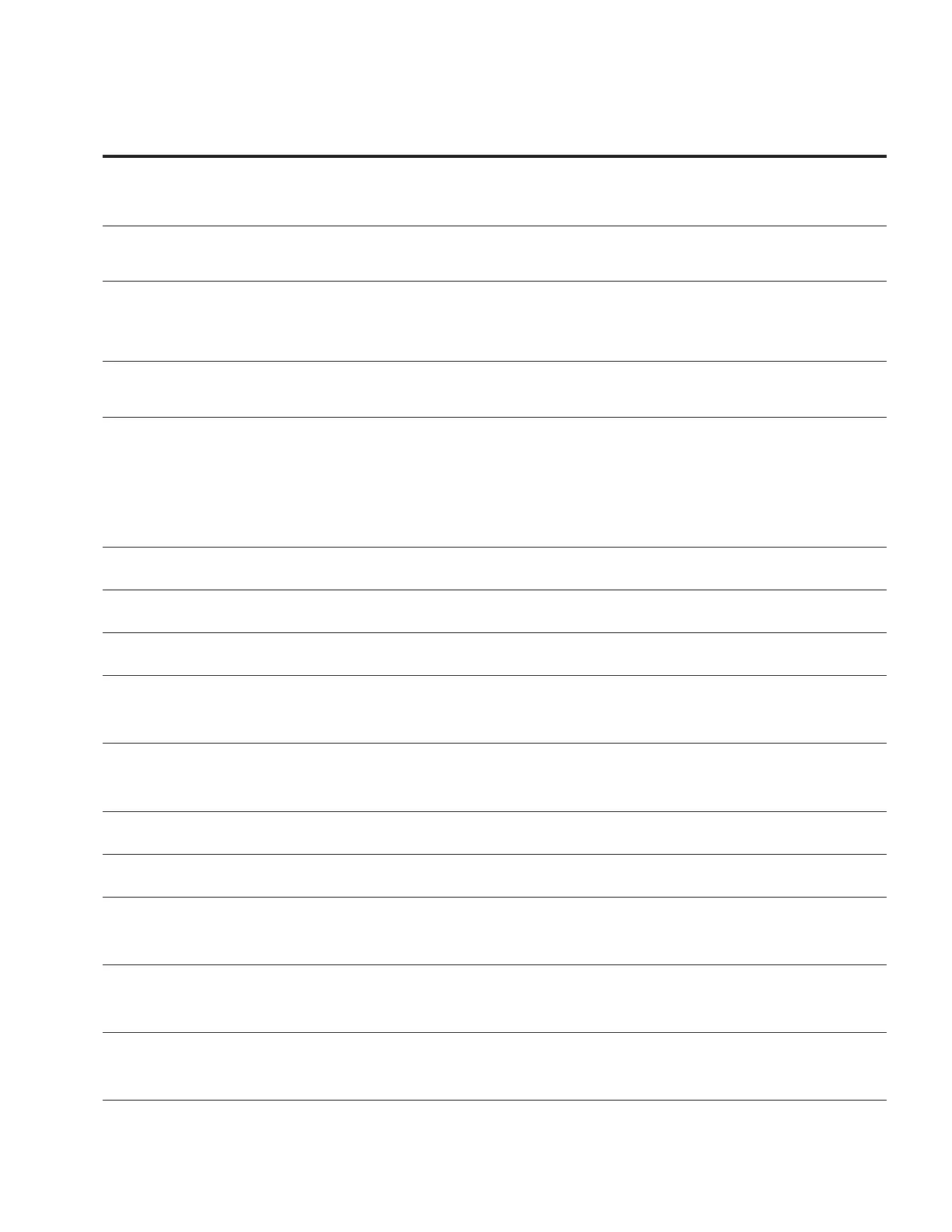163
Appendix A—Description of parameters
VARIABLE SPEED DRIVE SERIES III LIT-12012999—June 2018 www.johnsoncontrols.com
Code Modbus ID Parameter Application RO/RW
P3.4.4 230 AO2 Filter Time 1,2,3 RW
Use this parameter to define the filtering time for the analog output signal, with a higher number
the more filtering time is added on the output signal. Setting this parameter value to 0.00 will
deactivate filtering.
P3.4.5 233 AO2 Scale 1,2,3 RW
This parameter will scale the analog output function from 10% to 1000%, in adjusting this value it will
either extend or shrink the scale on the analog signal from 0-10V/0-20mA or 2-10V/4-20mA.
P3.4.6 231 AO2 Inversion 1,2,3 RW
Use this parameter to invert the analog output signal, normally 0V/0mA/2V/4mA = 0% and
10V/20mA = 100%, when inverted 0V/0mA/2V/4mA = 100% and 10V/20mA = 0%:
Maximum output signal = Minimum set value.
Minimum output signal = Maximum set value.
P3.4.7 234 AO2 Offset 1,2,3 RW
This parameter is used to add a offset of –100.0 to 100.0% to the analog output minimum value to add in
an additional offset scale factor.
P3.5.1 751 Logic Function Select 3 RW
Use this parameter to define the logical math function used with the Logic A and B input functions.
The value can be And - indicating both being active then enable the logic, OR - if one or both inputs
are active then it will enabled the logic, XOR - if any one of the inputs are active the logic is enabled, if
both logic's are the same state it disables the logic. The result (LOG) can then be assigned to the digital
outputs DO, RO1, RO2 and RO3. The type of operation is defined in parameter ID751:
0 = AND
1 = OR
2 = XOR
P3.5.2 752 Logic Operation Input A 3 RW
Use this parameter to define the logic function that is assigned to the logic A input.
P3.5.3 753 Logic Operation Input B 3 RW
Use this parameter to define the logic function that is assigned to the logic B input.
P4.1.1 141 Keypad Reference 1,2,3 RW
Use this parameter to modify the frequency reference on the keypad.
P4.1.2 116 Keypad Direction 1,2,3 RW
Use this parameter to set the rotation direction of the motor when in the keypad control place.
0 = Forward: The rotation of the motor is forward or clockwise direction .
1 = Reverse: The rotation of the motor is reversed or counter clockwise direction.
P4.1.3 114 Keypad Stop 1,2,3 RW
Use this parameter to make the STOP button a “hot-spot” that always stops the drive regardless of the
selected control place, set the value of this parameter to "Always Enabled". "Enable - Keypad Operation"
activates the stop button only in keypad mode or the local control place.
P4.1.4 1724 Hand Key Enable 1,2,3 RW
Use this parameter to enable the Hand key function tied to the Start button.
P4.1.5 1679 Reverse Enable 1,2,3 RW
Use this parameter to enables or disables the reverse motor direction.
P4.1.6 2515 Change PhaseSequence Motor 1,2,3 RW
Use this parameter allows for swapping the motor phase output from u, v, w to u, w, v. This does not
affect the forward/reverse selection. Can be used in fan and pump applications where motor rotation
was incorrect and not able to swap motor leads.
P4.1.7 1685 Power Up HOA Select 1,2,3 RW
Selects the control place location on power up. By default it will hold the last state that the drive was
in when power was removed. Otherwise by setting to "Local" or "Remote" it would default back to that
control place when power is reapplied.
P4.1.8 2462 Bumpless Enable 3 RW
Use this parameter for switching from local to remote mode, change reference only if changed in new
source after switching, thus enabling use of ramps. Upon transition stopping can be performed via
Keypad Stop, Enable input, ExtFault, or E-Stop.
