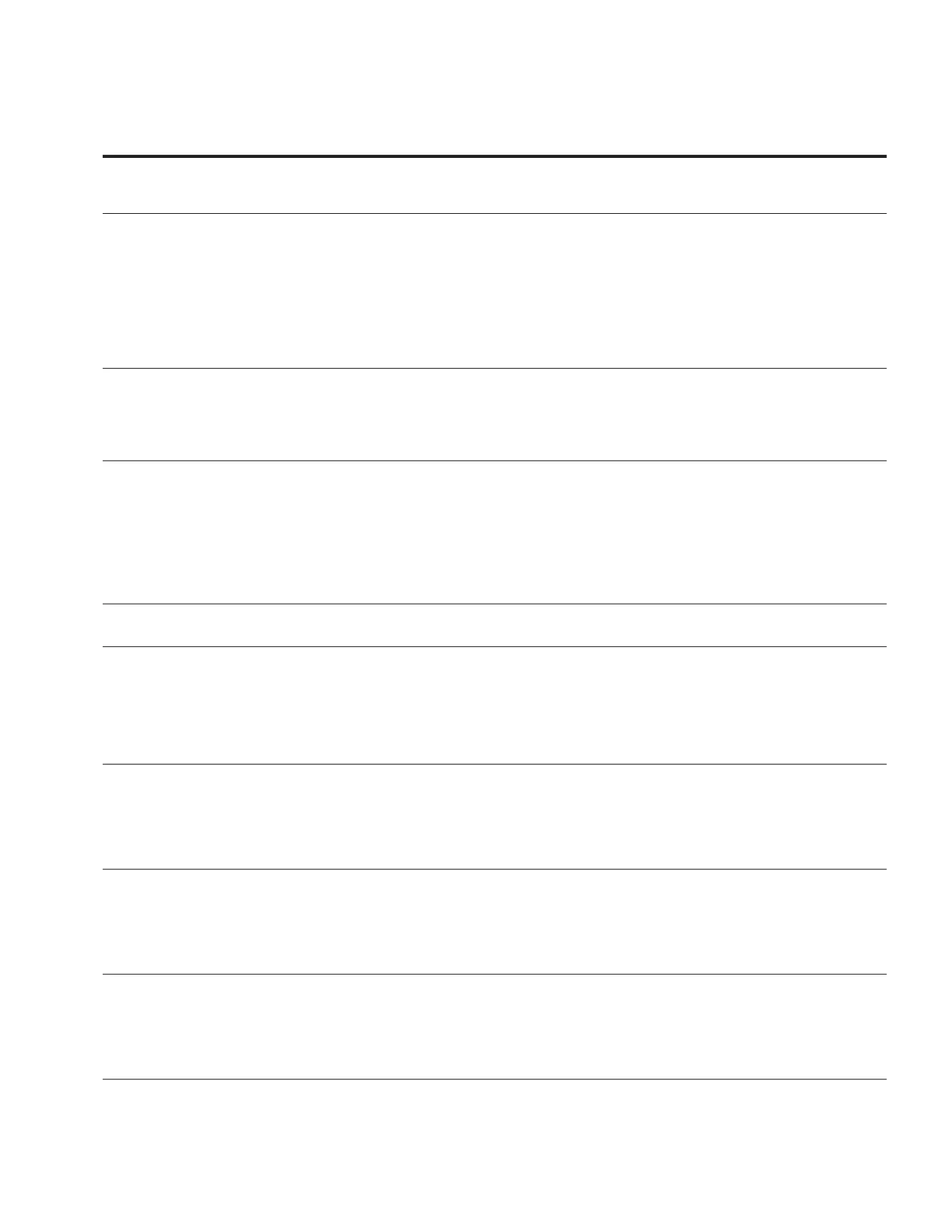177
Appendix A—Description of parameters
VARIABLE SPEED DRIVE SERIES III LIT-12012999—June 2018 www.johnsoncontrols.com
Code Modbus ID Parameter Application RO/RW
P6.1.21 2163 Preheat Output Volt 1,2,3 RW
This parameter is used to set the voltage level output to the motor when the drive is in the Preheat
operation mode. This is a percentage of the motor nameplate voltage.
P6.2.1 750 Line Start Lockout 1,2,3 RW
This parameter determines the response of frequency converter going to a run state cycle with I/O run
command is still active as the control place.
0 = Respond to I/O run command when power is applied. If in another control place and switched to I/O
control do not respond. (Run Command has to be cycled)
1 = Do not respond to I/O run command when power is applied. If in another control place and switched
to I/O control do not respond(Run Command has to be cycled)
2 = Respond to I/O commands when power is applied. If in another control place and switched to I/O
control the drive will respond to a maintained Run Command.
3 = Do Not respond to I/O commands when power is applied. If in another control place and switched to
I/O control the drive will respond to a maintained Run Command.
P6.2.2 2483 Fault Reset Start 1,2,3 RW
This parameter is used to defines how the drive would start after a Fault Reset is given if the run
command is still present to the device.
0 - Start/Stop After Fault Reset - run command has to be cycled to restart after fault reset.
1 - Restart After Fault Reset - run command is still active after fault the drive will restart without
resending command.
P6.2.3 306 4mA Input Fault 1,2,3 RW
Use this parameter to set the device reaction after occurring of “4-20mA fault”. This fault could be
device dependent. Theinformation can also be programmed into digital output DO1 or relay outputs RO1
andRO2.
0 = No response
1 = Warning
2 = Warning, the frequency from 10 seconds back is set as reference
3 = Warning, the Preset Frequency Para ID331 is set as reference
4 = Fault, stop mode after fault according to standard stop mode.
5 = Fault, stop mode after fault always by coasting
P6.2.4 331 4mA Fault Frequency 1,2,3 RW
Use this parameter to set the preset frequency for the 4-20mA fault condition. See Para ID306 = 3.
P6.2.5 307 External Fault 1,2,3 RW
Use this parameter to set the device reaction after occuring aof “External Fault”. This failure could be
device dependent. The status information can also be programmed into digital output DO1 and into relay
outputs RO1 and RO2.
0 = No response
1 = Warning
2 = Fault, stop mode after fault according to standard stop mode
3 = Fault, stop mode after fault always by coasting
P6.2.6 332 Input Phase Fault 1,2,3 RW
Use this parameter to set the device reaction to a “Phase Loss” fault condition. This failure could be
device dependent.
0 = No response
1 = Warning
2 = Fault, stop mode after fault according to standard stop mode
3 = Fault, stop mode after fault always by coasting
P6.2.7 330 Uvolt Fault Response 1,2,3 RW
Use this parameter to set the device reaction to a “UnderVoltage Mains” fault condition. This failure
could be device dependent.
0 = No response
1 = Warning
2 = Fault, stop mode after fault according to standard stop mode
3 = Fault, stop mode after fault always by coasting
P6.2.8 1564 Unit Under Temp Prot 1,2,3 RW
This paraemter used to set the reaction when a “Undertemperature Device” condition occures. This
failure could be device dependent.
0 = No response
1 = Warning
2 = Fault, stop mode after fault according to standard stop mode.
3 = Fault, stop mode
