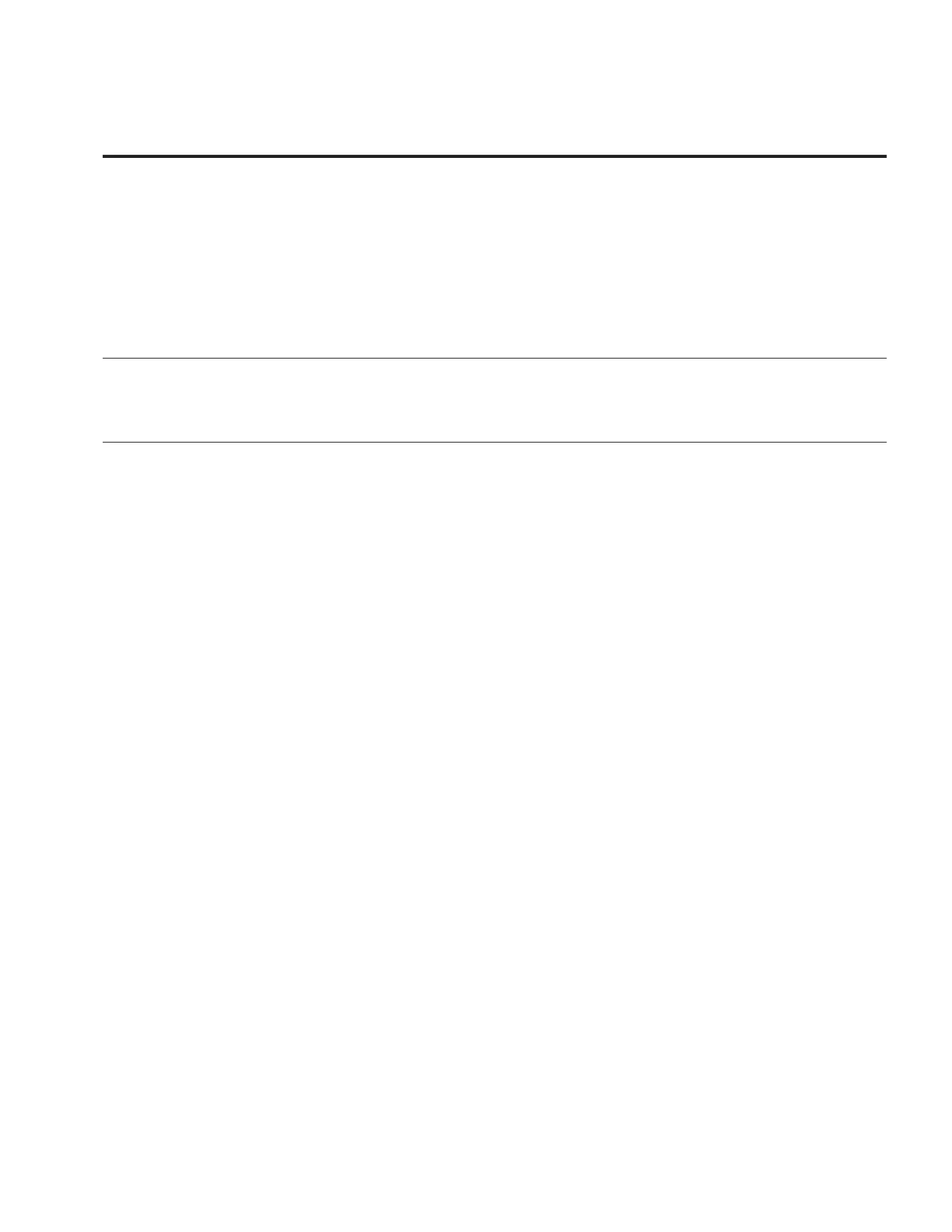215
Appendix C—Recommended Secure Hardening Guidelines
VARIABLE SPEED DRIVE SERIES III LIT-12012999—June 2018 www.johnsoncontrols.com
Category Description
Logging and Event Management Best Practices
• VFD provides parameters change log and fault log functions for user, to help diagnose
the drive
1. Parameters change log:
• VFD will log the parameter information in FRAM when the parameter changes. The max number of 66 items
can be logged. New log will rewrite the old one. User cannot clear this fault information.
2. Fault log:
• VFD will log the drive information in FRAM when fault occurs. The max number of 10 items
can be logged. New log will rewrite the old one. User can clear the history fault by pressing OK key more
than 5 Sec.
• VFD will log the fault information in FRAM when fault occurs. The max number of 50 items
can be logged. New log will rewrite the old one. User cannot clear this fault information.
Secure Maintenance Best Practices
Apply Firmware updates and patches regularly
Due to rapidly increasing Cyber Threats in Industrial Control Systems, Johnson Controls implements a
comprehensive patch and update process for its products. Users are encouraged to maintain a consistent process
to promptly monitor for fresh firmware updates and apply the update whenever required.
