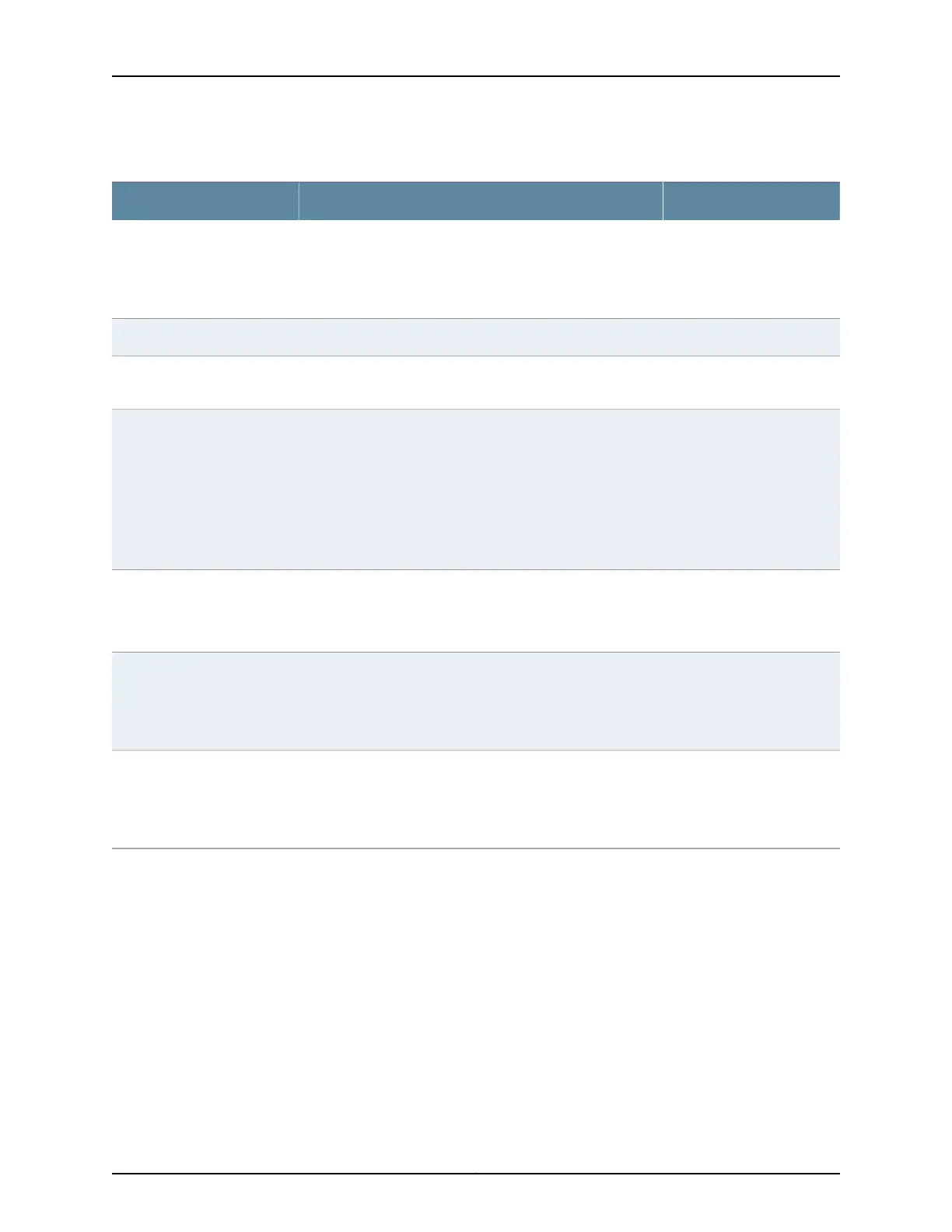Table 51: Advanced Options for Terms (continued)
Your ActionFunctionTable
Enter a value.Specifies the value of the learnt VLAN ID. The value can be
from 0 through 4095 or a range of values.
Learn Vlan Id
NOTE: This option is
supported only on EX4300
switches.
Action
Enter a value.Specifies the count of the number of packets that pass this
filter, term, or policer.
Counter name
Select the option from the
list.
Classifies the packet into one of the following forwarding
classes:
•
assured-forwarding
•
best-effort
•
expedited-forwarding
•
network-control
•
None
Forwarding class
Enter the value.Specifies the packet loss priority.
NOTE: Forwarding class and loss priority must be specified
together for the same term.
Loss priority
Select the analyzer (port
mirroring configuration) from
the list.
Specifies whether to perform port mirroring on packets. Port
mirroring copies all packets entering one switch port to a
network- monitoring connection on another switch port.
Analyzer
NOTE: This option is not
supported on EX4300
switches.
Select the port mirroring
instance from the list. Default
is selected by default.
Specifies whether to perform port mirroring on packets. Port
mirroring copies all packets entering one switch port to a
network- monitoring connection on another switch port.
Port Mirror Instance
NOTE: This option is
supported only on EX4300
switches.
Related
Documentation
• Configuring Firewall Filters (CLI Procedure)
• Example: Configuring Firewall Filters for Port, VLAN, and Router Traffic on EX Series
Switches
• Verifying That Firewall Filters Are Operational
• Firewall Filters for EX Series Switches Overview
• Firewall Filter Match Conditions, Actions, and Action Modifiers for EX Series Switches
95Copyright © 2017, Juniper Networks, Inc.
Chapter 7: Routing Policies and Packet Filtering Configuration