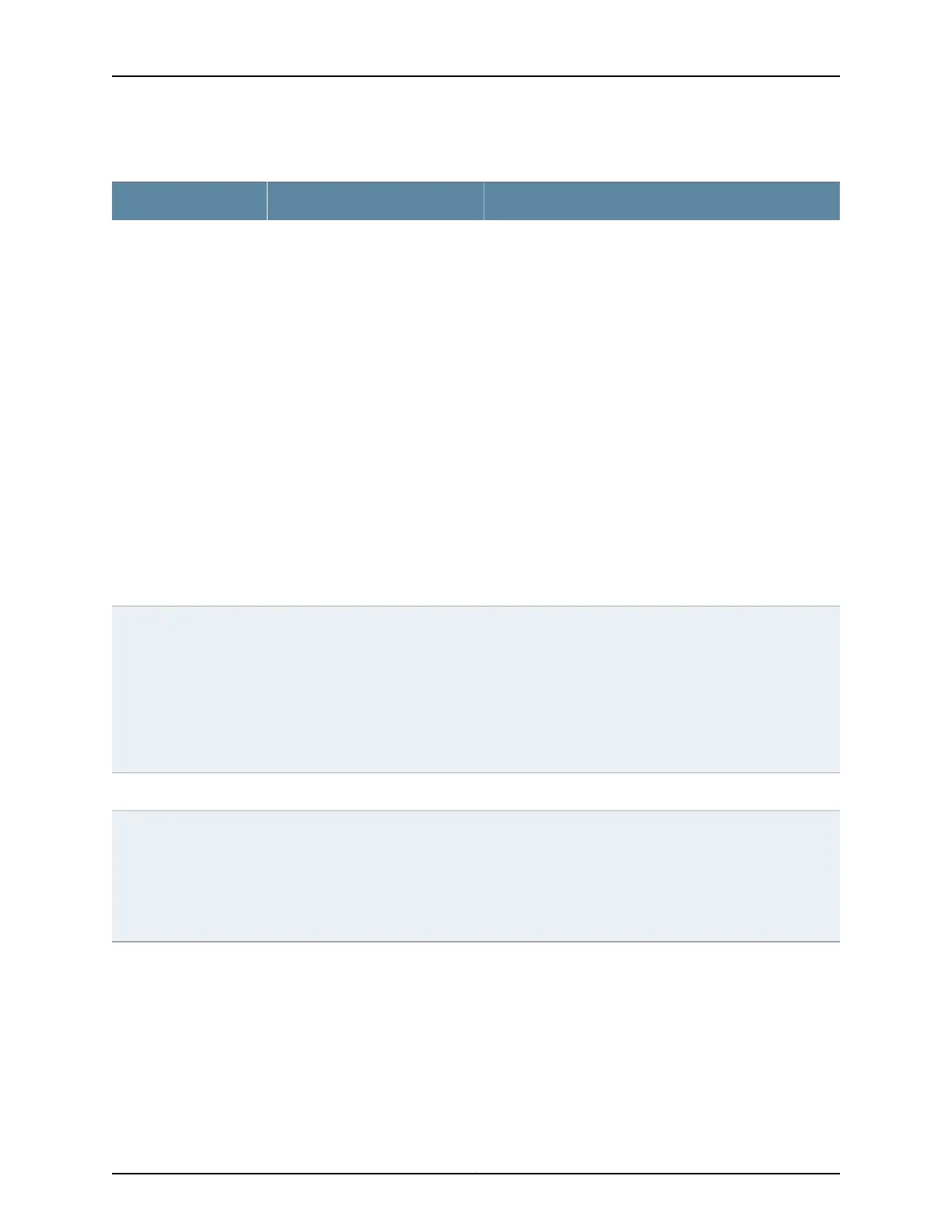Table 52: VLAN Configuration Details (continued)
Your ActionFunctionField
Select IPv4 address to enable the IPv4 address options.
To configure IPv4:
1. Enter the IP address.
2. Enter the subnet mask—for example, 255.255.255.0. You
can also specify the address prefix.
3. To apply an input firewall filter to an interface, select the
firewall filter from the list.
4. To apply an output firewall filter to an interface, select
the firewall filter from the list.
5. Click the ARP/MAC Details button. Enter the static IP
address and MAC address in the window that is displayed.
NOTE: In EX4300 switches, you also need to select L2
Interface in the window that is displayed.
Specifies IPv4 address options for
the VLAN.
IPv4 address
Select IPv6 address to enable the IPv6 address options.
To configure IPv6:
1. Enter the IP address—for example:
2001:ab8:85a3::8a2e:370:7334.
2. Specify the subnet mask.
Specifies IPv6 address options for
the VLAN.
IPv6 address
Voip tab
Click one of the following options:
•
Add—Select the ports from the list of available ports. For
an EX8200 Virtual Chassis configuration, select the
member, FPC, and the interface from the list.
•
Remove—Select the port that you do not want associated
with the VLAN.
Specifies the ports to be associated
with this VLAN for voice traffic. You
can also remove the port
association.
Ports
Related
Documentation
Configuring VLANs for EX Series Switches (CLI Procedure)•
• Configuring VLANs for EX Series Switches (CLI Procedure)
• Example: Setting Up Basic Bridging and a VLAN for an EX Series Switch
• Example: Setting Up Basic Bridging and a VLAN for an EX Series Switch
• Understanding Bridging and VLANs on EX Series Switches
99Copyright © 2017, Juniper Networks, Inc.
Chapter 8: Ethernet Switching Configuration