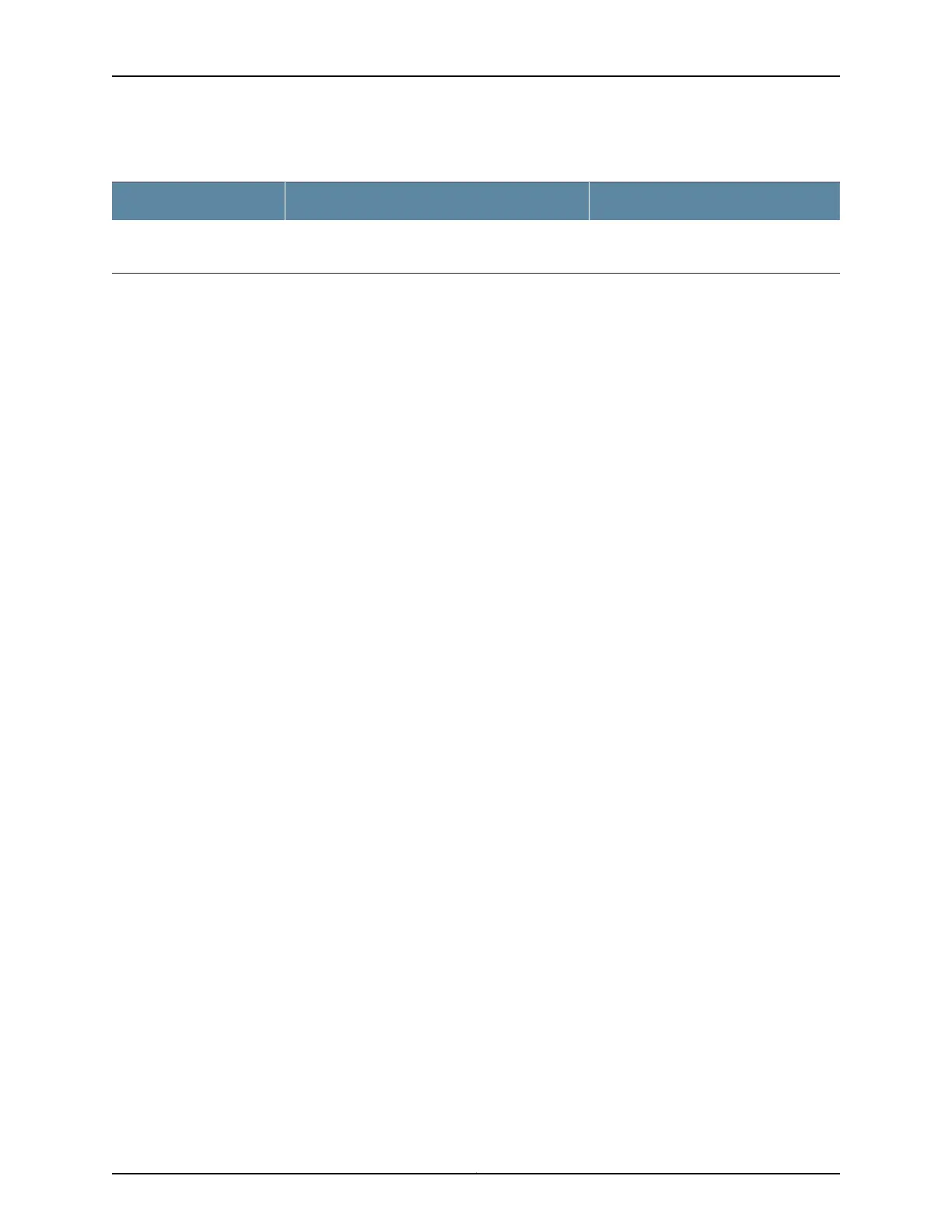Table 55: RTG Configuration Fields (continued)
Your ActionFunctionField
Select the option button.Specifies that the system dynamically select the
active interface.
Dynamically select my
active interface
Related
Documentation
• Example: Configuring Redundant Trunk Links for Faster Recovery
• Example: Configuring Redundant Trunk Links for Faster Recovery
• Understanding Redundant Trunk Links
Copyright © 2017, Juniper Networks, Inc.108
J-Web Application Package User Guide for EX Series Switches, Release 14.1X53-A1