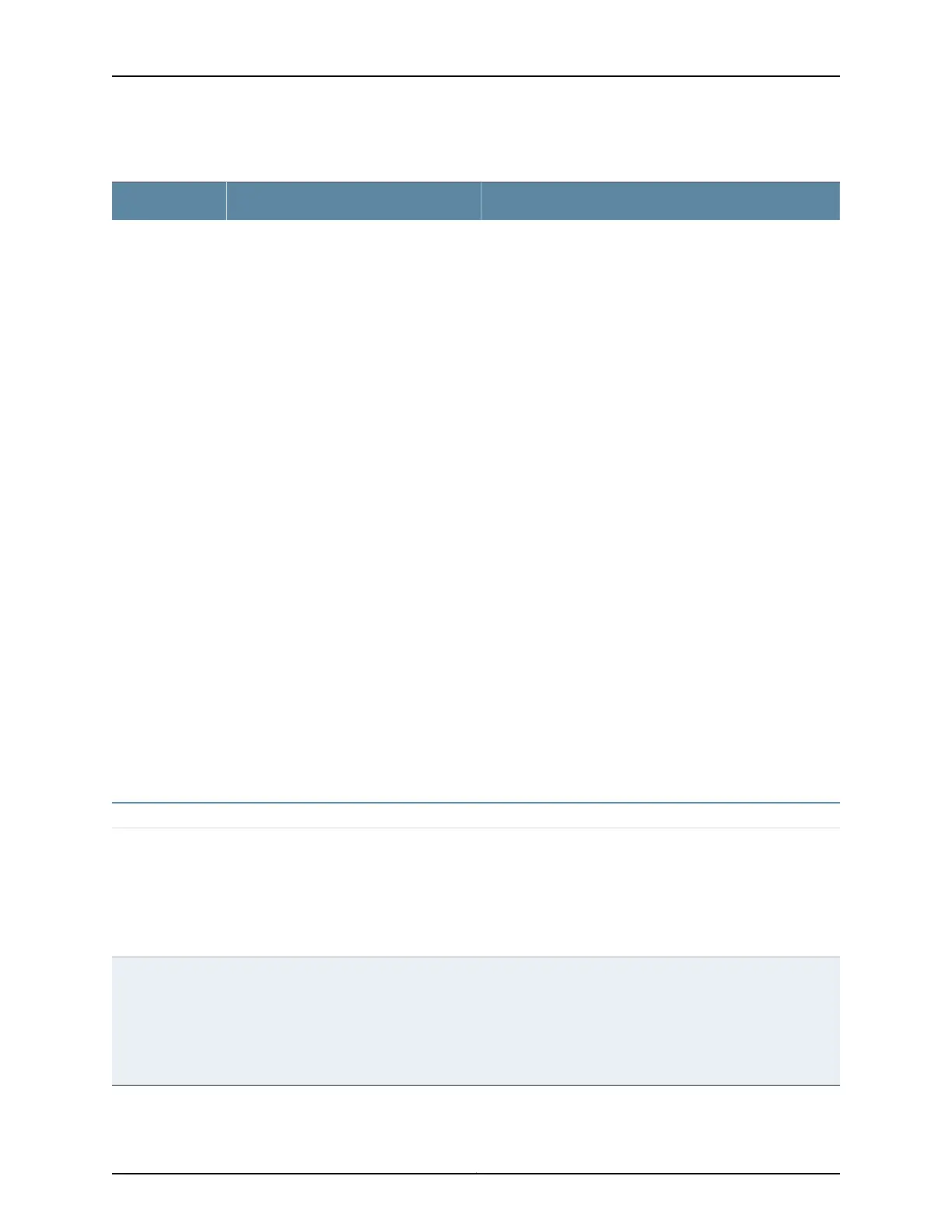Table 68: BGP Routing Configuration Summary (continued)
Your ActionFunctionField
To configure a static neighbor:
1. Specify the IP address.
2. Specify the address of the local end of a BGP session.
3. Specify the degree of preference for an external route.
4. Enter a description.
5. Specify the hold-time value to use when negotiating a
connection with the peer.
6. Specify how long a route must be present in the routing
table before it is exported to BGP. Use this time delay to
help bundle routing updates.
7. Select Passive if you do not want to send active open
messages to the peer.
8. Select the option to compare the AS path of an incoming
advertised route with the AS number of the BGP peer
under the group and replace all occurrences of the peer
AS number in the AS path with its own AS number before
advertising the route to the peer.
9. Specify an import policy and export policy.
10. Click OK.
Configures the system’s peers statically.Static Neighbors
Policies tab
Click Add to add an import policy. Select the policy and click
OK.
Click Move up or Move down to move the selected policy up
or down the list of policies.
Select the policy and click Remove.
Specifies one or more routing policies to
routes being imported into the routing table
from BGP.
Import Policy
Click Add to add an export policy. Select the policy and click
OK.
Click Move up or Move down to move the selected policy up
or down the list of policies.
Select the policy and click Remove.
Specifies one or more policies to routes
being exported from the routing table into
BGP.
Export Policy
137Copyright © 2017, Juniper Networks, Inc.
Chapter 11: Configuring Layer 3 Protocols