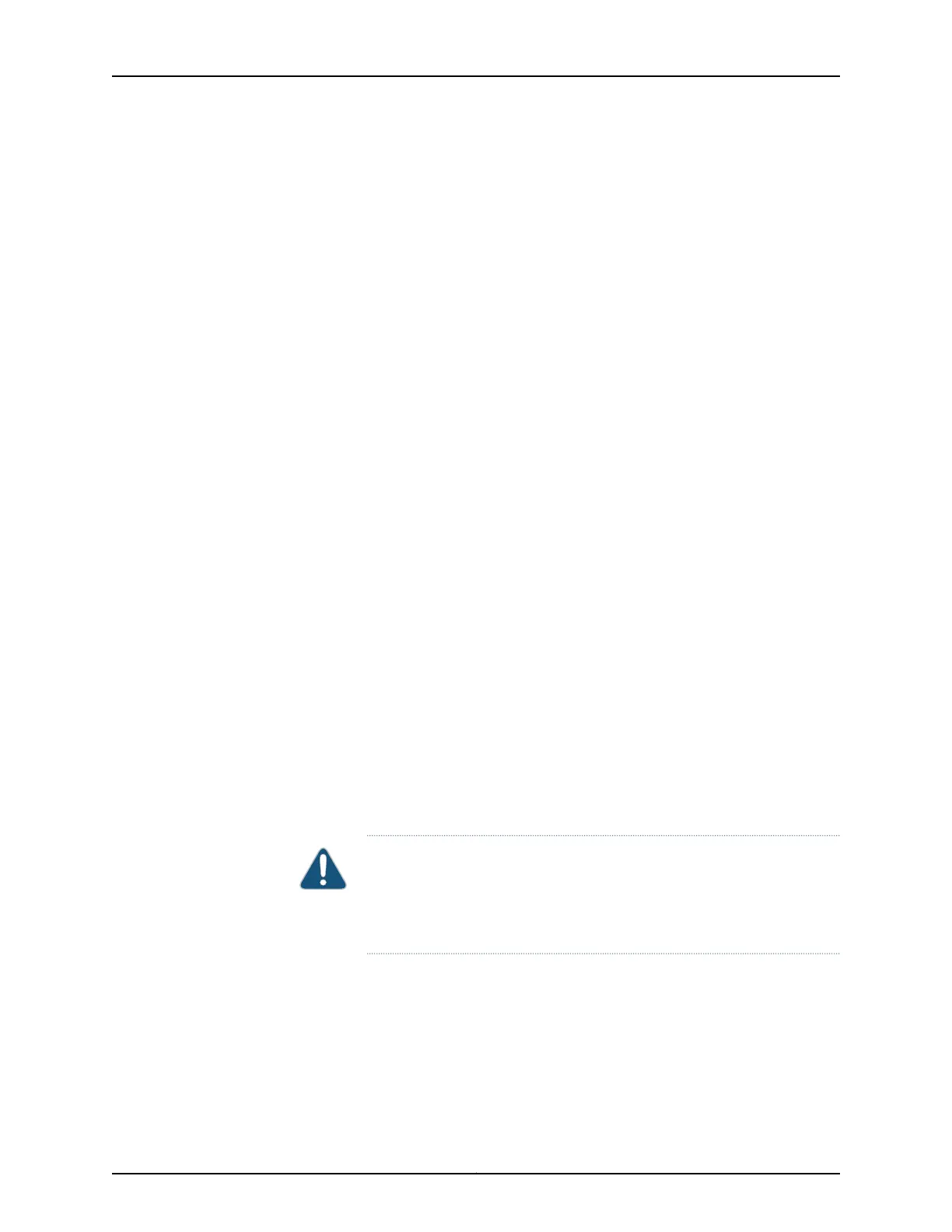Shutdown NOW!
System going down IMMEDIATELY
Terminated
Poweroff for hypervisor to respawn
Oct 25 10:35:05 init: event-processing (PID 1114) exited with status=1
Oct 25 10:35:05 init: packet-forwarding-engine (PID 1424) exited with status=8
.
Waiting (max 60 seconds) for system process `vnlru_mem' to stop...done
Waiting (max 60 seconds) for system process `vnlru' to stop...done
Waiting (max 60 seconds) for system process `bufdaemon' to stop...done
Waiting (max 60 seconds) for system process `syncer' to stop...
Syncing disks, vnodes remaining...0 0 0 0 done
syncing disks... All buffers synced.
Uptime: 11h0m30s
Normal shutdown (no dump device defined)
unloading fpga driver
unloading fx-scpld
Powering system off using ACPI
kvm: 28646: cpu0 disabled perfctr wrmsr: 0xc1 data 0xabcd
pci-stub 0000:01:00.2: transaction is not cleared; proceeding with reset anyway
pci-stub 0000:01:00.1: transaction is not cleared; proceeding with reset anyway
hub 1-1:1.0: over-current change on port 1
Stopping crond: [ OK ]
Stopping libvirtd daemon: [ OK ]
Shutting down ntpd: [ OK ]
Shutting down system logger: [ OK ]
Shutting down sntpc: [ OK ]
Stopping sshd: [ OK ]
Stopping vehostd: [ OK ]
Stopping watchdog: [ OK ]
Stopping xinetd: [ OK ]
Sending all processes the TERM signal... [ OK ]
Sending all processes the KILL signal... [ OK ]
Saving random seed: [ OK ]
Syncing hardware clock to system time [ OK ]
Turning off swap: [ OK ]
Unmounting file systems: [ OK ]
init: Re-executing /sbin/init
Halting system...
System halted.
CAUTION: The final output of any version of the request system halt
command is the “The operating system has halted.” Wait at least 60
seconds after first seeing this message before following the instructions
in Step 4 and Step 5 to power off the switch.
3. Attach the grounding strap to your bare wrist and to a site ESD point.
4. Disconnect power to the switch by performing one of the following tasks:
•
AC power supply—If the AC power source outlet has a power switch, set it to the
OFF (O) position. If the AC power source outlet does not have a power switch, gently
pull out the male end of the power cord connected to the power source outlet.
Copyright © 2014, Juniper Networks, Inc.164
EX4600 Switch Hardware Guide