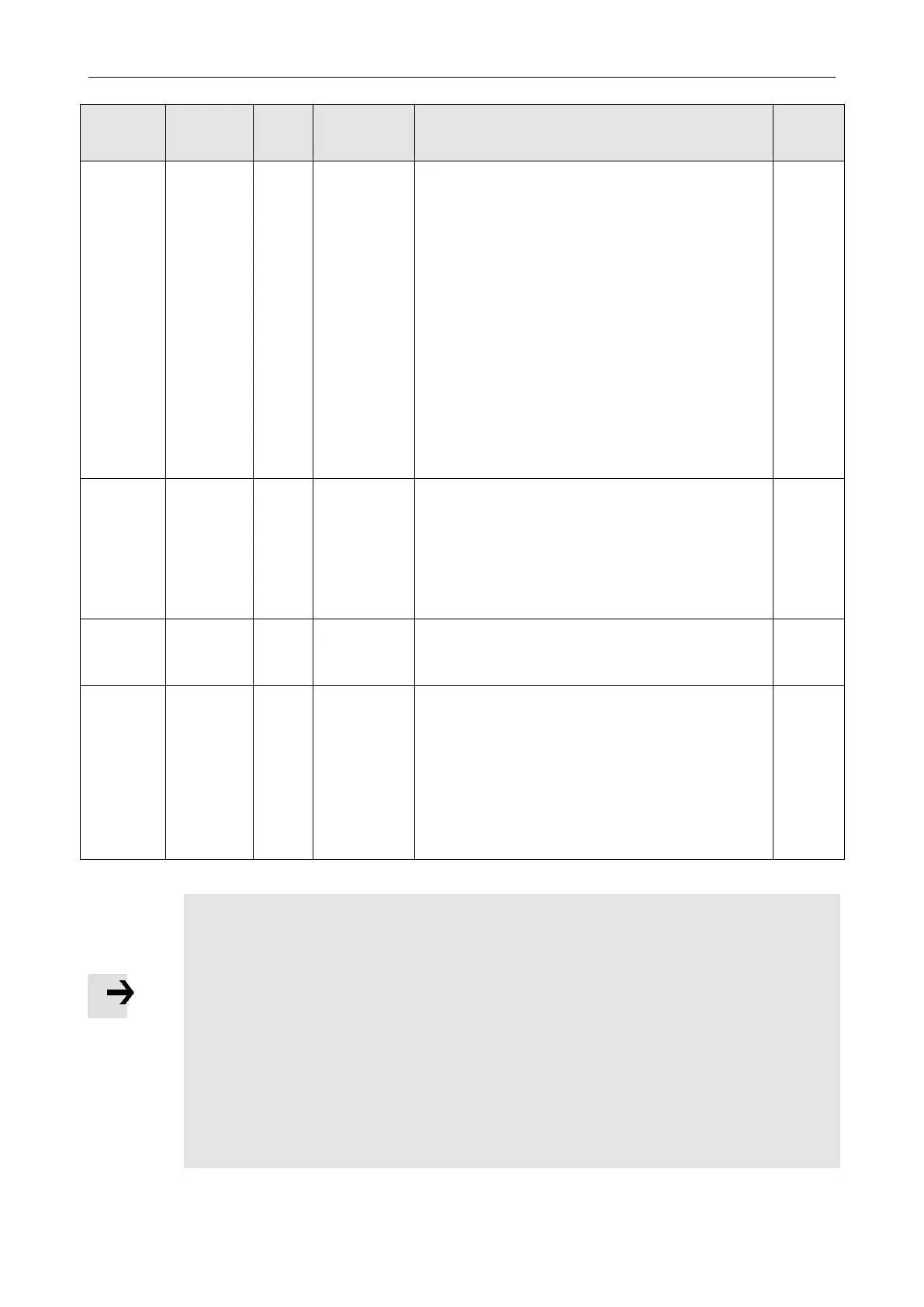Kinco FD5P AC series servo driver
册
Chapter 6 Operation modes and control modes
Table 6-28 Absolute encoder related parameters
Communication
encoder data
reset
Communication encoder command
Write:
1: clear encoder status
2: Read the fault word, the fault status can be viewed at
0x30510110
3: Clear encoder status and multi-turn data
8 Reset the status flag of the encoder
9 Clear multi-lap data
10 Reset encoder status flag and clear multi-turn data
operation
12 Clear the single-turn data (requires the manufacturer's
password) Read:
bit 0: 1 = Command can be entered
bit 1: 1 = Last command execution completed
Note: Clearing the single-turn data will cause the motor phase
error. It is forbidden to clear the single-turn data when the
motor can run normally!
Encoder alarm status word bit 0: battery alarm
bit 1: Hybrid alarm (overspeed, overtemperature)
bit 2: Encoder busy (motor speed too high at power-on)
Note: When the drive has warning data, the panel will flash the
warning status, and the warning status will not stop the
operation of the drive.
Encoder multi-
turn prohibited
0: default
1: Use the multi-turn encoder as a single-turn encoder
help:encoder warning messages
Nikon internal error of encoder
.Bit0: BATT
Bit1: MTERR
Bit2: 0
Bit3: OVSPD Bit4: MEMERR Bit5: STERR Bit6: PSERR Bit7:
BUSY
Bit8: MEMBUSY
Bit9: OVTEMP
Note
After the communication encoder data is reset, the drive alarm will not be
cleared directly. It is necessary to clear the drive alarm through the control word
or restart the drive.
After clearing the multi-turn fault, if the connection between the encoder wire and
the motor end is disconnected, the drive will have fault 000.4 again, and the
encoder state needs to be reset.
After clearing the multi-turn data through the communication encoder data
reset, the actual position single-turn data will not be cleared at this time. To reset
the actual position, you need to use the 35 homing mode to return to the origin.
