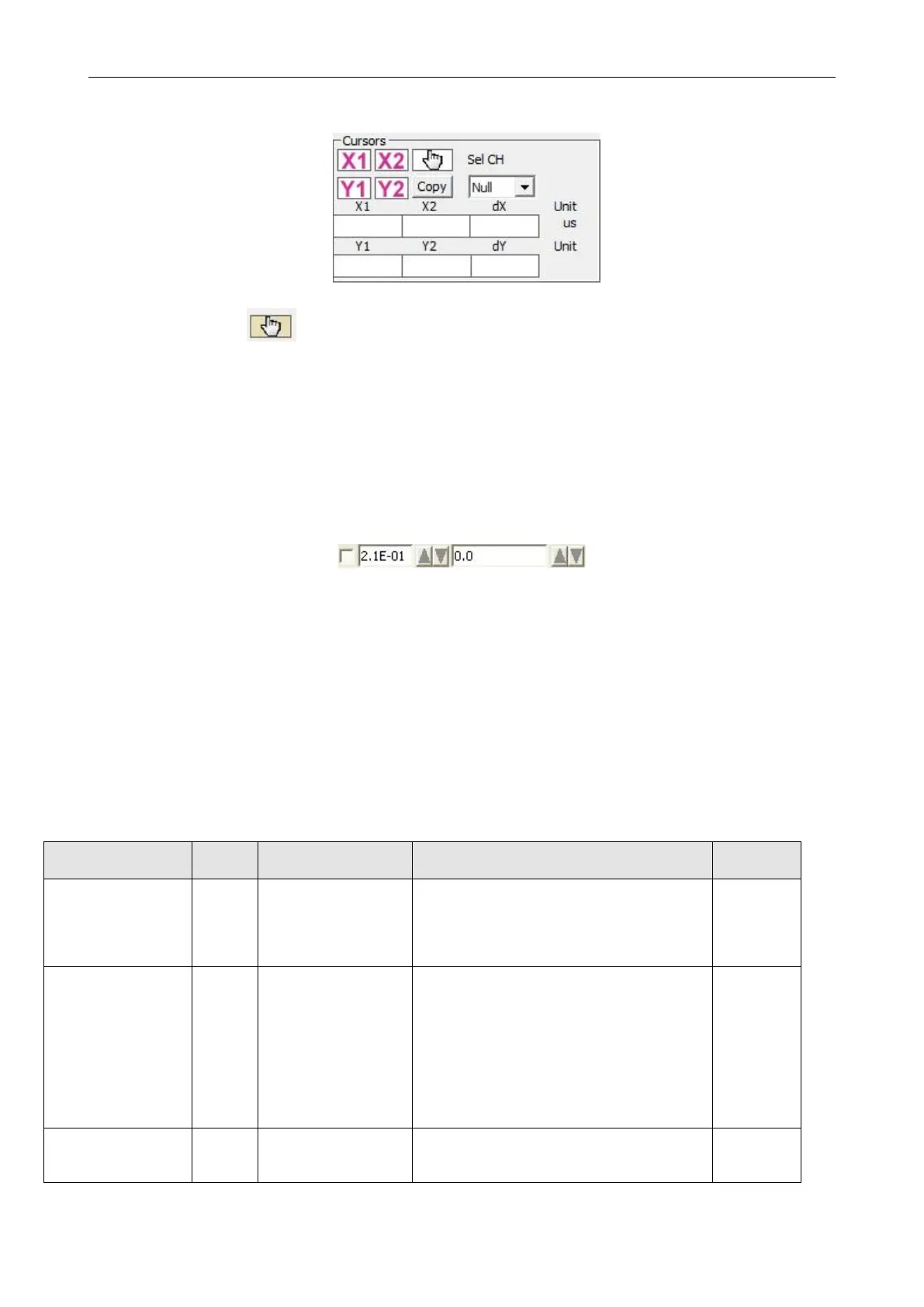Kinco FD5P AC series servo driver
册
Chapter5 KincoServo +, user guide
Moving Cursors:Hold down the left mouse button, drag the cursor to move, the sampled data, the
difference between X1X2 and Y1Y2 will be displayed in the following area:
Copy:Copy the sampled data to the clipboard, you can open excel and paste the data directly.
Move : The button turns to yellow means the moving works. You can drag the wave by
holding down the left mouse button in the oscilloscope .
Export: Exports the sampled data as a .scope file.
Import: Imports a .scope file and shows the oscillogram in the scope window.
Reread:Rereads the last scope data out of the controller and shows the oscillogram in the scope
window.
Auto:If the checkbox Auto is checked, the oscillogram is auto-scaled.
If Auto is not checked, the oscillogram is scaled by scale and offset value in following
Scale and offset value can be increased by pressing the △ button, and can be reduced by pressing the ▽
button. If Small scale checkbox is checked, scale value changing step is changed to 10% as before.
Oscilloscope mode:On the upper left side of the oscillogram the Scope Mode “normal “ or
“import” is shown.
-Normal:all buttons are active
-Import:-Import: If the oscillogram is an import from a .scope file, the scope mode will be
“Import”, in this mode the Start, Reread button will be inactive. The “Import” mode can be quit
by clicking “here” on the hint.
Table 5-5 Oscilloscope group parameters
oscilloscope object 2 address (Format
:
xxxxyyzz,xxxx:index; yy:subindex;zz:datalength)
Used to acquire 16-bit data; oscilloscope object
1~6 data bits total length up to 64 bits
0... The oscilloscope is in an idle state, and the data
captured by the oscilloscope can be read at this time
1... The oscilloscope is in the state of acquiring a
certain length of data before the trigger event
2... The oscilloscope is always collecting data
3... The oscilloscope gets the trigger signal, is
collecting data of a certain length, and will enter idle
mode after completion
Oscilloscope sampling period