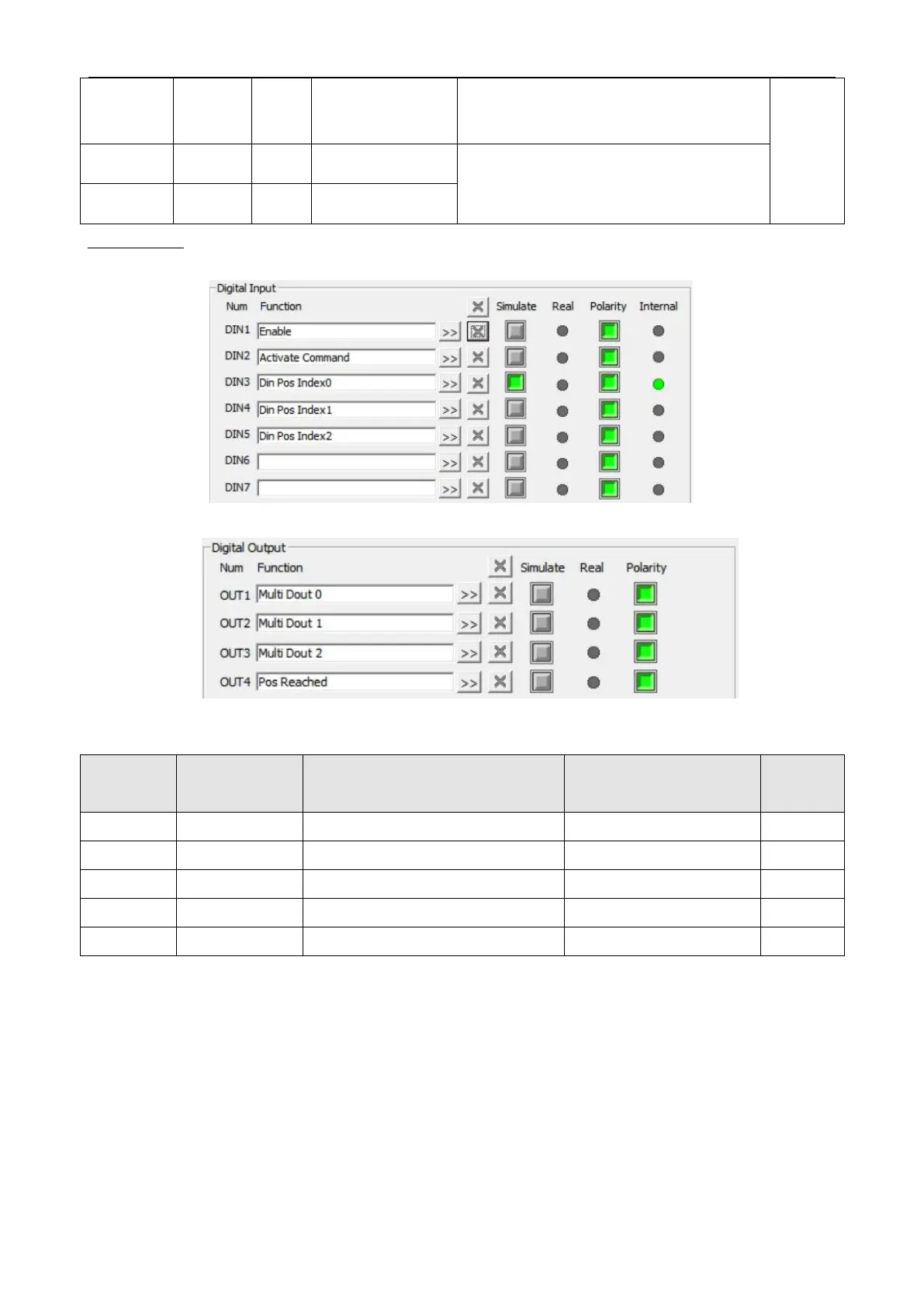Kinco FD5P AC series servo driver
册
Chapter 6 Operation modes and control modes
Select the position segment L to be set (L range
is 0-7, corresponding to the internal position
segment 0-7 in turn)
Number of pulses set in position segment (L)
=M*10000+N
For example
The configuration interface of I/O is shown in the following figure
:
Figure 6-1 DIN Configuration window
Figure 6-2 DOUT Configuration window
Table
6-13 DIN
Location mode setting
After enabling, select the position segment to go, the simulation command is activated, the drive executes
the program of the selected position segment, and outputs the multi-function signal 0 after reaching the Din
position [1].
。
