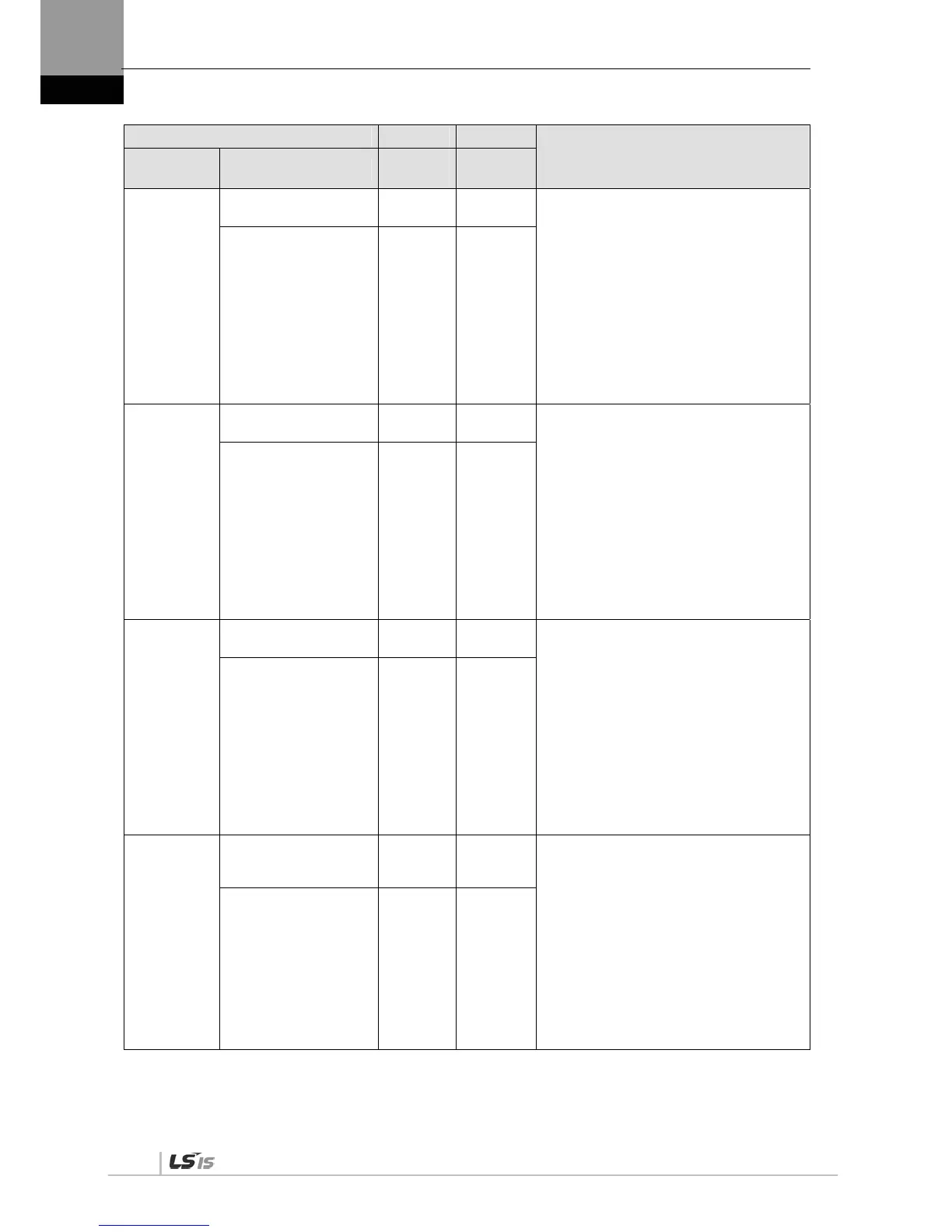4. Parameters
4-48
Parameter Unit Initial
Details
Code Name
Minimu
m
Maximu
m
Cn-10
Auto speed command
offset correction
- -
Calibrates the offset of analog speed
commands automatically.
The possible voltage range is from -1 V to 1
V.
If offset voltage exceeds this range, [oVrnG]
is displayed and there is no calibration.
You can check the calibrated offset in the
analog speed command offset [P2-18].
(Details: Refer to "5.2 Handling.")
Auto speed command
offset calibration
- -
Cn-11
Auto torque command
offset correction
- -
Calibrates the offset of analog torque
commands automatically.
The possible voltage range is from -1 V to 1
V.
If offset voltage exceeds this range, [oVrnG]
is displayed and there is no calibration.
You can check the calibrated offset in the
analog torque command offset [P2-21].
(Details: Refer to "5.2 Handling.")
Auto torque command
offset calibration
- -
Cn-12
Manual speed command
offset correction
- -
Calibrates the offset of analog speed
commands manually.
The possible voltage range is from -1 V to 1
V.
If offset voltage exceeds this range, [oVrnG]
is displayed and there is no calibration.
You can check the calibrated offset in the
analog speed command offset [P2-18].
(Details: Refer to "5.2 Handling.")
Manual speed command
offset calibration
- -
Cn-13
Manual torque
command offset
correction
- -
Calibrate the offset of analog torque
commands manually.
The possible voltage range is from +1 V to -
1 V.
If offset voltage exceeds this range, [oVrnG]
is displayed and there is no calibration.
You can check the calibrated offset in the
analog torque command offset [P2-21].
(Details: Refer to "5.2 Handling.")
Manual torque
command
offset calibration
- -
