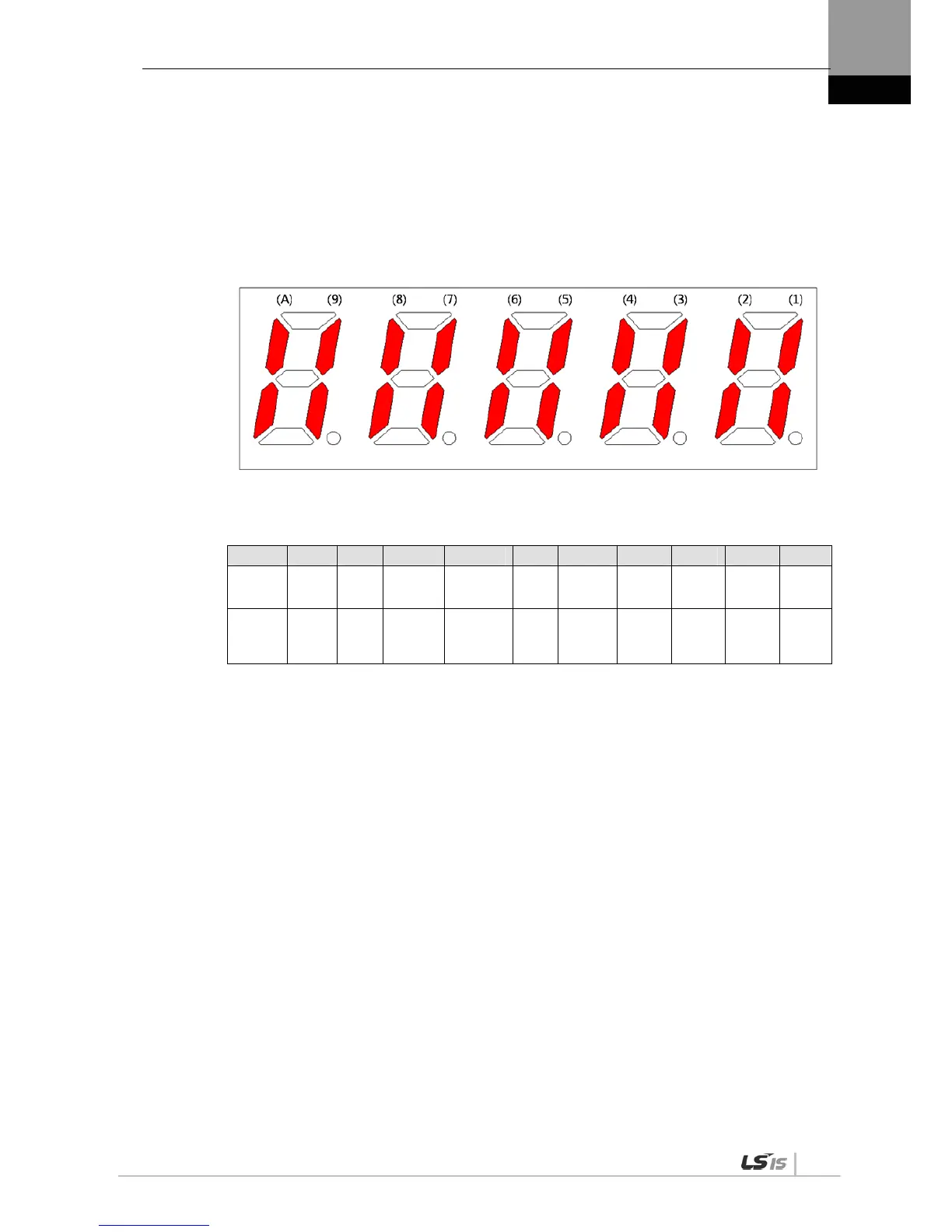5. Handling and Operation
5-11
5.2.8 Input Contact Forced ON/OFF [Cn-07]
The drive forcibly turns on/off the input contact without an upper level controller or I/O jig.
(1) Input Contact Forced ON/OFF Setting
The positions of the seven segment LEDs and CN1 contacts correspond as follows.
If an LED that corresponds to a contact is turned on/off, it indicates ON/OFF accordingly.
[Input Contact Setting]
Number (A) (9) (8) (7) (6) (5) (4) (3) (2) (1)
CN1
pin
number
48 18 19 20 46 17 21 22 23 47
Allocated
default
signal
name
STOP EMG CWLIM CCWLIM DIR ALMRST SPD3 SPD2 SPD1 SVON
Press [UP] on each digit and the (A), (8), (6), (4), and (2) signals turn on or off forcibly.
Press [DOWN] on each digit and the (9), (7), (5), (3), and (1) signals turn on or off forcibly.
Press [MODE] to move to another digit.
