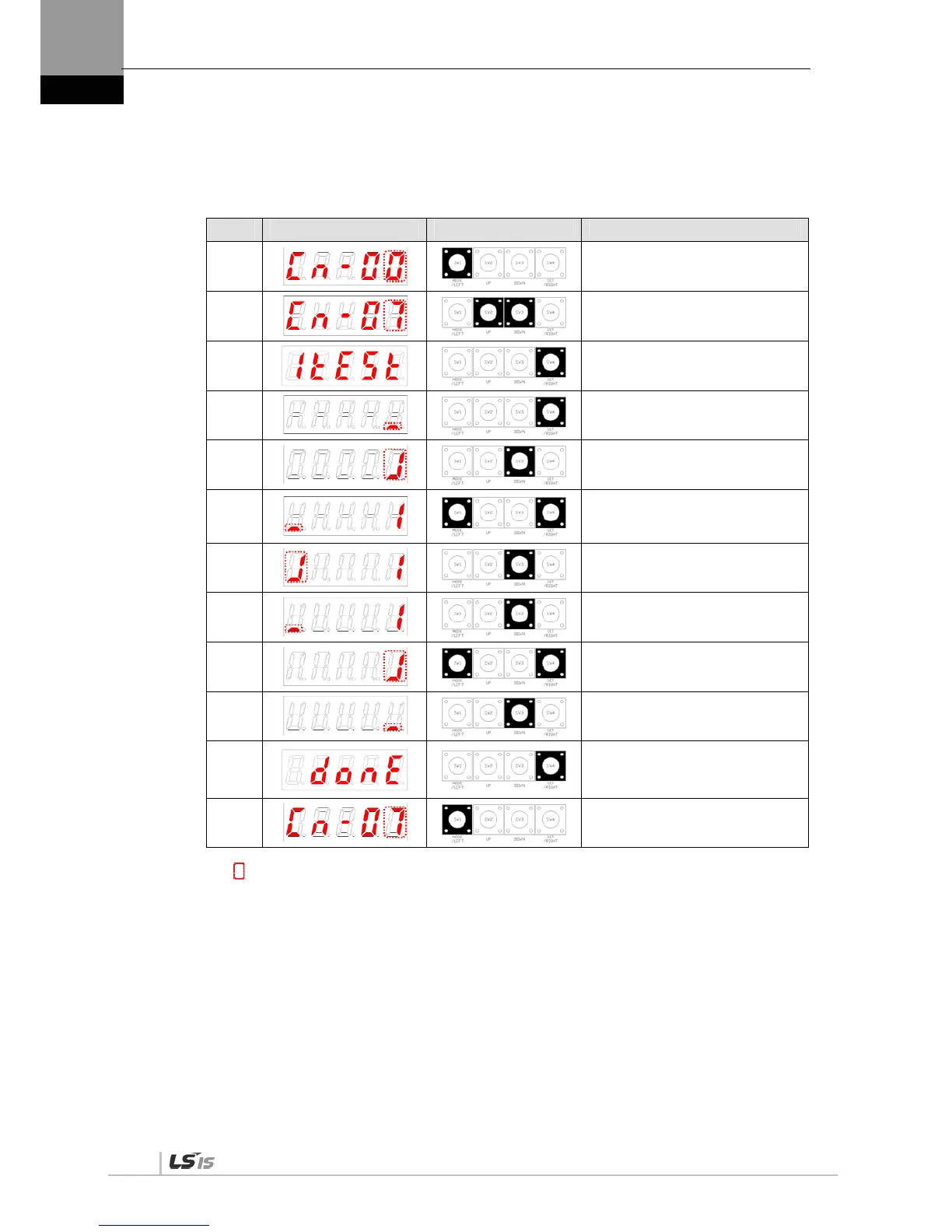5. Handling and Operation
5-12
(2) Example of Input Contact Forced ON/OFF
(SVON ON EMG ON EMG OFF SVON OFF)
[Example of handling input contact forced ON/OFF]
Order Loader Displays Keys to Use What to Do
1
Press [MODE] to move to [Cn-00].
2
Press [UP] or [DOWN] to move to
[Cn-07].
3
Press [SET] to enter input forced
ON/OFF mode.
4
Press [SET] to enter forced input bit
setting.
5
Press [DOWN] to turn on the servo
forcibly.
6
Press [MODE] at the blinking cursor
to move to the desired digit, DIGIT
5.
7
Press [DOWN] to turn on EMG
forcibly.
8
Press [DOWN] to turn off EMG
forcibly.
9
Press [MODE] at the cursor to move
to the desired digit, DIGIT 1.
10
Press [DOWN] to turn off the servo
forcibly.
11
Press [SET] to end input forced
ON/OFF mode.
[done] is displayed.
12
Press [MODE] for a second to
return to [Cn-07].
※ “ ” indicates flickering.
