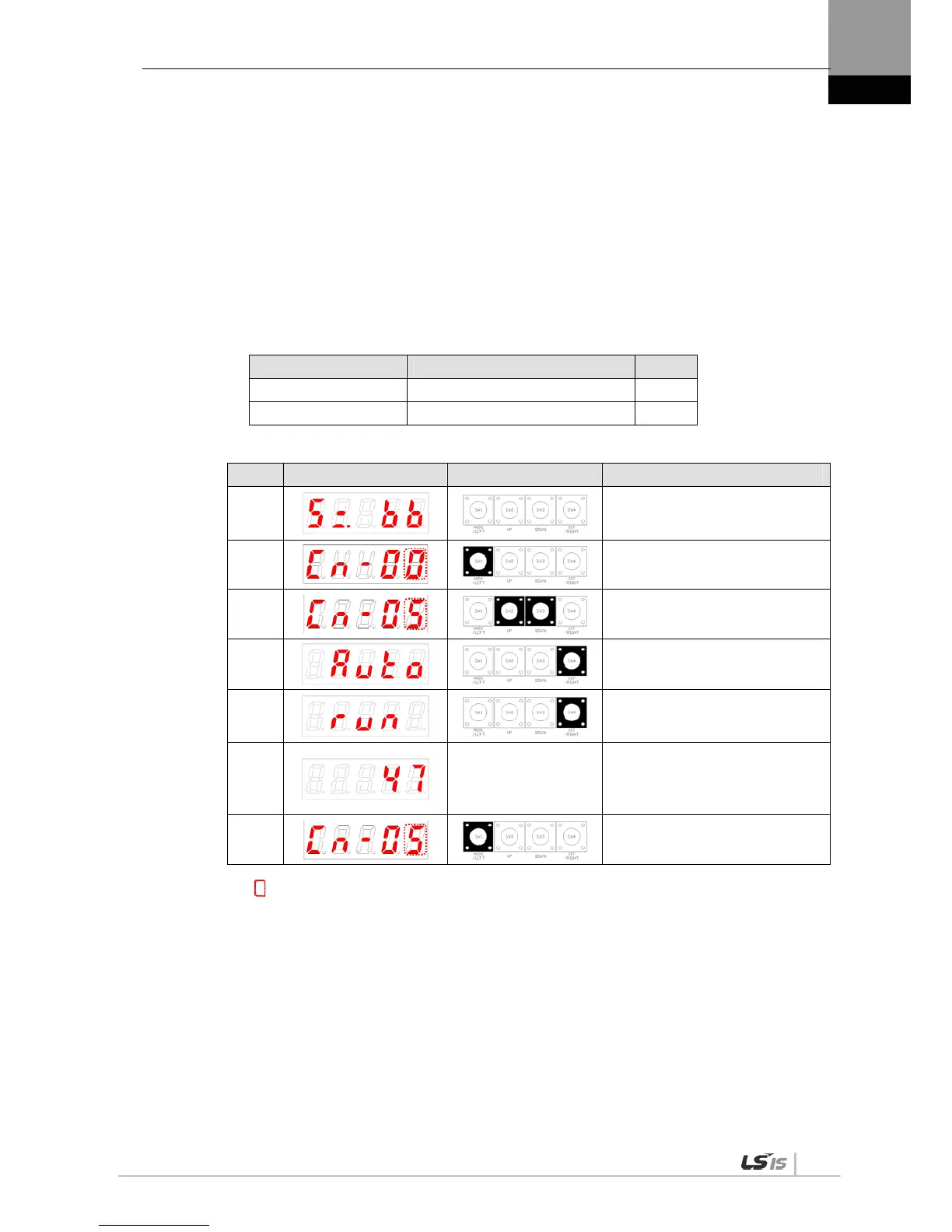5. Handling and Operation
5-9
5.2.6 Auto Gain Tuning [Cn-05]
Perform automatic tuning operation.
1. Press [SET] from the [Cn-05] parameter and [Auto] is displayed.
2. Press [SET] and [run] is displayed and automatic gain tuning starts.
If an alarm triggers at this moment, check the wiring of the servo and other possible causes before
restarting.
3. When gain adjustment is completed, inertia ratio [%] is displayed, and [P1-00], [P1-06] and [P1-08]
is automatically changed and saved.
Related Parameters Name Initial
[P1-20] Auto gain tuning speed [100 RPM] 8
[P1-21] Auto gain tuning distance 3
[Example of handling auto gain tuning]
Order Loader Displays Keys to Use What to Do
1
Displays the speed control mode
with main power and control power
permitted.
2
Press [MODE] to move to [Cn-00].
3
Press [UP] or [DOWN] to move to
[Cn-05].
4
Press [SET] to enter automatic gain
tuning.
5
Press [SET] to start three cycles of
forward rotation and reverse
rotation.
6
-
Upon completion of automatic
tuning, the tuning result will be
displayed on the loader.
Press [SET] for retuning.
7
Press [MODE] for a second to
return to [Cn-05].
※ “ ” indicates flickering.
